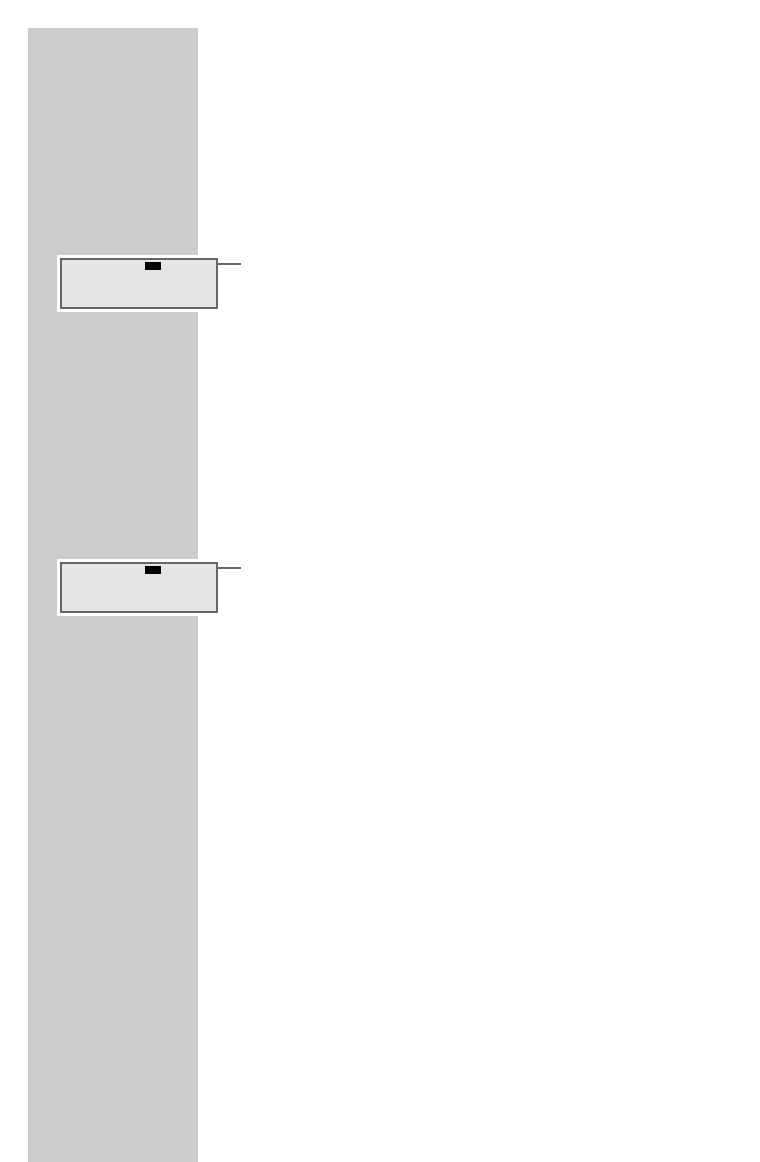18
Alarm with radio station
1 Switch on the device with »ON/OFF«.
2 Select channel position with the »1 ... 10« buttons, adjust volume with
»VOLUME«.
3 Switch off the device with »ON/OFF«.
4 Activate first alarm time by pressing »ALARM 1« until »
ɷ 1«
appears in the display.
– The device switches to alarm time 1 and switches off again after
90 minutes.
– While the alarm sounds, »
ɷ 1« flashes in the display.
Note:
Repeat procedure for the second alarm time, using »ALARM 2«.
Alarm with signal tone
Your device is equipped with a dynamic signal tone; this means the volume
of the signal tone becomes increasingly louder as it sounds.
1 Switch off the device with »ON/OFF«.
2 Activate first alarm time by pressing »ALARM 1« until »e1«
appears in the display.
– The device switches to alarm time 1; the signal tone becomes increa-
singly loud. The signal tone is switched off after a maximum of
90 minutes.
– While the alarm sounds, »e1« flashes in the display.
Note:
Repeat procedure for the second alarm time, using »ALARM 2«.
The signal tones for alarm time 1 and alarm time 2 are different.
Check the alarm time
You can check both alarm times.
1 Switch off the device with »ON/OFF«.
2 Press »ALARM 1« once.
– Display: alarm type, alarm time 1.
3 Press »ALARM 2« again.
– Display: alarm type, alarm time 2.
ALARM MODE
________________________________________
WEDT UEMONSUNWEC
●
Ǽ
ɷ 1
8600: .
WEDT UEMONSUNWEC
ee
1
●
Ǽ
8600: .