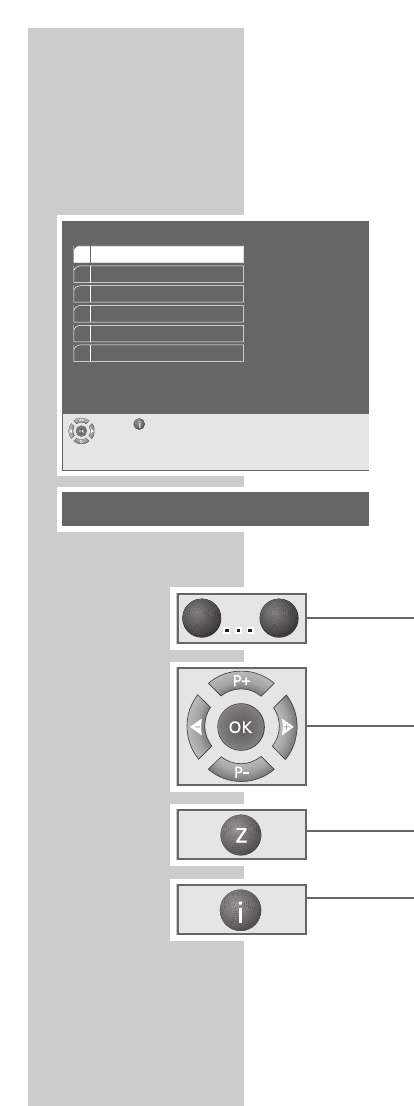THE ON-SCREEN MENU GUIDE
_________________________
18
The user-friendly menu guide
This satellite receiver is provided with a very comprehensive, user-friendly menu
guide. On-screen menus provide the dialogue between the user and the
receiver.
The »Main Menu« is the control centre of your satellite receiver.
1 Press the »Ǻ Menu « button to display the »Main Menu« on the picture
screen.
– The Main Menu shows the next possible operating steps.
The receiver will respond to many of the functions selected via the remote control
by displaying info menus and on-screen symbol lines. In these lines, the remote
control buttons are shown which lead to the possible settings.
1 … 0 numeric buttons for directly selecting the submenus and the corres-
ponding settings.
P+, P-
for moving the cursor up/down and selecting settings.
OK For calling up and confirming the selected function.
ǸǷ
for moving the cursor to the left/right, for paging the menus
forward/backward.
Z back to last menu. Changed settings are automatically saved.
Ǻ Menu exit all menus with automatic switching to the last active function
(e.g. back to current TV programme). Changed settings are automa-
tically saved.
In the following submenus you can carry out many settings and obtain infor-
mation about the operation of the satellite receiver.
Just try it out, you can’t do anything wrong.
*Only with the Sinio DTR 6111S CI
Main Menu
Exit
1 Service Table
2 Search
3 System Setup
4 Timer
5 Over-Air Download
ǵ
6 CI Setup*