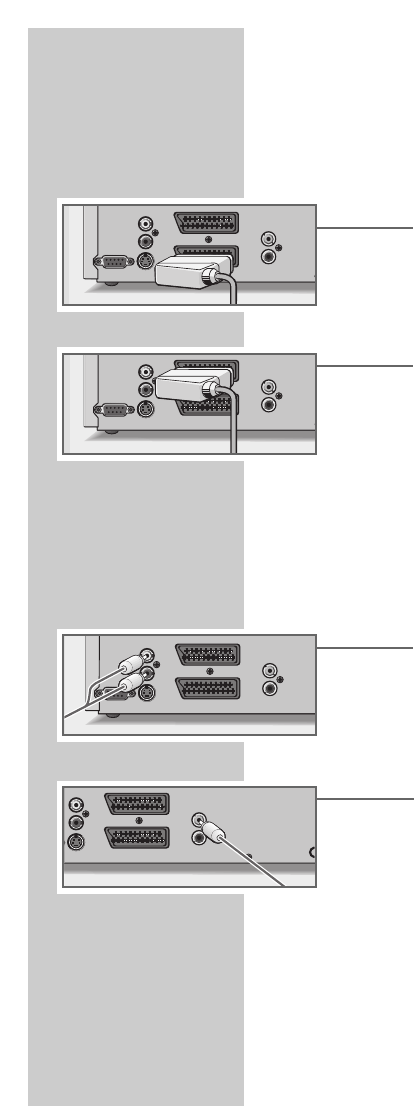14
CONNECTING UP
______________________________________________________________________
Connecting a TV set
1 Connect the EURO-AV cable with the »TV« socket on the satellite receiver and
the corresponding EURO-AV socket (e.g. EURO-AV, SCART) on the TV set.
Connecting a video recorder
1 Connect the EURO-AV cable with the »VCR« socket on the satellite receiver
and the EURO-AV socket (e.g. EURO-AV, LINE IN/OUT, EXT.1) on the video
recorder.
Note:
When playing back a video recording, the video recorder signals will be
"cycled" via the EURO-AV sockets »VCR« and »TV« of the satellite receiver
to the TV set
(
EURO-AV socket).
Connecting up to hifi equipment
1 Connect the »AUDIO OUT L R« sockets (left/right) of the satellite receiver
via a commercially available phono cable to the corresponding input sockets
on your hifi unit.
The VCR CONTROL socket
If you possess a GRUNDIG video recorder which is provided with the
“SAT Control” function (see user manual of the video recorder), this satellite
receiver can switch on automatically on the dot for making timer recordings.
1 Use a commercially available phono cable to connect the »VCR CONTROL «
socket on the satellite receiver with the corresponding socket on the video
recorder.
Important:
On the GRUNDIG video recorders SE 13xx, GV 31xx, GV 51xx, GV 61xx,
and SE 14xx, GV 32xx, GV 52xx, GV 62xx, this connection is not required.
In this case, the control is effected via the »EURO-AV« sockets of the two units.
MADE IN U.K.