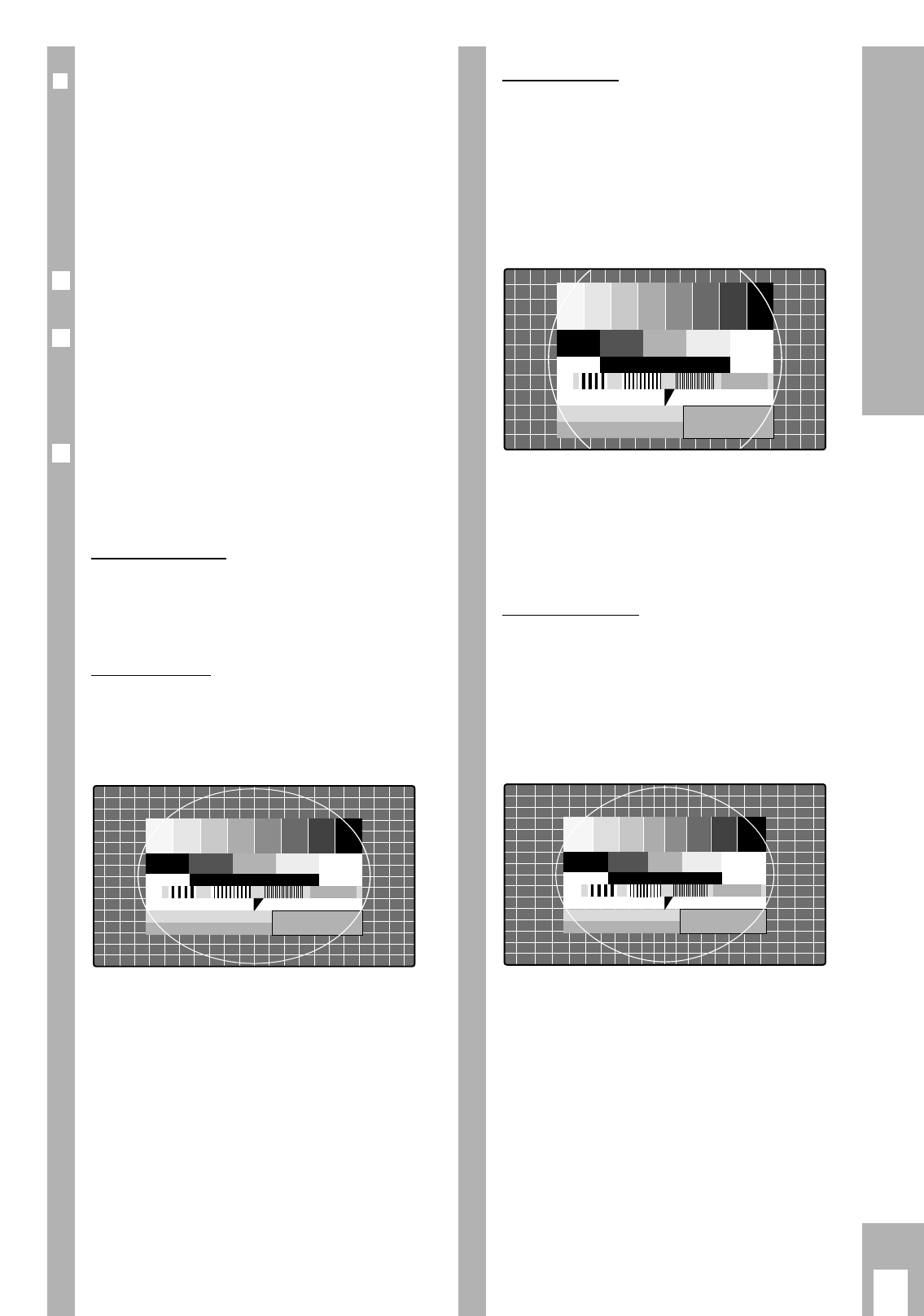r
Bildformat-Umschaltung
PALplus ist die – von europäischen Rundfunkan-
stalten und europäischen Unternehmen der Unter-
haltungselektronik verwirklichte – kompatible Wei-
terentwicklung des seit Jahrzehnten bewährten
PAL-Farbfernsehens im Bildformat 16:9.
In einschlägigen Zeitschriften und im Videotext
(ARD, ZDF) wird besonders auf PALplus-Sendun-
gen im 16: 9 Format hingewiesen.
Bei PALplus-Sendungen schaltet das Gerät automa-
tisch auf das Format 16:9.
Bei schlechten Empfangsverhältnissen kann es vor-
kommen, daß das Bildformat zwischen 16:9 und
4:3 wechselt. In diesem Fall kann die automatische
Bildformatumschaltung ausgeschaltet werden.
Lesen dazu das Kapitel »Service « auf Seite 14.
Mit der Taste
¢
E
können Sie zwischen den Bild-
formaten »Format automatic«,»Bildformat 16:9«,
»Cinema Zoom«, »Bildformat 4:3« und »Panorama
Zoom« wählen.
Format automatik
Bei 16:9 Sendung wird automatisch auf das Bildfor-
mat »16:9« geschaltet.
Bei 4:3 Sendung wird das Bild automatisch Bild-
schirmfüllend dargestellt.
Bildfor
mat 16:9
Bei 4:3 Sendungen – und gewählter Funktion »For-
mat 16:9« – erscheint das Bild horizontal verbrei-
tert.
Die Bildgeometrie wird in horizontaler Richtung
linear gedehnt.
Bei tatsächlichen 16:9 Signalquellen – von einem
Beistell-Decoder (z. Beispiel Settop-Decoder Digita-
les Fernsehsystem) über die Euro-AV-Buchse zuge-
führt – ist das Bild voll ausgefüllt und die Bildgeo-
metrie korrekt.
1
Ǻ
Ǻ
Format Cinema
Diese Betriebsart eignet sich besonders für Sen-
dungen im Format 16:9.
Die bisher üblichen schwarzen Streifen oben und
unten im Bild werden überschrieben.
Die Betriebsart Cinema gibt 4:3 Bilder formatfüllend
wieder.
Die gesendeten Bilder werden vergrößert, dabei
geht oben und unten etwas Bildinhalt verloren. Die
Bildgeometrie bleibt aber erhalten.
Solange die Betriebsart »Format Cinema« als
Benutzerführung am unteren Rand des Bildschir-
mes eingeblendet wird, kann durch Drücken der
Tasten
|
oder
]
die Bildhöhe angepaßt werden,
so daß am oberen und unteren Bildrand evtl. ver-
bleibende schwarze Randstreifen verschwinden.
Format Panorama
Diese Betriebsart eignet sich für Kinofilme - von
Sendern übertragen - mit extremen Breiten-Höhen-
verhältnissen.
Bei 4:3 Sendungen – und gewählter Funktion »For-
mat Panorama« – erscheint das Bild horizontal ver-
breitert.
Die Bildgeometrie wird in horizontaler Richtung
gedehnt.
Solange die Betriebsart »Format Panorama« als
Benutzerführung am unteren Rand des Bildschir-
mes eingeblendet wird, kann durch Drücken der
Tasten
|
oder
]
die Bildhöhe angepaßt werden,
so daß am oberen und unteren Bildrand evtl. ver-
bleibende schwarze Randstreifen verschwinden.
Das Bild ändern
Ķ
11