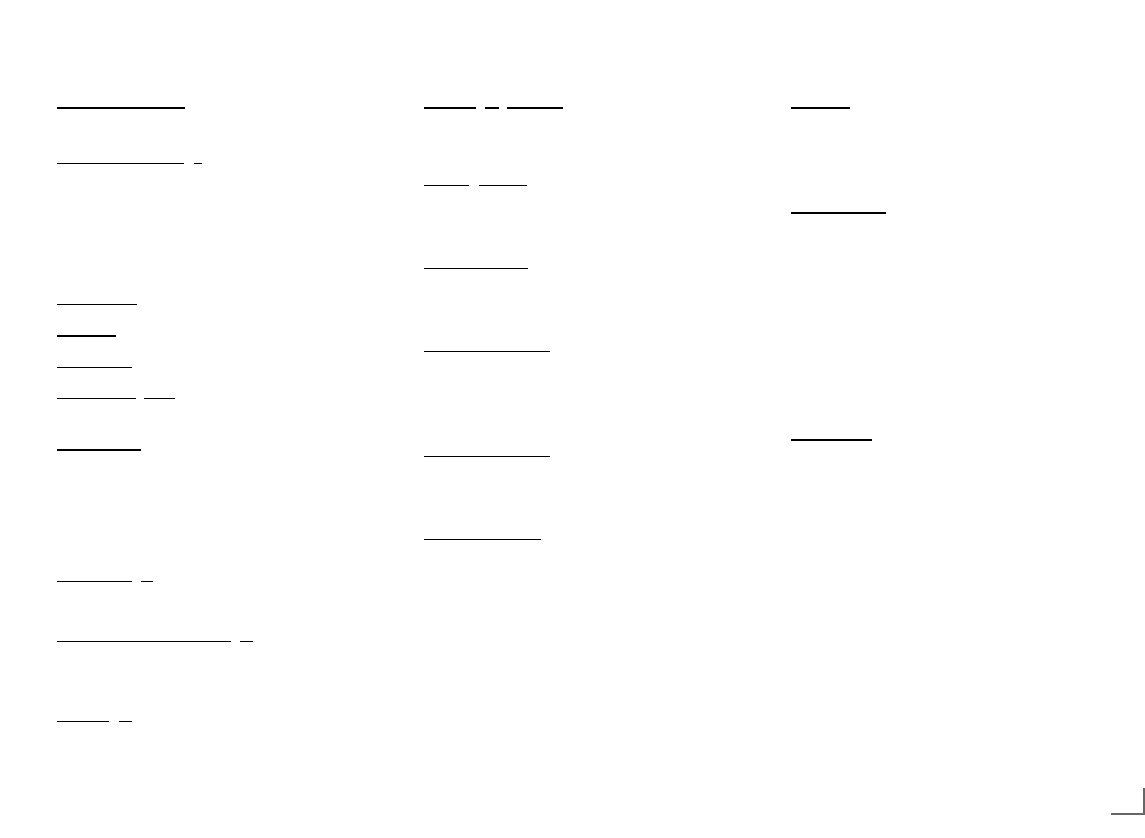DEUTSCH
15
DEUTSCH
14: Datumsfor
mat
– Anzeige: »TTMMJJ« oder »JJMMTT«
1
5: Uhrzeit-Anzeige »Ein«, »Aus« oder »RDS«
(RDS-Synchronisation)
Hinweis: Bei RDS-Synchronisation werden die
Einstellungen 16 - 18 ausgeblendet, bei Uhrzeit
= Aus werden die Einstellungen
15-19 ausgeblendet.
1
6: Uhrzeit einstellen
1
7: Jahr einstellen
1
8: Datum einstellen
1
9: Standby Uhr – Ein oder Aus, Anzeige der
Uhrzeit bei eingeschalteter Zündung.
20:
Zündung – Ein- und Ausschalten
– Anzeige: »Zündung Ein«, das Autoradio
lässt sich mit der Zündung des Fahrzeugs ein-
und ausschalten.
– Anzeige: »Zündung Aus«, Ein- und
Ausschalten des Geräts nur mit »IO«.
21: CD-Pe
gel – einstellen
Lautstärkeanpassung des CD-Teils.
22:
MCD/AUX/MP3-Pegel – einstellen
Lautstärkeanpassung des Zusatzgerätes
(falls angeschlossen).
23:
Display – Positiv-, Negativdarstellung des
Displays einstellen
– Anzeige: »blau« oder »weiss«.
24: Displa
ykontrast – Kontrast des
Anzeigefeldes einstellen
– Anzeige: »Displaykontrast«, Balkenanzeige
25:
Tag/Nacht – Anpassung an die
Instrumenten-Beleuchtung
– Anzeige: »Ein« oder »Aus«
26: AF Enable
– Ein oder Aus, DAB-Modul darf
Alternativfrequenzen verwenden, wenn diese
vorhanden sind.
27: DAB –> RDS
– (wenn 26: Ein) – Ein oder
Aus. Bei schlechtem DAB-Empfang darf auf
einen entsprechenden RDS-Sender zurückge-
schaltet werden.
28: RDS –> DAB
– (wenn 26: Ein) – Ein oder
Aus, ist bei FM der gleiche Sender auf DAB ver-
fügbar, wird auf DAB umgeschaltet.
29: DAB Linking
– (wenn 26: Ein)
Programmnachführung bei schlechtem Emp-
fang; Umschaltung auf Programme mit gleichem
Inhalt (hard), Umschalten auf Programme mit
ähnlichem Inhalt (soft), oder Aus (aus).
EXPERT-BEDIENEBENE
_____________________________________________________________________________________________
DEUTSCH
30: DRC – Ein oder Aus, Dynamic Range Control -
bewirkt bei Sendungen mit hoher Dynamik (z.B.
klassische Musik) eine natürliche Wiedergabe. Diese
Zusatzinformation muss der DAB-Sender anbieten.
31: Rec. Limit
– Ein oder Aus, Umschaltung der
Suchgeschwindigkeit, Überprüft die Empfangswür-
digkeit eines DAB-Ensembles.
Receive Limit = Aus: Es wird jede Frequenz auf
Empfangswürdigkeit getestet.
Receive Limit = Ein: Es wird nur die Feldstärke
geprüft. Dies beschleunigt im Allgemeinen den
Suchlauf.
32: Shor
t IS – Ein oder Aus, nach dem Einschalten
wird immer der zuletzt gehörte Sender einge-
stellt.
Short IS = Ein: Nach dem Einschalten werden
zusätzlich die letzten 5 Ensembles auf
Empfangswürdigkeit geprüft.
Short IS = Aus: Es ist nur das letzte Ensemble
verfügbar.