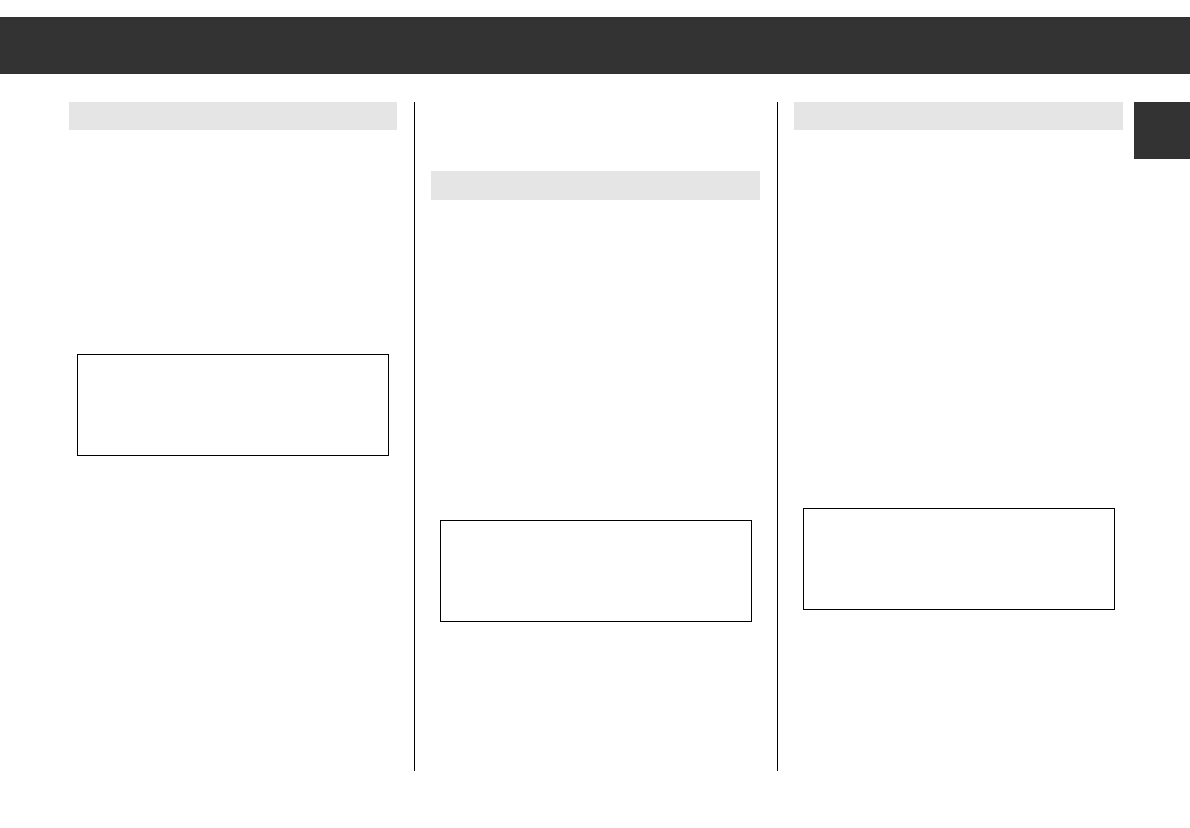Ķ
7
D
CD-Wechsler-Betrieb
CD 1 TO 1 1. CD – 1. Titel.
TO 1 O 1:15 1. Titel – Spielzeit des 1. Titels.
CD SCAN 1.Titel jeder CD für ca.10 Sekun-
den anspielen.
TR RND Titel der CD in zufälliger
Reihenfolge (TRACK RANDOM).
CD HOT CD-Wechsler überhitzt.
MECHANIC CD-Wechsler – Mechanikfehler.
SURFACE CD falsch eingelegt oder
Datenübertragung gestört.
MAGAZINE CD-Magazin fehlt bzw. nicht
eingerastet.
NO CD CD-Magazin leer.
RESET Beenden von
CD SCAN oder TRACK RANDOM.
1 CD-Wechsler-Betrieb
TP "Verkehrsfunk"-Bereitschaft
aktiviert.
LOUD Verbesserter Klangeindruck bei
geringer Lautstärke (Loudness).
DX
1
88888888
U III DAB AF TP ɳ LOUD APF ij CR
1
NEWS
2
SPORT
3
POP
4
CLASS
5
PERS
Radio
MW Bereich (Mittelwelle).
LW Bereich (Langwelle).
DX Max. Suchlauf-Empfindlichkeit.
LRN RDS-Programme werden im
LEARN-Speicher gespeichert.
RDS SCAN LEARN-Speicher: RDS-Program-
me manuell aufrufen.
AUTOSCAN LEARN-Speicher: RDS-Program-
me automatisch aufrufen.
U Bereiche: UI UII UIII.
AF RDS-Programm
mit alternativen Frequenzen und
AF-Wechsel erlaubt.
TP Es werden nur Sender/RDS-Pro-
gramm mit "Verkehrsfunk" einge-
stellt.
ɳ Stereo-Empfang.
ǵǵ
Das Autoradio wurde manuell auf
Mono geschaltet.
LOUD Verbesserter Klangeindruck bei
geringer Lautstärke (Loudness).
DX
8
88888888
U III DAB AF TP ɳ LOUD APF ij CR
1
NEWS
2
SPORT
3
POP
4
CLASS
5
PERS
1. . . 5 Nummern der Stationstasten.
NEWS . . . PTY-Funktionen.
CD-Betrieb
TO 1 O 1:15 1. Titel – Abgespielte Zeit des
1. Titels.
TR SCAN Titel der CD werden für ca. 10
Sekunden angespielt.
TR RND Titel der CD werden in zufälliger
Reihenfolge angespielt (TRACK
RANDOM).
RESET Beenden von TR SCAN oder
TR RND.
CD HOT CD-Spieler überhitzt. Lassen Sie
das Gerät abkühlen.
NO CD Keine CD eingelegt.
MECHANIC CD-Spieler – Mechanikfehler.
Surface CD falsch herum eingelegt.
TP Verkehrsfunk-Bereitschaft
aktiviert.
LOUD Besserer Klangeindruck bei
geringer Lautstärke (Loudness).
DX
8
88888888
U III DAB AF TP ɳ LOUD APF ij CR
1
NEWS
2
SPORT
3
POP
4
CLASS
5
PERS
Display