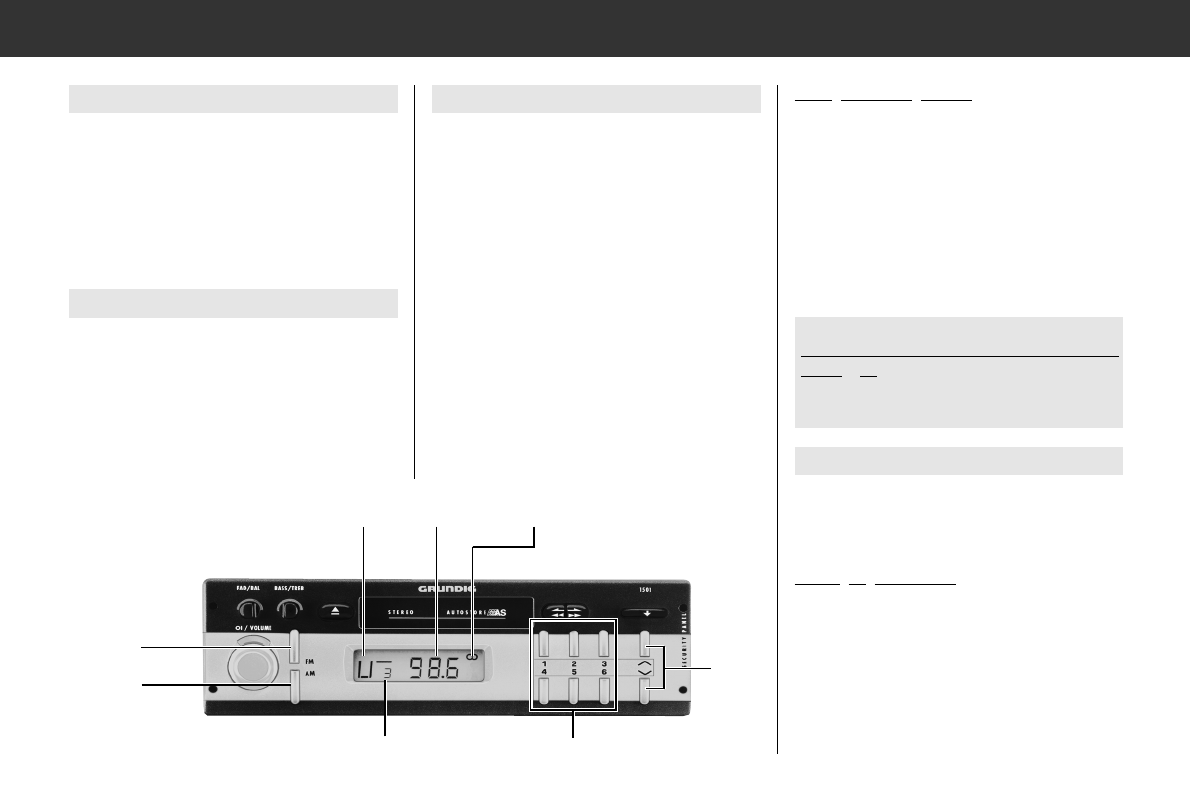Ontvangstomstandigheden
Tijdens het rijden veranderen de ontvangstom
voortdurend.
Bergen, gebouwen of bruggen kunnen de ont-
vangst verslechteren.
Dit geldt vooral, als u ver van de zender verwi-
jderd bent.
Stereo-uitzendingen
ɳ Stereoteken in het display bij FM-stereo-
uitzendingen.
Bij zwakker wordende zenders volgt er een gli-
jdende overgang van stereo- naar monoweer-
gave.
ń
4
Het opslaan is afgesloten nadat max. 3 door-
lopen over het gehele frequentiegebied uitge-
voerd zijn. De zoekgevoeligheid wordt daarbij
na de 2e doorloop verhoogd.
Vervolgens hoort u een zender op geheugen-
plaats 1.
I verschijnt in het display
Geheugenplaats
fifi
1: eerste zender
Geheugenplaats
%%
2: tweede zender
enz.
Radio in één oogopslag
Autostore (U= -gebied)
6 FM-zenders van uw ontvangstgebied wor-
den automatisch op geheugenplaatsen
fifi
1 …
%%
6 in het U
=
gebied opgeslagen.
in het geheugen opslaan
d.w.z. het automatische zendergeheugen
(autostore) opnieuw met zenders indelen:
– bij verandering van ontvangstplaats (b.v. in
de vakantie)
of
– als u het toestel voor het eerst in gebruik
neemt.
fifi
-gebiedtoets FM langer dan 2 seconden
indrukken tot het toestel geluidloos schakelt.
Oproepen
Indien het U
=
-gebied nog niet ingeschakeld is:
fifi
-toets FM zo vaak even indrukken, tot
U
=
in het display verschijnt.
Geheu
genplaats kiezen:
desbetreffende toets
fifi
1 t/m
%%
6 indrukken.
Als u de voordelen van autostore niet wilt
gebruiken, kunt u op de geheugenplaatsen
van het U
=
-gebied ook handmatig zenders
zetten:
zie daarvoor » Gebied kiezen«
» Zenders instellen«
» Zenders opslaan«
AM
Alleen
SCC 1500 VD:
VF
FM
geheugenplaats-nr.
gebied-
indicatie
frequentie-
indicatie
stereo-
indicatie
Alleen SCC 1500 VD en SCC1502 VD:
Alleen zenders met verkeersinformatie
vastleggen, als >VF< in het display.
Standby voor meldingen (VF) aan-/uit:
%%
-toets VF indrukken.
“
1
–
“
6
c
x