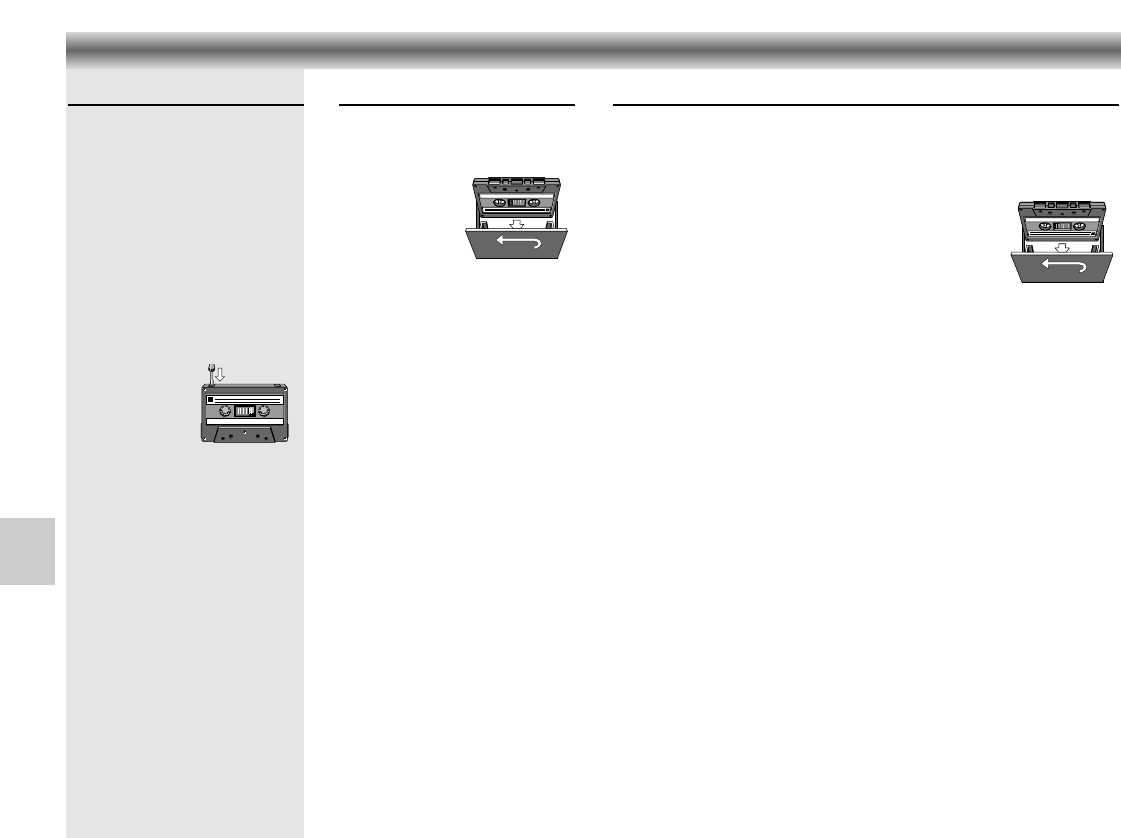Compact cassettes
• Gebruik voor opnemen een
NORMAL
cassette (IEC
I
), waarbij
de nokjes niet zijn uitgebroken.
Dit apparaat is niet geschikt om
op CHROME (IEC II) of METAL
(IEC IV) cassettes op te nemen.
• Het apparaat kan wel alle typen
cassettes afspelen.
• Vanwege de aanloopband aan
het begin en einde van iedere
cassette vindt er de eerste 7 se-
conden geen opname plaats.
•
Om te voorkomen dat een cassette
per ongeluk
gewist wordt,
houdt u de
cassettekant die
u wilt beveiligen
naar u toe en breekt u het linker
nokje uit. Nu kunt u op deze
kant niet meer opnemen.
• U kunt deze beveiliging opheffen
door een stukje plakband over
de opening te plakken.
•
Bescherm de cassettes tegen regen,
vocht, zand en te grote hitte,
bijv. bij verwarmingsapparaten
of in auto’s die in de zon staan
geparkeerd.
Cassetteweergave
• Zet de MODE-schakelaar op
TAPE.
• Druk op STOP/EJECT 9// en
plaats een
bespeelde
cassette.
• Druk voor snel-
spoelen op
F.FWD Q of REW R. Druk
op STOP/EJECT 9// als u wilt
stoppen.
• Druk op PLAY A om het
afspelen te starten.
• Stel het geluid in met de
regelaars VOLUME en UBS.
• U kunt een stereo hoofdtelefoon
met 3,5 mm steker aansluiten op
de uitgang
p.
– De luidsprekers worden
daardoor uitgeschakeld.
• Druk op PAUSE ; als u de
weergave kort wilt onderbreken.
• Druk nog een keer op PAUSE ;
om de weergave te hervatten.
– Aan het einde van de band
worden de recordertoetsen
ontgrendeld.
• Druk op STOP/EJECT 9// als u
wilt stoppen. Drukt u deze toets
nogmaals in, dan gaat de
cassettehouder open.
• Als de TAPE-functie actief is en u
geen toetsen indrukt, dan
schakelt het apparaat zich
automatisch uit.
Opnemen
Copyright: Opnemen is slechts geoorloofd als geen inbreuk wordt gemaakt
op auteursrechten.
• Druk op STOP/EJECT 9// en de cassettehouder gaat open.
• Plaats een cassette.
• Als u meeluistert tijdens de opname, stel dan het geluid
in met de regelaars VOLUME en UBS. Deze regelaars
hebben geen invloed op de opname.
Opnemen van de radio
• Zet de MODE-schakelaar op RADIO.
• Kies met de BAND-schakelaar het gewenste golfbereik.
• Gebruik de TUNING-knop om op de gewenste zender af te stemmen.
• Als u tijdens het opnemen van een AM/MW (LW)-radioprogramma een
fluittoon hoort, dan kunt u de BEAT CUT-schakelaar anders instellen om
die storing te onderdrukken.
Opnemen met een ingebouwde microfoon
• Zet de MODE-schakelaar op TAPE.
• Zet het VOLUME op nul (meeluisteren bij microfoon-opnamen is niet
mogelijk).
Starten en stoppen van de opname
• Start de opname door op OTR 0 te drukken (de starttoets PLAY A wordt
dan automatisch mee ingedrukt).
• Druk voor korte onderbrekingen op PAUSE ;.
Druk om de opname te hervatten nogmaals op PAUSE ;.
– Aan het einde van de band worden de recordertoetsen ontgrendeld.
• Druk op STOP/EJECT 9// als het opnemen moet stoppen voordat het
einde van de band is bereikt.
De cassettehouder opent als u nog een keer op deze toets drukt.
• Als de TAPE-functie actief is en u geen toetsen indrukt, dan schakelt het
apparaat zich automatisch uit.
CASSETTEDECK
30
NL