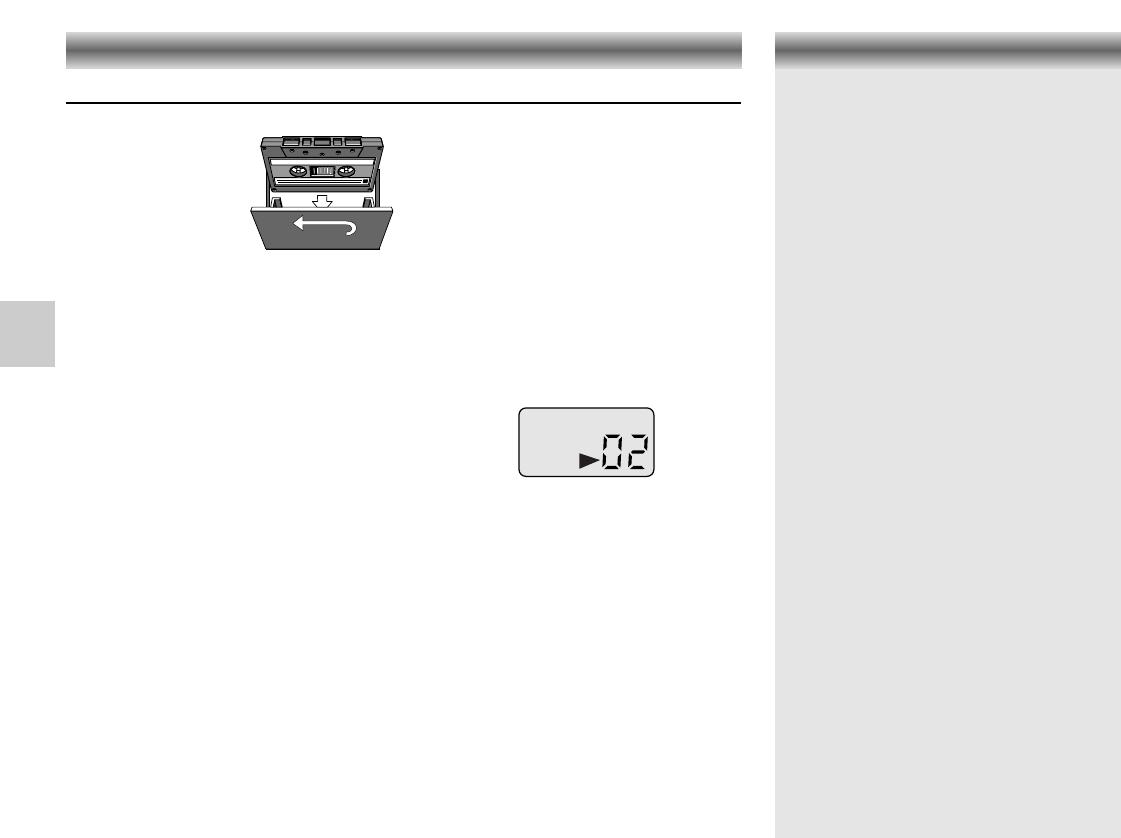• Premere 9 / per aprire il vano cassetta.
• Inserire la cassetta.
• Se si ascolta durante la
registrazione, regolate il
suono con i controlli
VOLUME e UBS.
Questi controlli non
influiscono sulla
registrazione.
• Iniziare la registrazione premendo 0 (che
attiva automaticamente anche il tasto A).
– Raggiunta la fine del nastro, i pulsanti di
registrazione verranno rilasciati.
• Per interrompere temporaneamente la
registrazione, premere
;.
• Per proseguire nella registrazione, premere
nuovamente
;.
• Premere 9 / per terminare la registrazione
prima che venga raggiunta la fine del nastro.
Premendo nuovamente, verrà aperto il vano
cassetta.
• L'apparecchio viene spento se il selettore
Function è in posizione TAPE/OFF e quando
non vi sono tasti premuti.
Alimentazione
Funzionamento a rete: ..........230 Volt, 50/60 Hz
Funzionamento a pile:...8 x 1,5 V (R20, UM1, ‘D’)
Potenza di uscita
Potenza di uscita: .................................2 x 1 W
Spinotto della cuffia stereo: ..................3,5 mm ø
Unità radio
Gamme d'onda:.................FM 87,5 – 108 MHz
..........................MW (OM) 526 – 1606,5 kHz
Antenne: ...................Antenna telescopica per FM
.................................Antenna di ferrite per MW
Unità a cassette
Portante audio: .Compact cassette secondo DIN 45516
Allineamento di traccia: .Quarto di traccia internazionale
Velocità nastro: .............................4,76 cm/seg.
Motore: .............................................DC motor
Risposta in frequenza: ................80 Hz – 10 kHz
Sistema automatico:
......
Regolazione automatica del livello di registrazione
......
Disinserimento automatico dei tasti a fine nastro
Unità a CD
Risposta in frequenza: ................20 Hz – 20 kHz
Rapporto tensione del segnale/fruscio:.65 dB (wtd)
Accessori
....................................................Cavo di rete
............................................Carta de garanzia
.............................................Istruzioni per l'uso
Generalità
Dimensioni (l x a x p)..........390 x 180 x 240 mm
Peso (senza batterie)...........................ca. 2,8 kg
Con riserva di modifiche techniche e di estetica.
CD Synchro – Registrare dal lettore CD
• Portate il selettore Function su CD.
• Non è necessario avviare il lettore CD:
premendo il tasto 0, il lettore CD si avvierà
automaticamente.
– Se il lettore CD si trova in posizione STOP,
la registrazione inizierà dall'inizio del CD
(o dall'inizio della selezione programmata).
• Per iniziare una registrazione nel mezzo di
una pista, far suonare il CD nel modo
normale.
• Appena trovato il passaggio desiderato,
interrompete il CD premendo il tasto
PLAY/PAUSE 2; e premete 0 per avviare
la registrazione.
Registrazione dalla radio
• Portate il selettore Function su RADIO.
• Selezionare la gamma d'onda tramite il
selettore BAND.
• Per la registrazione di stazioni radio FM,
impostate il selettore STEREO••MONO alla
posizione desiderata.
• Sintonizzare la stazione radio tramite il
manopola TUNING.
• Iniziare la registrazione premendo 0.