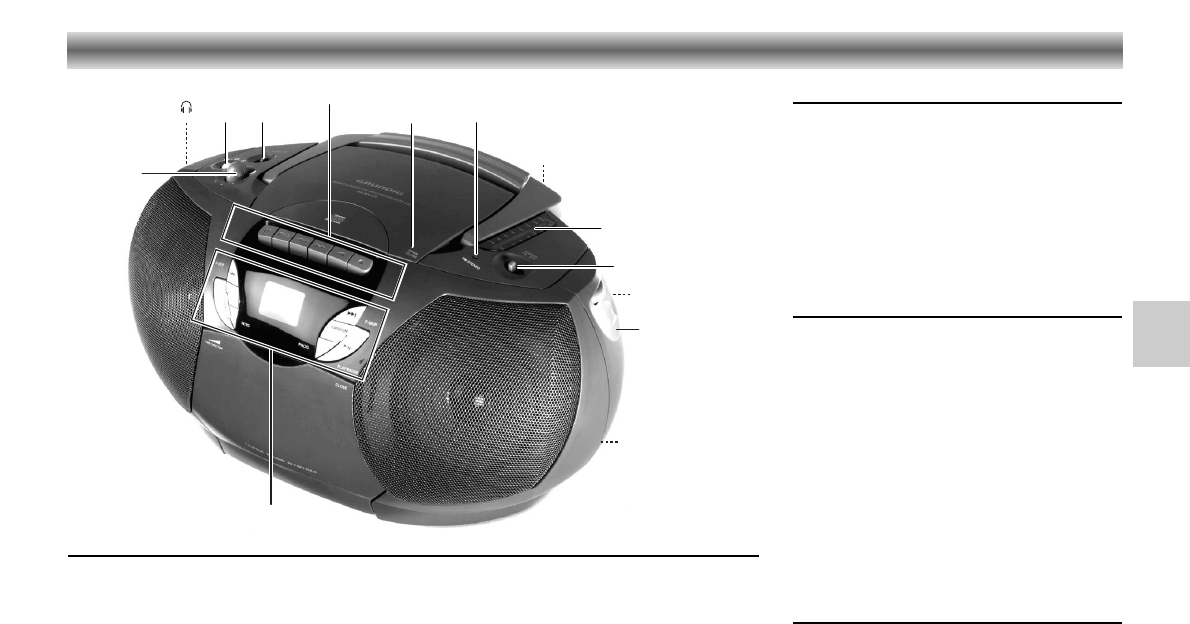VOLUME –
per regolare il livello del volume
UBS – per attivare e disattivare il
sistema Ultra Bass System:
w UBS SPENTO
x UBS ACCESO
Function:
– TAPE/OFF:
per selezionare la modalità
TAPE/spento
–
RADIO:
per selezionare la modalità
RADIO/acceso
– CD:
per selezionare la modalità
CD/acceso
OPEN/CLOSE – per aprire e chiudere il
portello del CD
Stereo 6 – si illumina durante la ricezione
di una stazione FM stereo
Antenna – Antenna telescopica per la
ricezione FM
Scale – sintonia
BAND –
per selezionare tra
FM e MW
TUNING – per sintonizzare una stazione
radio
Lato superiore e frontale
Cassette Control
;
– per interrompere l'ascolto/la
registrazione
9 / –
per fermare ed espellere il nastro
Q – per l'avanzamento veloce del
nastro
R – per il riavvolgimento veloce
del nastro
A – per iniziare l'ascolto del nastro
0 – per iniziare la registrazione
CD Control
PLAY/PAUSE 2;
– per avviare ed interrompere la
riproduzione
STOP 9 – per fermare la riproduzione
R-SKIP/F-SKIP – per saltare e ricercare
S T indietro/avanti
RANDOM – per la riproduzione di tutti i
brani del CD in ordine casuale
PROG. – per programmare i numeri di
brani in memoria
REPEAT – per ripetere la riproduzione
(ripete una / ripete tutte)
INTRO – per la riproduzione dei primi
10 secondi di ogni brano
Lato posteriore
p –
potete collegare una cuffia con
spina 3,5 mm alla presa p.
Gli altoparlanti vengono così
esclusi.
STEREO•• MONO
– Per selezionare tra FM
STEREO ed FM MONO
AC ~ – presa per cavo di rete
Batteries – vano pile
CONTROLLI
29
I