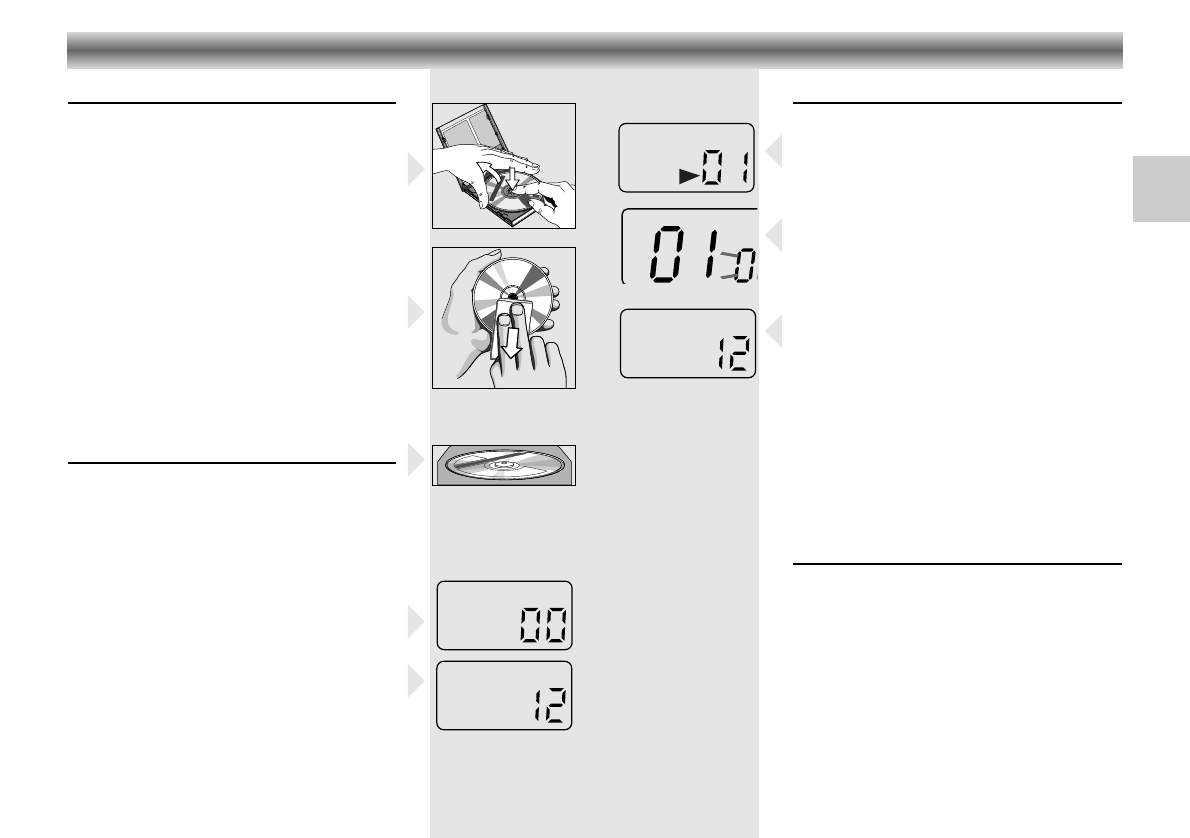Playing a CD
• Press PLAY/PAUSE 2; to start playback.
– The display shows the current track number.
• Adjust the sound using the VOLUME and UBS
controls.
• For brief interruptions, press PLAY/PAUSE 2;.
–’PAUSE’ lights up and the track number
indication starts flashing.
• To resume playback, press PLAY/PAUSE 2;
again.
• To stop playback, press STOP 9.
– The total number of tracks will then appear on
the display.
– The CD player also goes to position STOP:
– when the end of the CD is reached;
– if you move the Function selector;
– if the batteries run down or if the power sup-
ply is interrupted.
• To take out the CD, open the CD door by
pushing the edge marked OPEN/CLOSE.
• Open the CD door only if the CD-player is in
position STOP.
Selecting a desired track
Selecting another track during play
• Press R-SKIP S or F-SKIP T until the
required track number appears in the display.
– The selected track begins to play.
Starting with a particular track
• Press R-SKIP S or F-SKIP T until the
required track number appears in the display.
• Press PLAY/PAUSE 2; to start playback.
CD handling
• Use only Digital Audio CDs which have the
symbol
+
.
• To take the CD out of its box easily, press the
centre spindle while lifting the CD.
• Never write on a CD or attach any sticker to
the CD.
• Always hold the CD at the edge and always
store it in its box after use with the label
facing up.
• To remove dust and dirt, breathe on the CD
and wipe it with a soft, lint-free cloth in a
straight line from the center towards the edge.
Cleaning agents may damage the CD.
• Do not expose the CD to rain, moisture, sand,
or to excessive heat. (E.g. from heating
equipment or in motor cars parked in the sun).
Inserting a CD
• Set the Function switch to CD.
– If you select CD and have not inserted a CD,
‘--‘ appears on the display.
• To open the CD compartment, push the CD
door on the edge marked OPEN/CLOSE.
• Insert the AUDIO CD, printed side facing up.
• Close the cover.
– The CD-player scans the contents list of the
CD.
After that, the total number of tracks appears
on the display.
CD PLAYER
15
6. OYE MI CANTO (Hear My Voice)
7. DON'T WANNA LOSE YOU
8. GET ON YOUR FEET
9. YOUR LOVE IS BED FOR ME
10. CUTS BOTH WAYS
11. OYE MI CANTO (Spanish Version)
12. SI VOY A PERDERTE
All rights of the producer and of the owner of the recorded work reserved. Unauthorised copying,
public performance, broadcasting, hiring or rental of this recording prohibited. M
1. AY, AY, I
2. HERE WE ARE
3. SAY
4. THINK ABOUT YOU NOW
5. NOTHIN' NEW