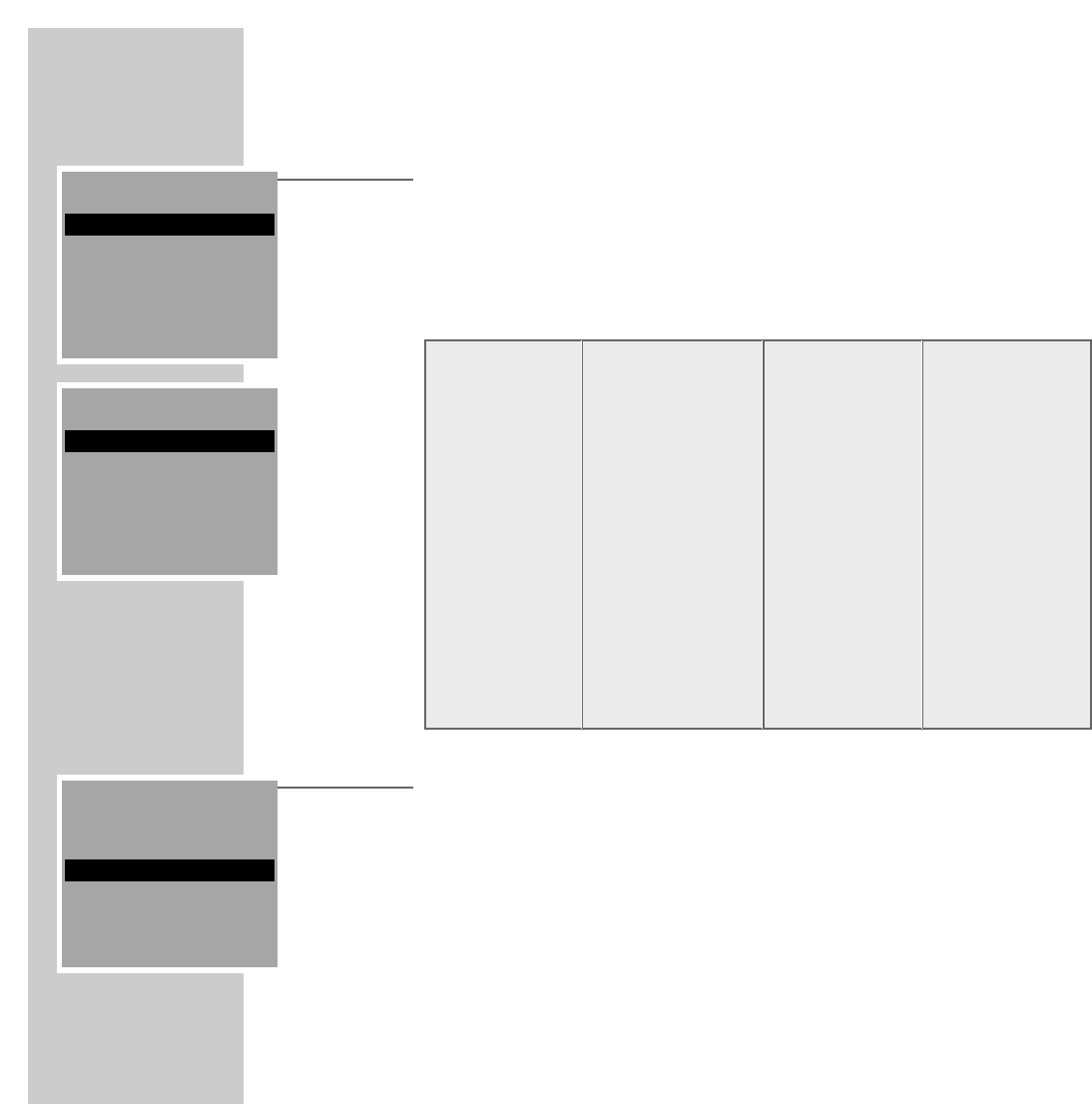32
TUNER-BETRIEB
__________________________________________________________________________
2 Im »TUNER MENU« die Zeile »PTY SEARCH« mit »A« oder »S«
anwählen und mit »OK« bestätigen.
– Das Menü »SELECT PTY« erscheint, die zuletzt gewählte Programmart
ist markiert.
3 Folgende Programmarten stehen zur Auswahl:
4 Im Menü »SELECT PTY« die gewünschte Programmart mit »A« oder
»S« anwählen und mit »OK« bestätigen.
– Im Menü erscheint »SEARCHING«.
– Die HiFi-Anlage sucht ihre Programmplätze nach einem Sender mit der
gewählten Programmart ab. Wurde ein Sender gefunden, erscheint der
Sendername in der Anzeige und Sie hören das Programm.
Hinweise:
Wurde kein Sender mit der gewählten Programmart gefunden, erscheint für
kurze Zeit »NONE« in der Anzeige der HiFi-Anlage.
Sind auf den Programmplätzen keine Sender gespeichert, erscheint kurz in
der Anzeige »FREE«.
TUNER MENU
PTY SEARCH
MONO/STEREO
ANTENNA/CABLE
BACK ļĻ
SELECT PTY
NEWS
CURRENT AFFAIRS
INFORMATION
BACK ļĻ
SELECT PTY
NEWS
CURRENT AFFAIRS
INFORMATION
BACK ļĻ
NEWS Nachrichten
CURRENT AFFAIRS Politik und Zeit-
geschehen
INFORMATION Spezielle Wort-
programme
SPORT Sport
EDUCATION Bildung
DRAMA Hörspiel und Literatur
CULTURES Kultur, Kirche und
Gesellschaft
SCIENCE Wissenschaft
VARIED SPEECH Unterhaltendes Wort
POP MUSIC Popmusik
ROCK MUSIC Rockmusik
EASY LISTENING Leichte Musik
LIGHT CLASSICS Leichte klassische Musik
SERIOUS CLASSICS Ernste klassische Musik
OTHER MUSICS Sonstige Musik
WEATHER & METR Wetterberichte
FINANCE Berichte aus Wirtschaft
und Finanz
CHILDREN´S PROGS Kinderprogramme
SOCIAL AFFAIRS Soziales
RELIGION Religion
PHONE IN Telefon-Sprechstunde
TRAVEL & TURING Reisen
LEISURE & HOBBY Hobbys
JAZZ MUSIC Jazz-Musik
COUNTRY MUSIC Country-Musik
NATIONAL MUSIC Nationale Musik
OLDIES MUSIC Oldies
FOLK MUSIC Folk-Musik
DOCUMENTARY Dokumentarisches