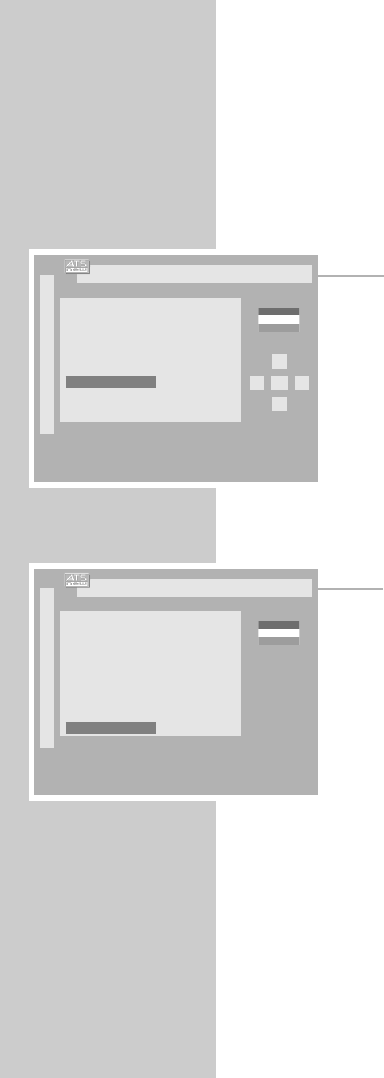10
INSTELLINGEN
__________________________________________________________________
Zenders instellen
De Planavision is met de automatische zenderzoekfunctie ATS euro plus uit-
gerust, die voor u de toewijzing van de programmaplaatsen overneemt.
1 Na het inschakelen van het televisietoestel als dialoogtaal »Nederlands« met
»OK« bevestigen.
Aanwijzing:
Als het venster »Dialoogtaal selecteren« niet verschijnt, dient het venster met
»i« en vervolgens met »OK« te worden opgeroepen. Het Dialog Center
verschijnt in beeld.
Met »P+«of»P-« de regel »Automatische programmering« selecteren en
bevestigen met »OK«.
Met »P+«of»P-« de regel »Geheel nieuwe programmering na verhuizing«
selecteren en bevestigen met »OK«.
2 Locatie van het toestel met »OK« bevestigen.
– De automatische zenderzoekfunctie start. De handeling kan al naar gelang
het aantal te ontvangen televisiezenders een minuut of langer duren.
– Na het beëindigen van de automatische zenderindeling verschijnt een
menu met aanwijzingen voor het installatiemenu.
3 Menu met »TXT« uitschakelen.
– Het menu »Installatie« verschijnt.
OSD taal instellen
Deutsch âe‰tina
Dansk Magyar
Espanol Polski
Francais Türkçe
English
Italiano
Norge
Nederlands
Portugues
Svenska
Suomi
Łĵ
OK
ļ
Ļ
P+
P+
P-
P-
ļ
Ļ
–
Met deze toets kiezen en met OK
bevestigen.
■
OK
Bevestigen
●
TXT
TV
Plaats ingsland instellen
Oosternryk Portugal
België Zweden
Zwitserland Finland
Duitsland Tsjechië
Denemarken Slovakije
Spanje Slovenië
Frankryk Hongarije
Groot-Britannië Polen
Italië Turkije
Noorwegen overige
Nederland
P+
P-
ļ
Ļ
–
Plaats ingsland
Indien uw land zich niet bij de selectie
bevindt, kiest u “overige“ landen.
■
OK
Bevestigen
●
Ǻ
Terug
●
TXT
TV