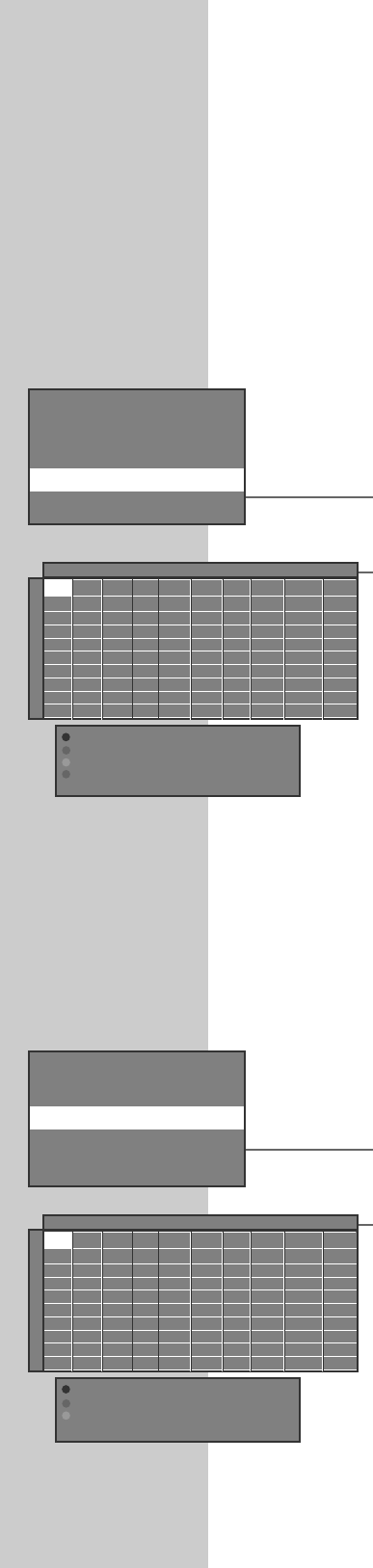14
SETTINGS
____________________________________________________________________________________
Changing preset channels
You can delete channels that have been stored more than once during the auto-
matic search. You can also store channels in a different preset position, change
or enter the name of a channel.
Deleting television channels
1 Press »i« to open the main menu.
2 Select »Inputs/PIP« with »P+« or »P-« and confirm with »Ƿ«.
3 Select »Main input settings« with »P+« or »P-« and confirm with »Ƿ«.
4 Select »Delete« with »P+« or »P-« and confirm with »Ƿ«.
– The channel list is displayed.
5 Select the channel to delete with »P+«, »P-«, »Ǹ« or »Ƿ«.
6 Press »
zz
« (red) to delete the channel.
– The channel position is free and can be newly assigned.
Note:
You can delete several channels at one time.
To do this, select the first channel to be deleted with »P+«, »P-«, »Ǹ« or
»Ƿ« and highlight it with »
ȄȄ
« (green).
Select the last channel with »P+«, »P-«, »Ǹ« or »Ƿ« and highlight it with
»
ǷǷ
« (yellow).
Delete the channels by pressing »
FF
« (blue).
7 Press »i« to finish the setting.
Sorting television stations
1 Press »i« to open the main menu.
2 Select »Inputs/PIP« with »P+« or »P-« and confirm with »Ƿ«.
3 Select »Main input settings« with »P+« or »P-« and confirm with »Ƿ«.
4 Select »Sort« with »P+« or »P-« and confirm with »Ƿ«.
– The channel list is displayed.
5 Select the TV channel to be moved to another position by pressing »P+«,
»P-«, »Ǹ« or »Ƿ«.
6 Highlight the channel with »
ȄȄ
« (green).
7 Select the new channel position by pressing »P+«, »P-«, »Ǹ« or »Ƿ« and
then press »
FF
« (blue) to add it.
8 Press »
ǷǷ
« (yellow) to assign the channel to the new preset position.
9 Press »i« to finish the setting.
Auto Search
Ł
Manual search
Ł
Sort
Ł
Delete
Ł
ĵ
ZDF ----- ----- RTL RTL2 ----- KABEL PRO7 VOX
----- BR ----- VIVA DSF EUROS N-TV S-RTL TRT PRG18
CNN MDR HR SW3 PRG25 PRG26 KIKA TV5 PRG29 PRG30
----- ----- ----- ----- ----- ----- ----- ----- ----- -----
----- ----- ----- ----- ----- ----- ----- ----- ----- -----
----- ----- ----- ----- ----- ----- ----- ----- ----- -----
----- ----- ----- ----- ----- ----- ----- ----- ----- -----
----- ----- ----- ----- ----- ----- ----- ----- ----- -----
----- ----- ----- ----- ----- ----- ----- ----- ----- -----
----- ----- ----- ----- ----- ----- ----- ----- ----- /
0
1
2
3
4
5
6
7
8
9
12345678 9 10
ǵ : Delete current programme
: Select delete range start point. Current = 1-ARD
: Select delete range end point. Current = 1-ARD
: Confirm delete from start point to end point
h : Stop deleting
ARD
Auto Search
Ł
Manual search
Ł
Sort
Ł
Delete
Ł
ĵ
ZDF ----- ----- RTL RTL2 ----- KABEL PRO7 VOX
----- BR ----- VIVA DSF EUROS N-TV S-RTL TRT PRG18
CNN MDR HR SW3 PRG25 PRG26 KIKA TV5 PRG29 PRG30
----- ----- ----- ----- ----- ----- ----- ----- ----- -----
----- ----- ----- ----- ----- ----- ----- ----- ----- -----
----- ----- ----- ----- ----- ----- ----- ----- ----- -----
----- ----- ----- ----- ----- ----- ----- ----- ----- -----
----- ----- ----- ----- ----- ----- ----- ----- ----- -----
----- ----- ----- ----- ----- ----- ----- ----- ----- -----
----- ----- ----- ----- ----- ----- ----- ----- ----- /
0
1
2
3
4
5
6
7
8
9
12345678 9 10
ǵ : Select a programme. Currently = 1-ARD
: Insert an empty programme at current position
: Swap selected programme with current position
h : Stop sorting
ARD