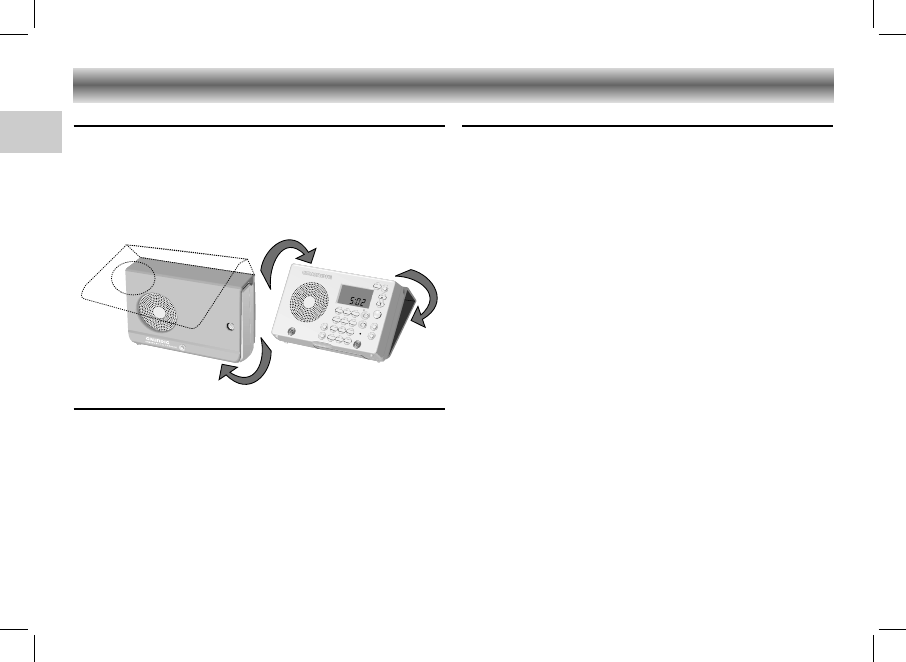Ledereinband
Ihr YB-P 2000 wird in einem Ledereinband ausgeliefert, der
das Gerät schützt und die Bedienung des Radios in geneigter
Stellung ermöglicht.
• Schlagen Sie den Ledereinband, wie die Abbildung zeigt,
nach hinten um. Nun können Sie das Gerät in geneigter
Stellung bedienen.
Hinweise
Dieses Gerät entspricht den Funkentstörvorschriften der
Europäischen Gemeinschaft.
Dieses Produkt erfüllt die europäischen Richtlinien
89/336/EEC, 73/23/EEC und 93/68/EEC.
Dem 'Bundesamt für Zulassungen in der Telekommunikation'
(BZT) wurde angezeigt, daß das Gerät in Verkehr gebracht
wurde. Ihm wurde auch die Berechtigung eingeräumt, die
Serie auf Einhaltung der Bestimmungen zu überprüfen.
Dieses Gerät entspricht der Sicherheitsbestimmung VDE 0860
und somit der internationalen Sicherheitsvorschrift IEC 65.
Die Typennummer befindet sich an der Rückseite des Geräts.
.
.
YB-P 2000 page 6
6
D
BEDIENELEMENTE
Bedienelemente (Seite 3)
DC 4,5 V ->+
– Anschlußbuchse für einen Netzadapter
p – Stereo Ohrhöreranschluß
MONO/STEREO
– Wahlschalter Mono/Stereo-Empfang
VOLUME E – Lautstärkeregler
FM MW SW1 SW2
– Bandwahlschalter
LIGHT – Beleuchtung des Anzeigefeldes
H 3 / M 4 – zum Einstellen eines Radiosenders
– zum Einstellen von Minuten/Stunden
POWER – Ein- und Ausschalten des Radios
1 LOCK – blockiert alle Schlüsselfunktionen
METER – Anwahl des Kurzwellenbandes
RADIO/BUZZ – Wahlschalter: Alarm mit Musik oder
Wecksignal
SLEEP – Einschalten der Schlaffunktion
BATTERIES –
im Batteriefach: SW FREQ. Schalter
AM STEP Schalter (siehe Seiten 9/10).
RESET – Löschen des Speichers
FREQ – Eingabe der Frequenz
1…0 – für direkte numerische Eingaben (1…0)
–
Auswahl und Speichern der Festsender
(1…5)
MODE – Umschalten der Displayanzeige
ALARM – Ein- und Ausschalten des Weckalarms
MEMO/ – Abspeichern von Sendern
TIME SET – zum Einstellen der Zeit (
HOME/DUAL/ALARM)