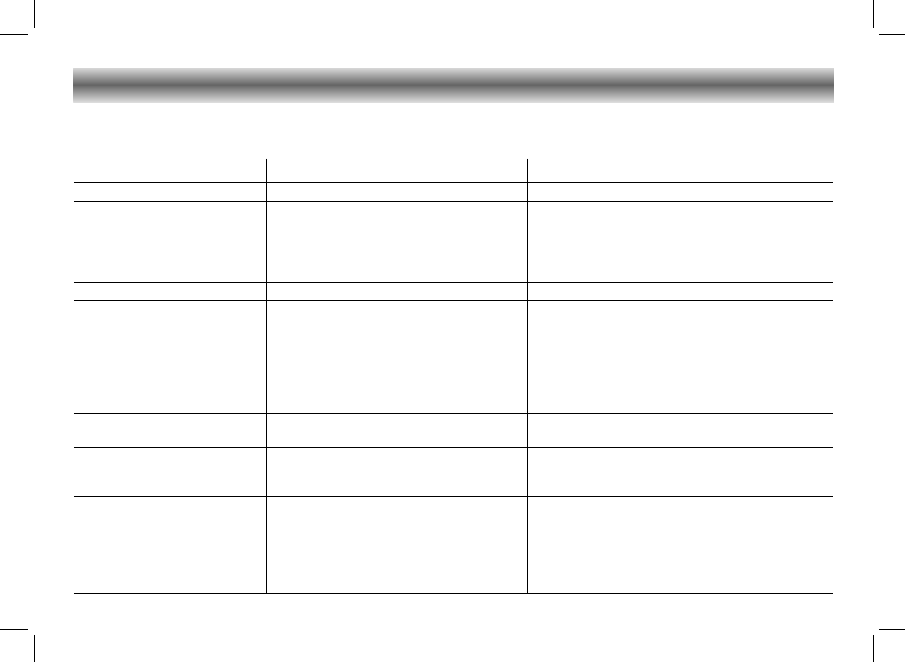If a fault occurs, first check the points listed below before taking the set for repair.
If you are unable to remedy a problem by following these hints, consult your dealer or service centre.
WARNING:
Under no circumstances should you try to repair the set yourself, as this would invalidate the guarantee.
Problem Possible cause Solution
Power button does not work 1 LOCK switch is activated Switch off the 1 LOCK function
No sound VOLUME is not adjusted Adjust the VOLUME
Headphones are connected Disconnect headphones
Batteries are exhausted Insert fresh batteries
Batteries are incorrectly inserted Insert the batteries correctly
Mains
adapter
is not securely connected Connect the mains
adapter
properly
Poor sound quality Batteries are nearly exhausted
Insert fresh batteries or use a mains adapter
Poor radio reception Weak radio aerial signal Aim the aerial for best reception:
FM: incline and rotate telescopic aerial
MW: rotate the entire set
SW: extend telescopic aerial vertically
Interference by the vicinity of electrical equip-
Keep the set away from electrical equipment
ment like TVs, video recorders, computers,
thermostats, fluorescent lamps (TL), engines, etc.
Alarm does not function Alarm time is not adjusted Adjust the alarm time
Headphones are connected Disconnect the headphones
Set does not react to operation Electrostatic discharge Switch off the set, disconnect the mains adapter/
of any button
remove the batteries, reconnect after a few minutes.
1 LOCK switch is activated Switch off the 1 LOCK function
Malfunctioning and losing Continued operation with weak batteries 1 Remove the batteries
time settings and preset 2 Press a paper clip through the RESET hole.
radio stations 3 Insert fresh batteries
4 Readjust the time settings and the preset stations
Advice: Set the 1 LOCK switch to ON when
packing the set or putting it away.
YB-P 2000 page 13
13
TROUBLESHOOTING