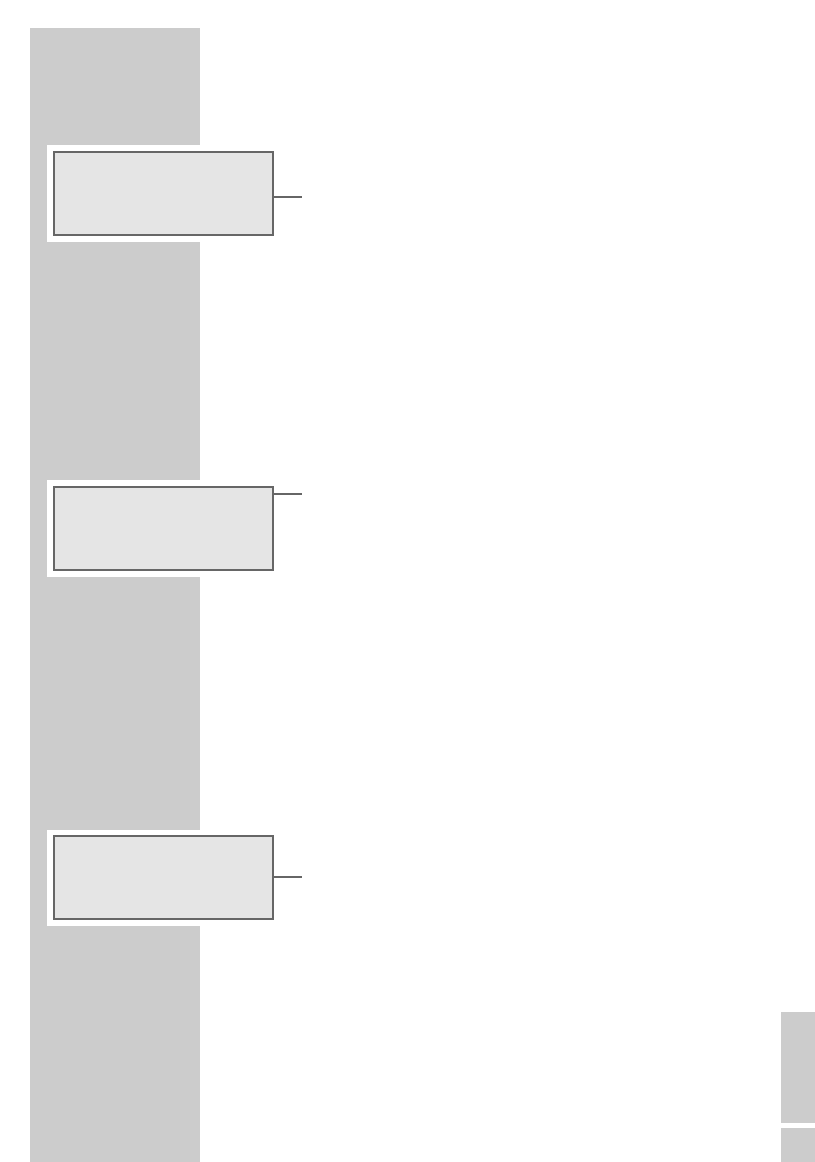ENGLISH
25
Selecting another file or track
1 During playback, keep pressing »
5aaa
« or »$s6« until
you see the number of the file or track you want in the display.
– Playback of the selected file or track starts automatically.
Note:
You can also select files/tracks in stop mode.
Searching for a passage within a file or track
1 During playback, press »
5aaa
« or »$s6« and hold it
down until you find the passage you want to hear.
– If »
5aa a
« or »$s6« are released, playback starts.
Note:
During the search the volume is reduced.
Selecting albums and files (MP3/WMA only)
1 During playback, select the desired album by pressing
»UP TUNING/ALBUM DOWN«.
2 Select the file you want by pressing »
5aa a
« or »$s6«.
– Playback of the selected file starts automatically after a short
time.
Notes:
You can also select albums and files in the stop position.
However, an album can only be counted and selected if it
actually contains MP3/WMA files.
Calling up track information (MP3/WMA only)
You can call up track information (ID3 tag and ticker text) with this
function.
1 During playback the display switches to displaying the file
name.
2 Press »DISPLAY«.
– You are provided with information on the track, the artist and
the album if such information is stored on the CD.
3 To return to the file name display, press »DISPLAY« repeatedly
until the file name is displayed again.
CD MODE
______________________________________________
0
:
00
006 077
ı
TITLE WHISKEY IN THE JAR
ı
0
:
01
001 012
ı