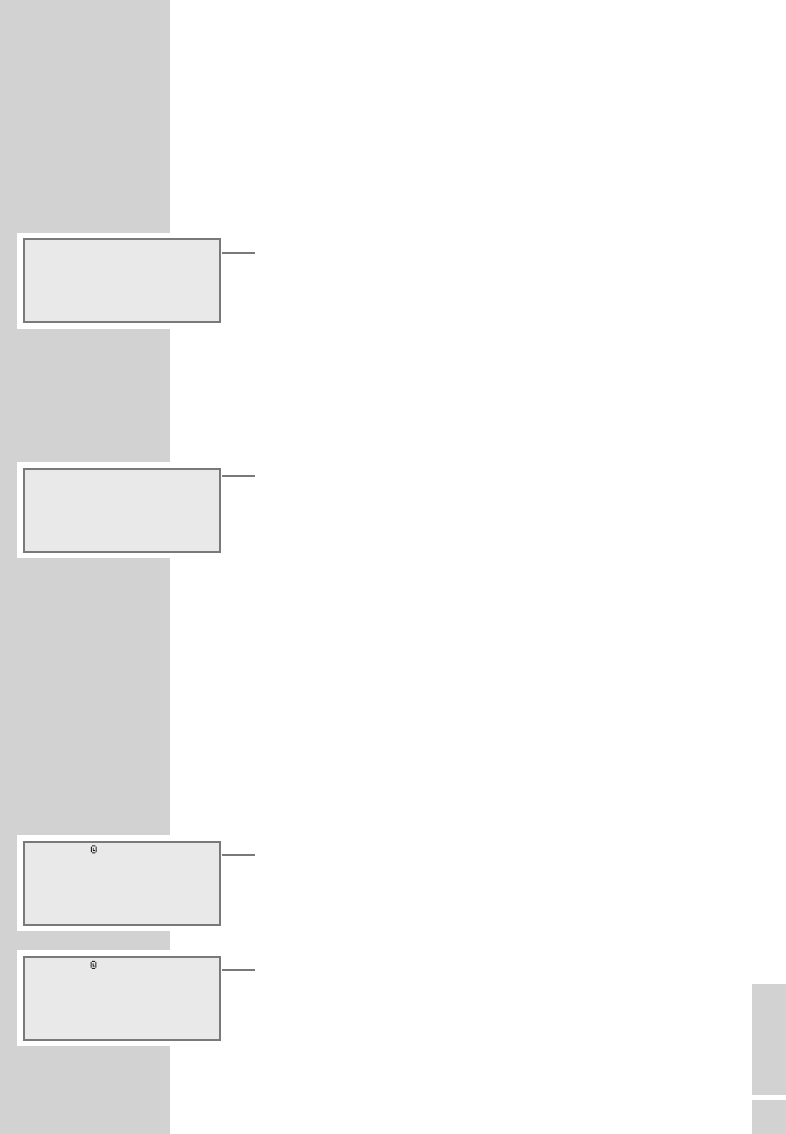Recherche automatique de programmes radio FM
Après avoir raccordé pour la première fois la chaîne hi-fi au secteur,
la recherche automatique de programmes commence à rechercher
les stations radio et les mémorise (jusqu’à 40 possibles). Après la
recherche, vous pouvez enregistrer les programmes radio sur les
numéros de votre choix.
1 Allumez la chaîne hi-fi en appuyant sur »ON OFF«.
– Affichage : le numéro de programme (»CH«) et la fréquence en
défilement rapide.
– La recherche a commencé. A la fin de la recherche, un mode
démo est lancé automatiquement. Il vous indique les fonctions
de l’Ovation 2i. Il est possible d’interrompre ce mode Démo
en appuyant sur »
ON OFF«.
Remarques :
Vous pouvez interrompre la recherche automatique de stations en
appuyant brièvement sur »
ON OFF«. Elle sera toutefois lancée
de nouveau lorsque vous rallumerez la chaîne.
Vous pouvez répéter à tout moment la recherche automatique de
programmes en appelant le menu principal à l’aide de »
i« et en
sélectionnant »Setup« grâce à »
S«. Dans le menu de ré-
glage, sélectionnez la ligne »Auto Tuning System« en
appuyant sur »
S« et confirmez en appuyant sur »9«. Confir-
mez la fonction »Start« en appuyant sur »
9«. La recherche
commence et les stations mémorisées auparavant sont effacées.
Certaines stations RDS transmettent une indication d’heure RDS.
Si le programme RDS sélectionné transmet cette information
horaire, l’heure est automatiquement mise à jour, si vous avez
réglé »CT« sur »ON«. Cette opération dure environ 5 minutes.
Réglage de l’heure
Les réglages suivants ne peuvent être effectués qu’en mode veille
(stand-by).
1 Pour régler l’heure, appuyez sur la touche »P/RANDOM ¥« et
maintenez-la enfoncée.
– Affichage : »24HR«, l’heure, le jour de la semaine et la date.
2 Sélectionnez le format horaire (12 ou 24 heures) en appuyant sur
»
A« ou »S« et confirmez en appuyant sur »9«.
– Affichage : »24HR« ou »12HR« (»AM« pour la première moitié
de la journée), l’heure et la date, les heures clignotent.
3 Réglez les heures en appuyant sur »A« ou »S« et confirmez
en appuyant sur »
9«.
– Les minutes clignotent.
4 Réglez les minutes en appuyant sur »A« ou »S« et confirmez
en appuyant sur »9«.
– L’année clignote.
RÉGLAGES
------------------------------------------------------------------------------------------------
FRANÇAIS
17
CH01
FM 87.50 MHz
Searching
Please Wait...
Alarm
Network Config
-
>
Auto Tuning System
<
-
4/5
24HR CT ON
10:00
Monday
2007.05.21
24HR CT ON
20:00
Monday
2007.05.21