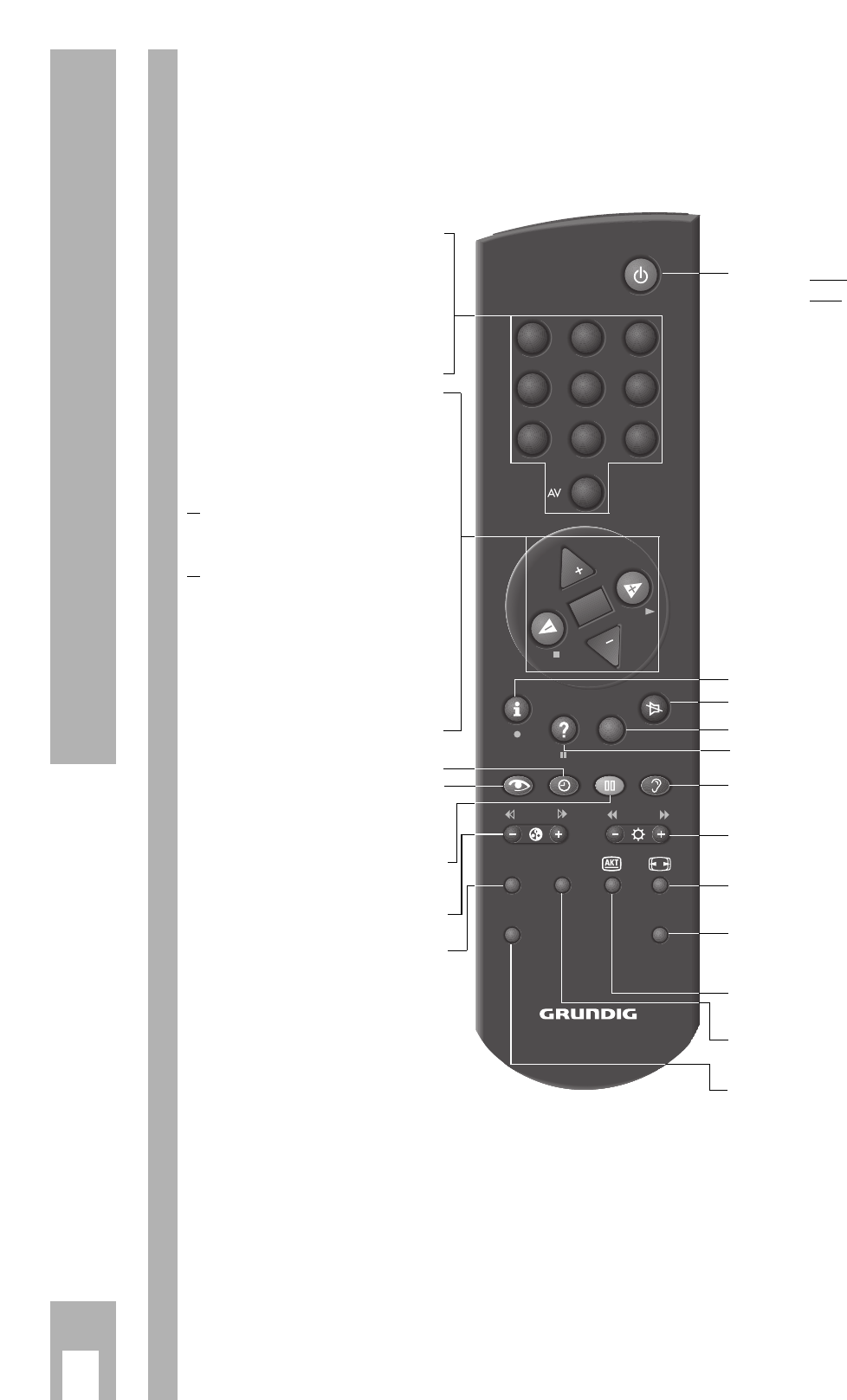ķ
10
The Buttons on the Remote Control Handset
This is a brief explanation of the remote control but-
tons.
All functions will be explained in detail under
»Remote control« in the Dialogcentre.
Simply try out the functions.
1
…
9
Select programme position
AV
0
and switch on the TV set from
standby,
or
– select AV position,
– enter page numbers in Teletext
mode.
P Switch on from standby. Select
programme positions step by
step
(1, 2, 3 ...)
p Select programme positions
step by step (... 3, 2, 1)
or
pP Move cursor up / down.
xc
Volume
or
xc
Move cursor to the left / right.
When holding down the P or p button,
the programme position identifications
will scroll on the screen. When releasing
the pressed button, the TV set switches to
the selected programme position.
G Modify and activate certain
functions.
h
Time display on/off.
k
Picture adjustments.
Access to the »Picture settings«
menu.
j
Still picture, or
¢
AUX plus
j
Program scan
- i + Colour contrast.
SAT To operate a Grundig external
satellite receiver by remote con-
trol, hold down the SAT button.
b
Press once: switch to standby.
Press twice
: switch definitively off
(provided the mains economy
switch is activated.)
h Access to the DIALOG CENTER
¢
ʀ Sound on/off (mute).
¢
TXT
Teletext mode ɫ TV mode
¢
D
Call up brief instructions.
g
Sound adjustments.
Access to the »Sound settings«
menu.
- v +
Brightness
E
Picture format switching
AUX
Preselect button for certain func-
tions, e.g.
¢
AUX plus
j
Program scan
C
Info about current broadcast
PIP Double window
VIDEO Video recorder remote control
(press and hold down the
VIDEO button).