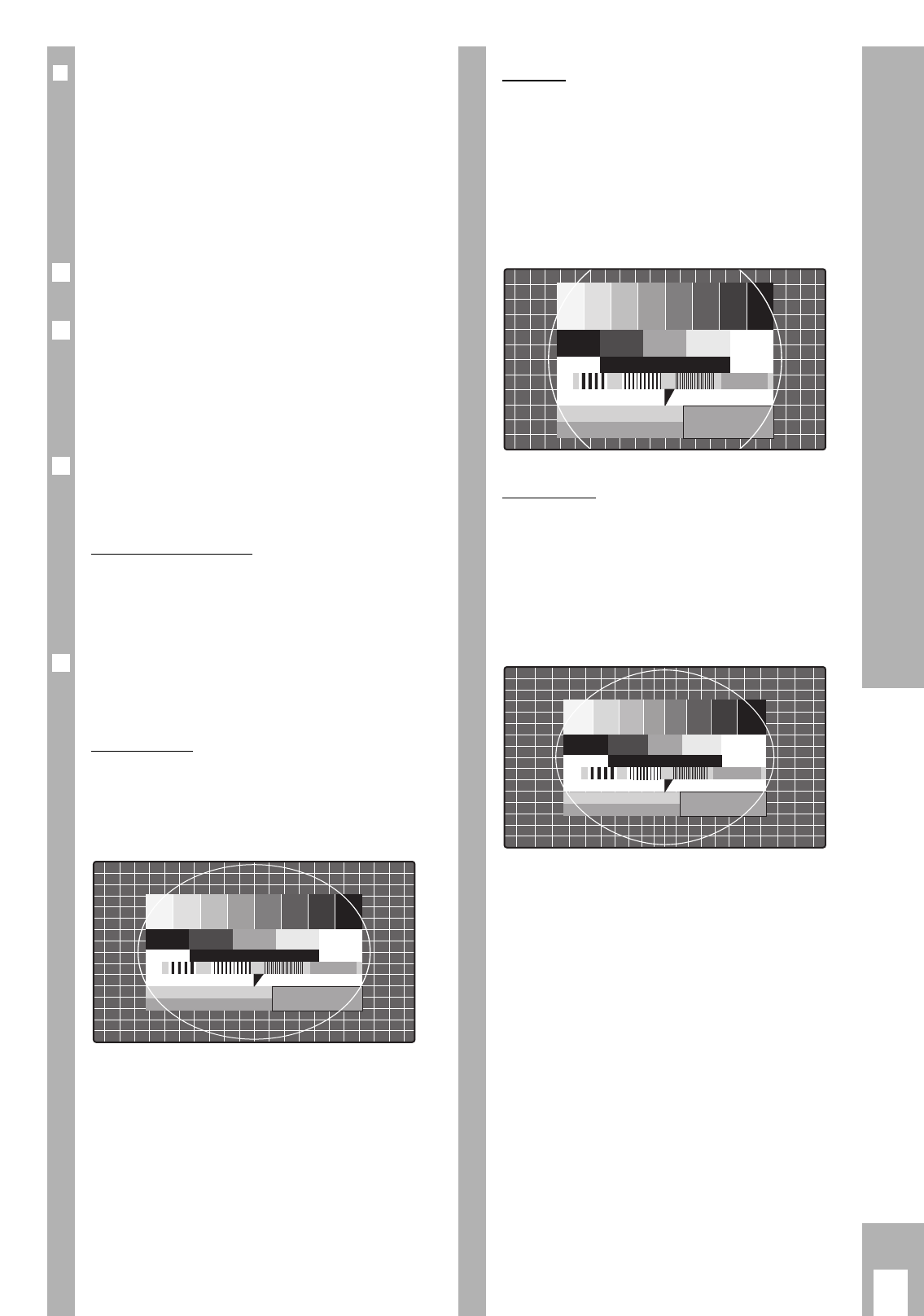❒
Omschakeling van het beeldformaat
PALplus is de – door Europese omroepen en Euro-
pese ondernemingen van de consumentenelektro-
nica gerealiseerde – compatibele verbeterde versie
van de tientallen jaren beproefde PAL-kleurentelevi-
sie met het beeldformaat 16:9.
In de desbetreffende bladen en op teletekst (NED 1,
NED 2) wordt speciaal op PALplus-uitzendingen
met het 16: 9 formaat gewezen.
Bij PALplus-uitzendingen schakelt het toestel auto-
matisch naar het formaat 16:9.
Bij slechte ontvangstomstandigheden kan het gebe-
uren, dat het beeldformaat tussen 16:9 en 4:3 wis-
selt. In dat geval kan de automatische omschake-
ling van het beeldformaat uitgeschakeld worden.
Lees daarvoor het hoofdstuk » Service « op pagina
14.
Met de toets
¢
E
kunt u tussen de beeldformaten
»Automatisch formaat«, »Formaat 16:9«, »CINE-
MA«, »Formaat 4:3« en »PANORAMA « kiezen.
Automatisch formaat
Bij een 16:9 uitzending wordt automatisch naar het
beeldformaat » 16:9« geschakeld.
Bij een 4:3 uitzending wordt het beeld automatisch
beeldschermvullend weergegeven.
Deze instelling is allen mogelijk, als de omschake-
ling van het beeldformaat in het menu » Service «
op » manuell« staat (zie pagina 15)
Formaat 16:9
Bij 4:3 uitzendingen – en de gekozen functie » For-
maat 16:9 « – verschijnt het beeld horizontaal ver-
breed.
De beeldgeometrie wordt in horizontale richting
lineair uitgerekt.
Bij echte 16:9 signaalbronnen – van een bijzet-
decoder (bv. settop-decoder digitaal televisiesyste-
em) via de Euro-AV-aansluiting toegevoerd – is het
beeld helemaal opgevuld en de beeldgeometrie is
correct.
Ǻ
1
Ǻ
Ǻ
CINEMA
Deze modus is bijzonder goed geschikt voor uitzen-
dingen in het formaat 16:9.
De tot nu toe gebruikelijke zwarte randen boven en
onder in het beeld worden overschreven.
De modus Cinema geeft 4:3 beelden formaatvullend
weer.
De uitgezonden beelden worden vergroot, daarbij
gaat boven en beneden iets van de beeldnhoud ver-
loren. De beeldgeometrie blijft echter behouden.
PANORAMA
Deze modus is geschikt voor bioscoopfilms – door
zenders uitgezonden – met extreme breedte-hoog-
teverhoudingen.
Bij 4:3 uitzendingen – en de gekozen functie »Pan-
orama Zoom« – verschijnt het beeld horizontaal
verbreed.
De beeldgeometrie wordt in horizontale richting uit-
gerekt.
Omschakeling van het beeldformaat 16:9
ń
9