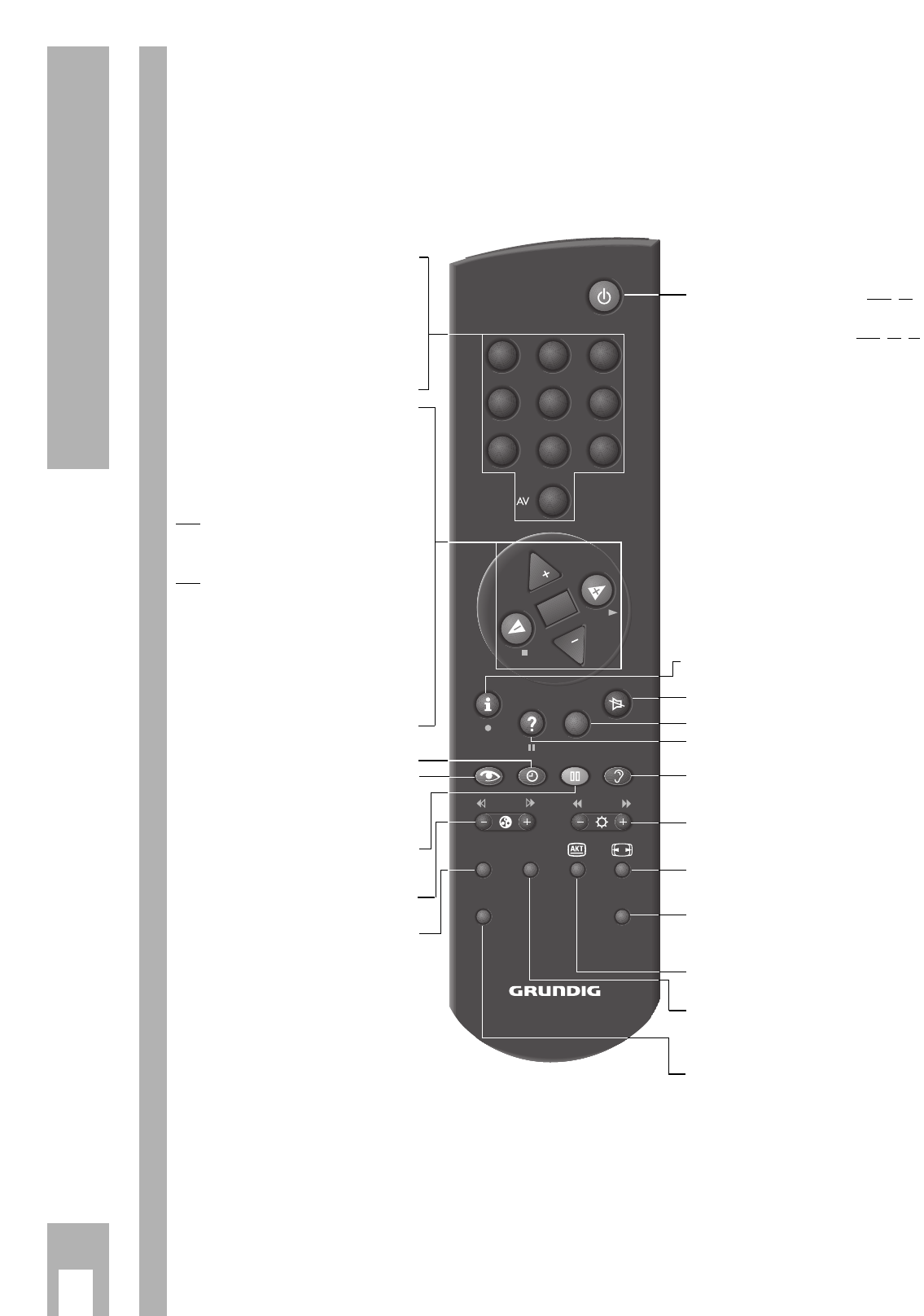ɾ
40
Fjärrkontrollens tangenter
På denna sida ges en kortfattad beskrivning av
fjärrkontrollens tangenter.
I dialogcenter under »Fjärrkontroll« förklaras fjärr-
kontrollens alla funktioner.
Prova helt enkelt funktionerna.
1
…
9
Programplatsval och
AV
0
tillkoppling av apparaten från
beredskap (stand by) eller
– välj AV-läge
– inmatning av sidnoumren för
text-TV
P Tillkoppling av apparaten från
beredskap. Stegvis vidarekopp-
ling av programplatser
(1, 2, 3 ...)
p Stegvis tillbakakoppling av pro-
gramplatser (... 3, 2, 1)
eller
p, P Markörförflyttning uppåt nedåt
xc
Volym
eller
xc
Markören åt vänster/höger.
Hålls en av tangenterna P eller p ned-
tryckt tonas programplatskoderna in och en
snabb bläddring sker. Apparaten ställs in på
valt program när tangenten släpps.
G Ändring och aktivering av olika
funktioner
h
Tid till/från.
k
Bildinställningar
Förval för start av menyn
»bildinställningar«
j
Stillbild eller
¢
AUX och
j
är Program scan
– i + Ändring av färgstyrka.
SAT Fjärrkontroll av extern Grundig-
satellitmottagare (håll därtill knap-
pen SAT nedtryckt).
b
Tryck ned tangenten en gån
g:
koppla apparaten till beredskap.
Tryck ned tangenten två
gån
ger:
stäng av apparaten helt (förutsatt
att EKO-nätbrytaren är aktiverad.
h Start av DIALOG CENTER
(med
h och G)
¢
ĭ
Ljud till/från (stumkoppling).
¢
TXT
Text-TV ɫ TV-funktion.
¢
D
Hämta kort instruktion
g
Ljudinställningar
Förval för start av menyn »ljudin-
ställningar«
- v +
Ändra ljus.
E
Omställning av bildformat
AUX
Förval för olika funktioner, t. ex.
¢
AUX och
j
är Program scan
C
Information över aktuell sändning
PIP Trykk ned PIP en gång för Double
Window, PIP två gånger för att
ropa upp bild i bild.
VIDEO Fjärrkontroll av videobandspe-
lare (håll därtill tangent VIDEO
nedtryckt).