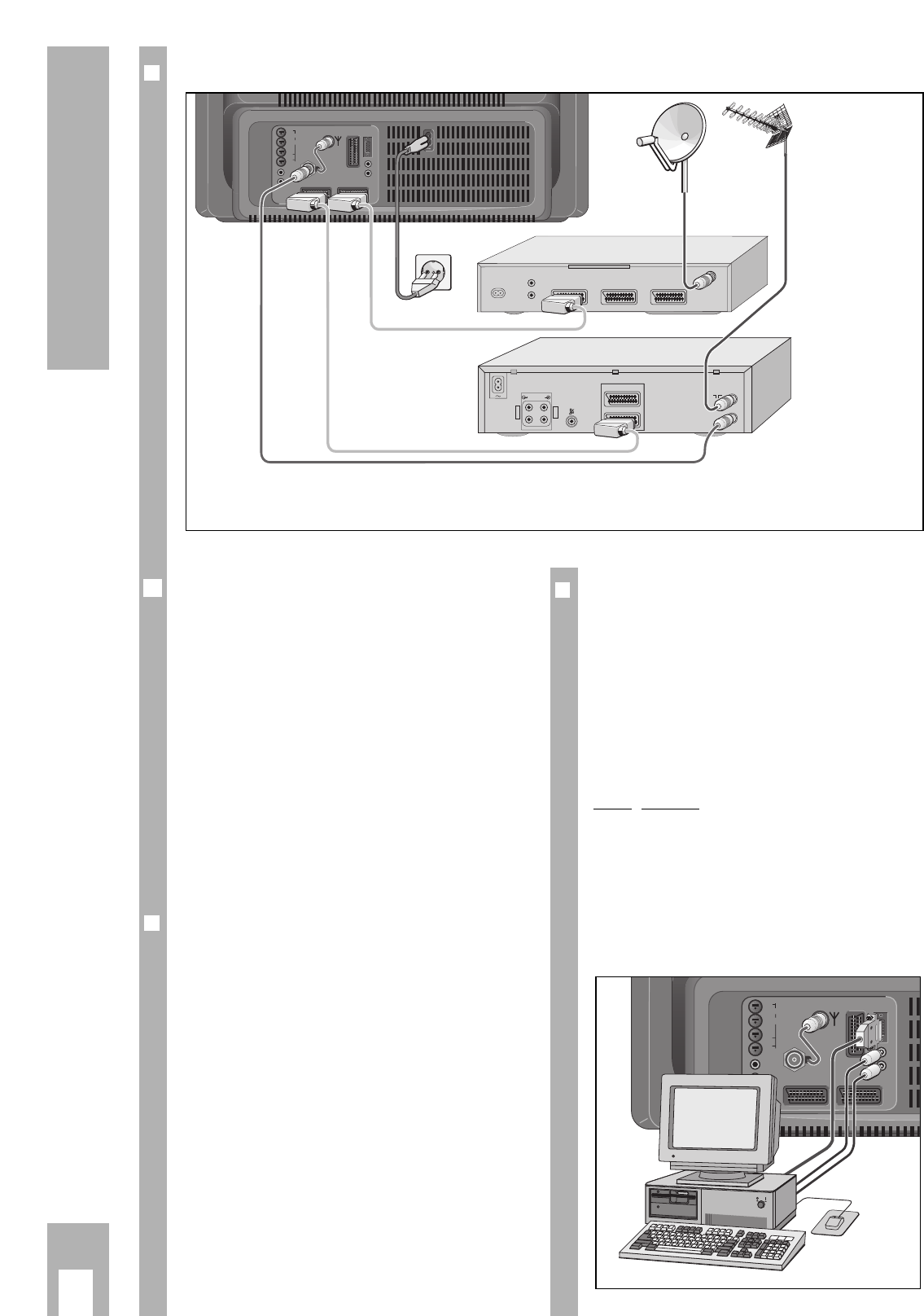Collegamento
ƴ
18
Questo televisore ad alta tecnologia digitale offre
una qualità video e audio ottimale.
Ń
!
Le premesse essenziali per un funzionamento otti-
male sono le seguenti:
Impianto antenna perfettamente funzionante e cavi
di collegamento dell’antenna ad alta schermatura
(85 dB), per il collegamento fra televisore e presa
dell’antenna o fra televisore e videoregistratore.
Ń
!
Evitare che i cavi facciano delle curve in prossimità
dell’apparecchio
Ń
!
Nella sezione di menu del Dialogcenter » collega-
menti audio/video « si trovano ulteriori indicazioni
utili per il collegamento dei diversi apparecchi ausi-
liari (ad es. ricevitori SAT, decodificatori).
❒
Sistema GRUNDIG MEGALOGIC
Questo televisore è dotato di sistema MEGALOGIC.
Se si collega un videoregistratore GRUNDIG con
sistema MEGALOGIC a questo televisore, mediante
il cavo Megalogic-EURO/AV (Scart) fornito in dota-
zione, ogni volta che viene eseguita la funzione di
«Riprogrammazione dei programmi TV», i pro-
grammi televisivi terrestri (e tutti i dati relativi alle
rispettive posizioni di programma) vengono auto-
maticamente trasferiti al videoregistratore (VCR).
La funzione di «Impostazione dei programmi televi-
sivi sul videoregistratore» non è più necessaria.
Ǻ
❒
Collegamento al PC (VGA)
Il televisore è provvisto di un’interfaccia compatibi-
le con il sistema VGA e può essere utilizzato come
monitor per il computer.
Nel funzionamento VGA il televisore può sintoni-
zzarsi sui seguenti segnali d’ingresso:
640 x 480 Pixel, 60 Hz/31,5 kHz
640 x 400 Pixel, 70 Hz/31,5 kHz
640 x 350 Pixel, 70 Hz/31,5 kHz
Collegamento
Collegare la fonte VGA (ad es. PC, la consolle dei
giochi) alla presa Canon del modulo VGA con uno
dei cavi VGA in commercio. Quando si collega un
laptop, il display del laptop deve essere spento.
Collegare l’uscita audio (se presente) alle prese
Cinch del modulo VGA mediante un cavo Cinch
reperibile in commercio.