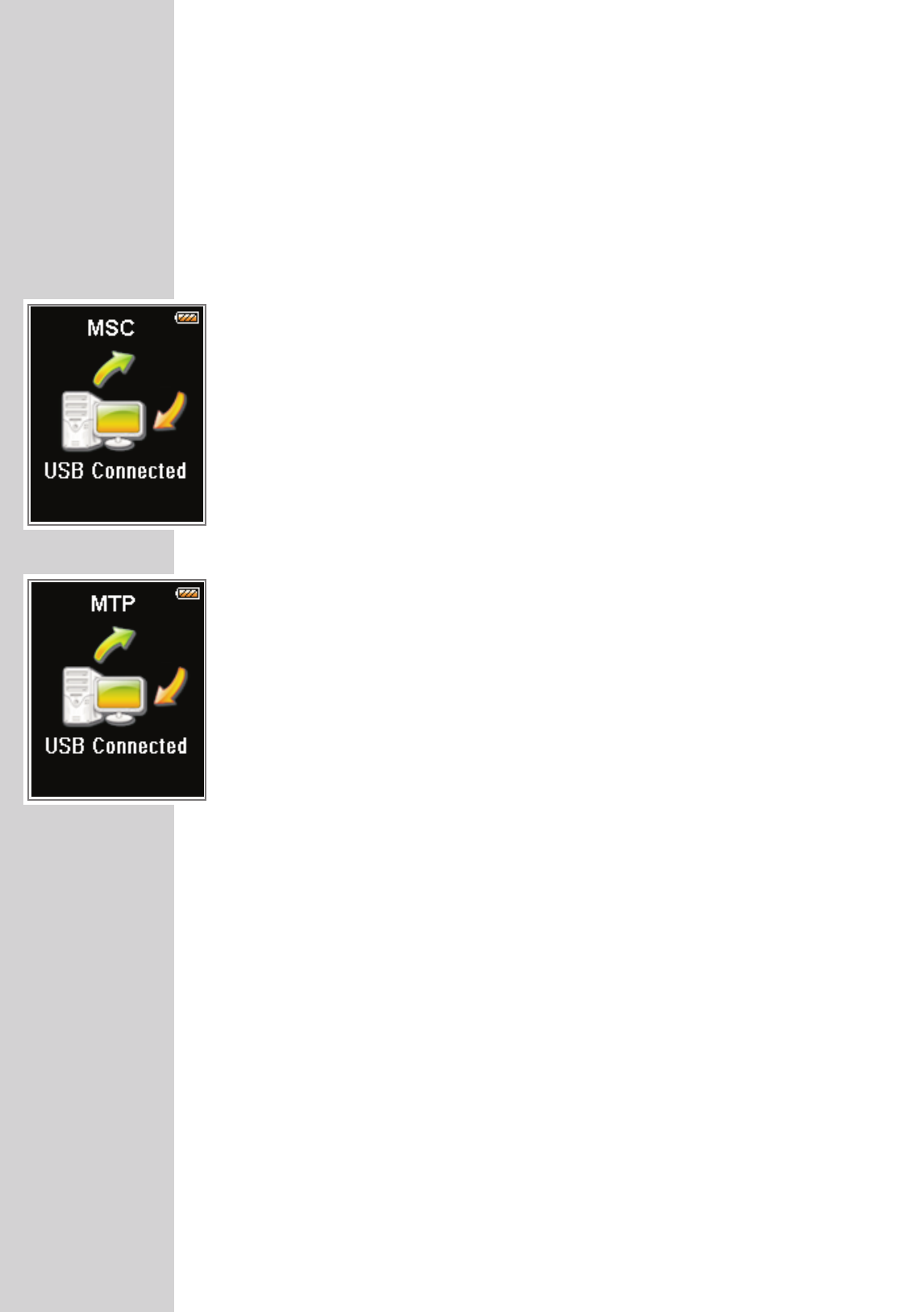30
General information
This player appears on the PC in two different configurations:
MSC (Mass Storage Class) player (removable disc) or MTP (Media Transfer
Protocol) player.
Press »
s
II« to switch the player between MSC and MTP mode.
Basic settings for MSC players
Downloading files
We recommend the default setting MSC player (removable disc).
Copy the music files directly into the main folder or synchronise music in a
»Music« folder using Windows Media Player.
Data (such as pdf, ppt, doc files) should be copied directly into the main folder
or into a folder created separately.
In MSC mode, copied or synchronised music files are not displayed in Windows
Media Player in MTP mode.
Basic settings for MTP players
Downloading files
Synchronise the music files on the player using Windows Media Player. These are
copied into the »MTP-Media/Music« folder.
System requirements
When connected to a computer, the player appears as a removable disk drive.
This corresponds to the player’s flash memory. Your computer should meet the
following requirements:
– Windows 2000 / ME / XP / Vista, Mac OS 10 or higher, Linux Kernel 2.6.
– Microsoft DirectX 9.0 or higher
– Microsoft Media Player 9.0 or higher
– Integrated Codec pack *
– CD-ROM drive 4x or higher
– Pentium MMX 200 or higher
– Minimum 120 MB free hard disk memory
– USB port
* Recommended Codec: K-Lite Mega Codec Pack (available at www.free-
codecs.com or www.k-lite.tk).
Note:
The Codec pack supports conversion of video files.
OPERATING WITH A COMPUTER
--------------------------------------------