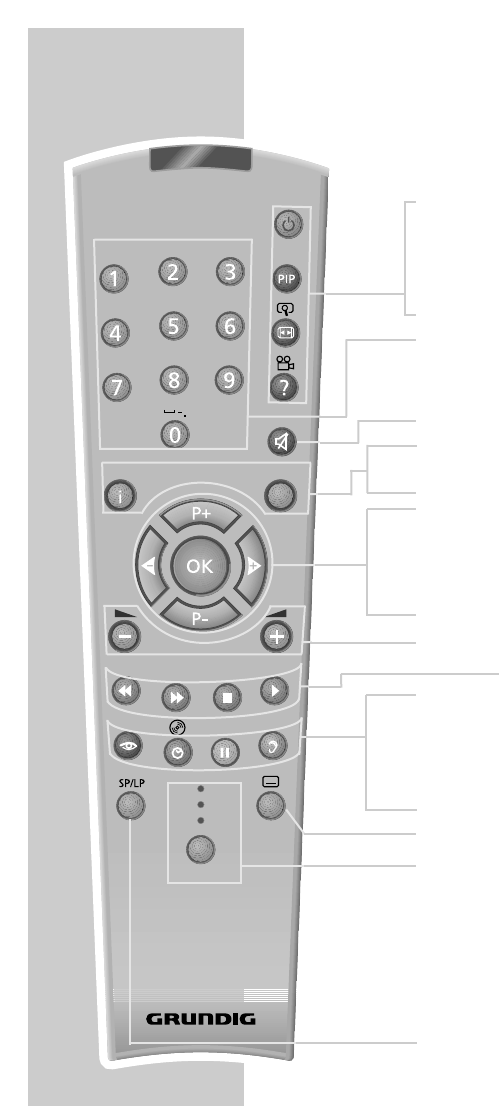10
IN EEN OOGOPSLAG
_______________________________________________________________
De afstandsbediening
Ǽ Schakelt het televisietoestel uit (stand-by).
PIP Kleinbeeld in het beeld aan/uit
.
E
Beeldformaat omschakelen.
D
Trefwoordenlijst A–Z oproepen.
1 ... 0 Zenderkeuze en inschakelen vanuit standby;
Alfanumerieke zenderkeuze;
Invoeren van de teletekstpaginanummers.
d Geluid aan/uit (geluid uitschakelen).
i Menu »EASY DIALOG« oproepen.
Z Zapfunctie.
P+ P– Inschakelen van het televisietoestel vanuit standby;
Zenders schakelen, cursor naar boven/beneden.
ǸǷ Cursor naar links/rechts.
OK Wijzigen en activeren van verschillende functies.
–
gz
+ Volume
Toetsen voor DVD-speler (zie hoofdstuk DVD-speler).
z
Menu »Beeld« oproepen.
Ȅ Tijd en zenderplaatsinformatie aan/uit.
!
Stilstaand beeld
F
Menu »Geluid« oproepen.
TXT Teletekstmode, TV-mode
Mode Overschakelen naar de bediening van de basisfuncties van een
externe Grundig DVD-speler (AUX), videorecorder (VCR) en een
digitale videorecorder (PDR).
»Mode« indrukken tot »AUX«, »VCR«, of »PDR« brandt. Daarna op
de gewenste knop drukken.
Welke functies u kunt uitvoeren, hangt af van de uitrusting van het
toestel. Probeer het gewoon uit.
TV+ TV-Guide, informatie over de actuele uitzending;
vanuit DVD- resp. TeleWeb-mode terug naar de TV-mode.