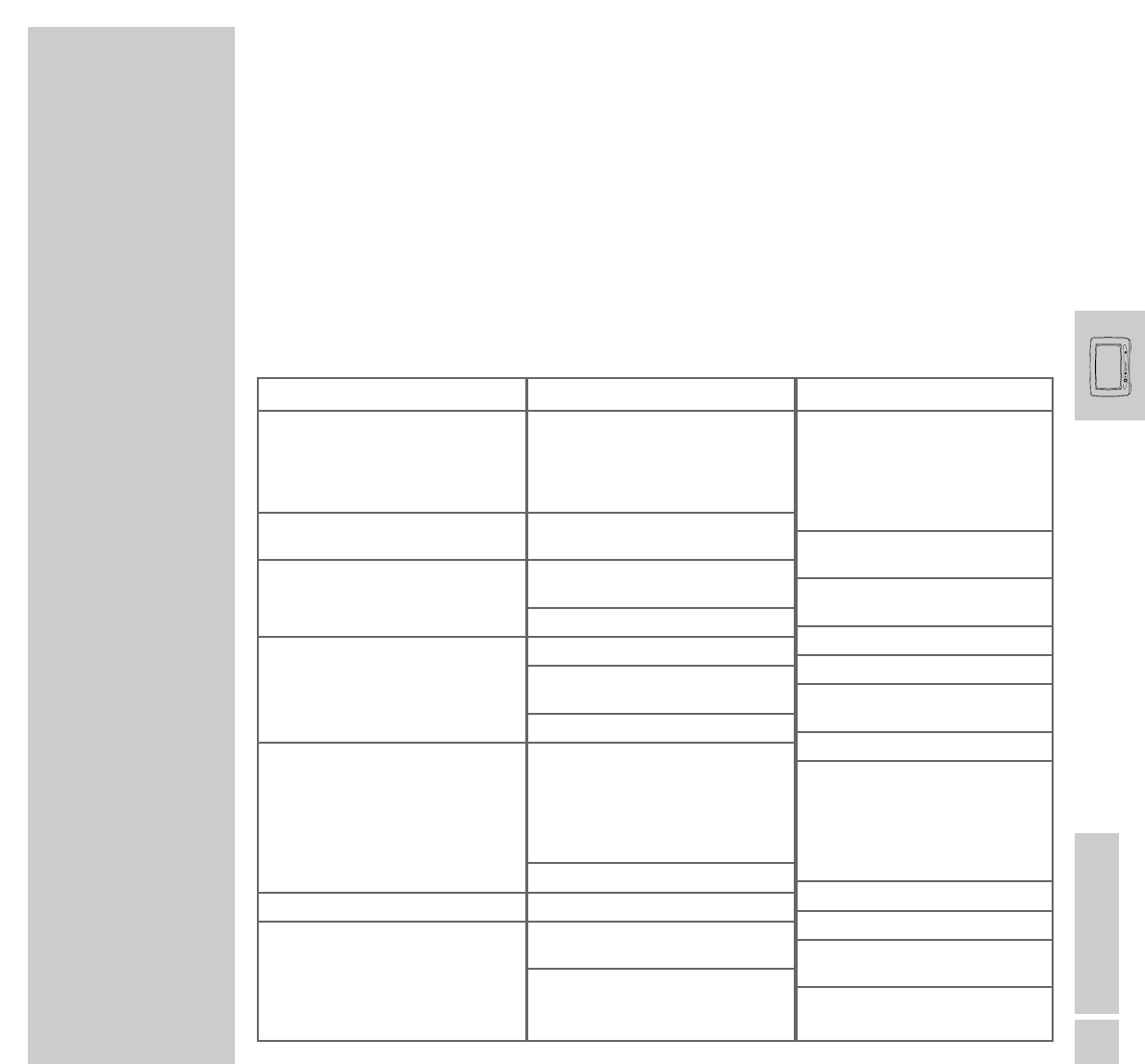NEDERLANDS
35
INFORMATIE
_______________________________________________________________________________
Storingen zelf verhelpen
Niet elke beeld- en geluidsstoring moet aan een defect worden toegeschreven. Ook ver-
bruikte batterijen van de afstandsbediening alsook beschadigde DVD’s/CD’s kunnen fun-
ctiestoringen veroorzaken. Als de informatie hieronder niet tot een bevredigend resultaat
leidt, neem dan contact op met een geautoriseerde GRUNDIG-verdeler.
Houd er rekening mee dat storingen ook door externe apparatuur, zoals videorecorders
en satellietontvangers kunnen worden veroorzaakt.
Oplossing
ATS RESET: Toestel met nettoets uitscha-
kelen. Toets
+ en nettoets tegelijkertijd
indrukken, het televisietoestel inscha-
kelen en opnieuw uitschakelen.
Daarna het toestel opnieuw inschake-
len.
Antennekabel aangesloten?
Antenne-installatie in orde?
Helderheids-, contrast-, resp.
kleur-instelling wijzigen
Met andere zender testen
Kleur bijstellen
Juiste kleur kiezen
Met andere zender testen
De afstand van de luidspreker tot het
televisietoestel vergroten.
Bij blijvende kleurvlekken het televi-
sietoestel met de netschakelaar uit-
schakelen en na 10 minuten opnieuw
inschakelen.
Toestelpositie veranderen
Geluidsinstelling corrigeren
Automatische of manuele program-
ma-instelling/fijne instelling
Antennekabel of -installatie laten
controleren
Mogelijke oorzaak
Er zijn al zenders
ingesteld
Antennekabel
Beeldinstellingen versteld
Probleem ligt bij de zender
Kleurintensiteit op minimum
TV-norminstelling (als
instelmogelijkheid voorhanden is)
Probleem ligt bij de zender
Sterk magneetveld door
luidsprekerboxen e.d.
Aardmagneetveldstoring
Geluidsinstelling
Programma-instelling
Antenne
Storing
Na het inschakelen van het televisietoe-
stel verschijnt het menu voor het instel-
len van de taal niet
Beeld helder (sneeuw of blauw)
maar geen zender zichtbaar
Beeld contrastarm
Geen kleur
Verkeerde kleuren, kleurvlekken
Geluid onduidelijk
Echobeelden, reflectie