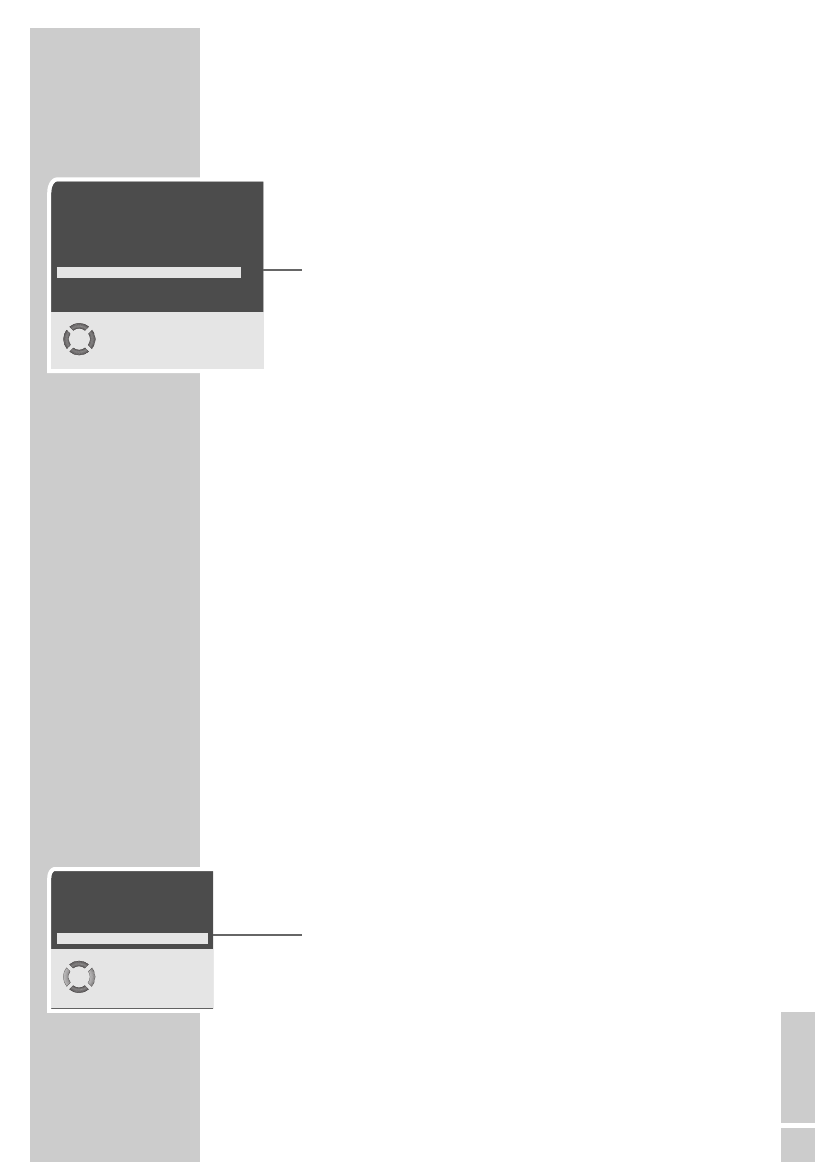ENGLISH
17
Parental lock
You can block any station. The screen goes black.
1 Press »
i« to open the »MAIN MENU«.
– The »MAIN MENU« appears.
2 Select »Channel setting« by pressing »P+« or
»P-«.
3 Select »Child Lock« with »P+« or »P-«.
4 Press »
Ǹ
« or »
Ƿ
« to activate or deactivate the parental lock
(On) or (Off).
5 Press »
i« to finish the setting.
TV Guide
TV Guide provides you with information about the current and the
next broadcast.
Who offers TV Guide?
Certain stations – Kabel 1, for example – offer this service for
almost all TV programs.
How TV Guide works
The station information is »loaded« once you have selected the pre-
set for the programme provider.
Transferring all information to the television is somewhat time-con-
suming, but you can call up the most current information in just a
few minutes.
Notes:
Operation with a satellite receiver is not possible with TV Guide.
If you change the station position during the time the device uses for
data transfer, it is possible that not all information will be loaded.
TV Guide settings
1 Call up the »MAIN MENU« by pressing »i«.
2 Select the line »Settings« and confirm by pressing »OK«.
3 Select the line »TV Guide« by pressing »P+« or »P-« and con-
firm by pressing »OK«.
Note:
Additional operations are explained in the following sections.
CONVENIENCE FUNCTIONS
______________
Channel settings
System BG
Channel C 06
Search < >
Fine Tune 0
Prog No P1
Child Lock Off
Store
Autoprogram
● Back
●
i
Exit
İ
OK
Settings
Language
Timer
TV Guide
Select
● Back
●
i
Exit
İ
OK