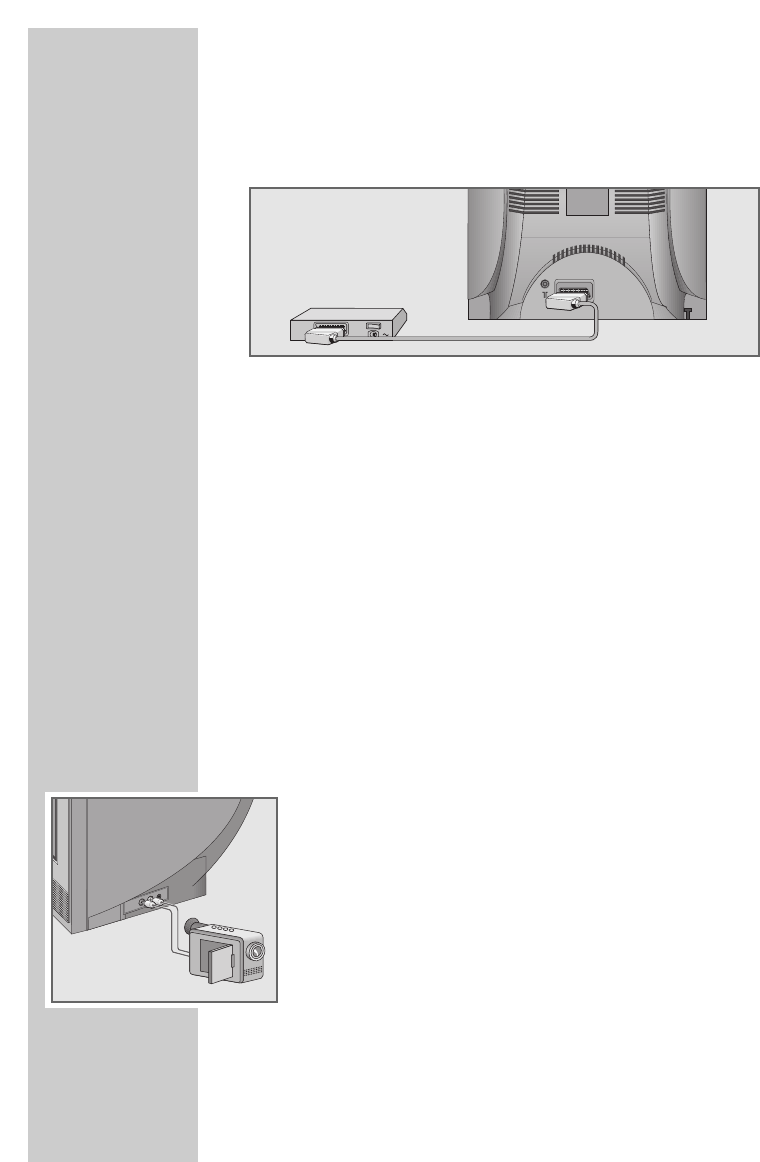16
Decoder or satellite receiver
Connecting a decoder or satellite receiver
1 Connect the »AV1« socket on the television set and the appro-
priate socket on the decoder using a EURO-AV cable.
Notes:
A satellite receiver can also be connected to this socket.
If you want to use both a satellite receiver and a decoder, the
decoder must be connected to the satellite receiver.
Using a decoder
1 Switch on the television and the decoder.
2 Select the »AV1« channel by pressing »AV«.
Using an S-Video device
If you have a device with an S-Video output (such as a DVD player),
you can connect it using a EURO/AV (Scart) cable to the »AV1«
socket.
Press »AV« to select the »AV1-S« channel.
Camcorder
Connecting the camcorder
1 Connect the yellow socket (VIDEO – picture signal) on the tele-
vision and the corresponding socket on the camcorder (VHS,
Video 8) with a cinch cable.
2 Connect the white socket (AUDIO – mono signal) on the tele-
vision and the corresponding socket of the camcorder using a
cinch cable.
Operating with a camcorder
1 Switch on the camcorder, insert a cassette and start playback.
2 Select the »AV2« channel with »AV«.
Connecting headphones
1 Insert the headphone jack (3.5 mm ø jack plug) in the head-
phone socket on the television.
USING EXTERNAL DEVICES
_______________