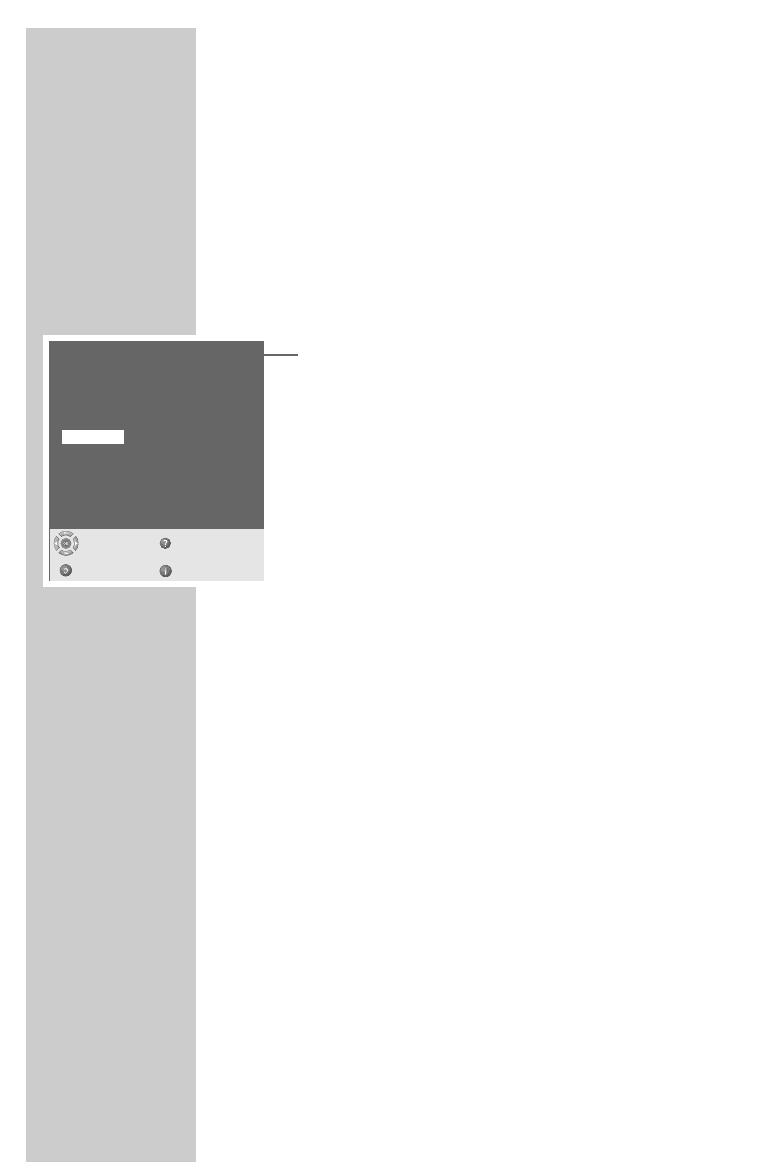12
Zenders instellen
Het televisietoestel is met een automatische zenderzoekloop uit-
gerust.
Start de zoekloop en daarna kunt u de zenders in de door u
gewenste volgorde sorteren.
Er staan 99 zenderplaatsen voor televisiezenders ter beschikking,
waaraan willekeurig televisiezenders van de antenne of van de
kabelaansluiting kunnen worden toegewezen.
U kunt ook zenders – die meerdere keren gevonden werden of
waarvan de ontvangstkwaliteit te slecht is – uit de programmatabel
wissen.
1 Na het inschakelen van het televisietoestel de dialoog-
taal met »P+«, »P-« kiezen en met »OK« bevestigen.
2 De standplaats van het toestel met »P+« ,»P-« kiezen en met
»OK« bevestigen.
– De automatische zenderzoekloop start.
– De zoekloop kan naargelang het aantal te ontvangen zen-
ders enkele minuten of langer duren.
– Na het beëindigen van de automatische zenderplaatspro-
grammering schakelt het televisietoestel op zenderplaats 1.
Aanwijzing:
In het menu »Programmatabel« kunt u de gevonden televisie-
zenders volgens uw wensen sorteren. Ook kunt u achteraf bij-
gekomen televisiezenders instellen.
Gedetailleerde informatie hiervoor vindt u in de interactieve
gebruiksaanwijzing » Easy Dialog System «.
Informatie over de bediening van het Easy Dialog System leest
u op pagina 13.
Beeld- en geluidsinstellingen
1 Menu »Beeld« met »
z
« selecteren of menu »Geluid« met
»
F
« selecteren.
2 Gewenst menupunt met »P+« of »P-« selecteren en met »OK«
bevestigen.
3 Instelling met »
Ǹ
«, »
Ƿ
«, »P+« of »P-« veranderen.
4 Menu »Beeld« of menu »Geluid« met »
i« uitschakelen.
Aanwijzing:
Gedetailleerde aanwijzingen met betrekking tot de instelmoge-
lijkheden vindt u in de interactieve gebruiksaanwijzing » Easy
Dialog System «.
De bediening van het Easy Dialog System leest u op pagina 13.
Virtual Dolby Surround: vervaardigd onder licentie van Dolby
Laboratories Licensing Corporation.
DOLBY en het dubbele D-symbool
ij zijn handelsmerken van
Dolby Laboratories Licensing Corporation.
INSTELLINGEN______________________________________
Menutaal
Selecteren
en bevestigen
Hulp
Deutsch
English
Français
Italiano
Nederlands
Español
Português
Dansk
Suomi
Norsk
Svenska
Română
âesky
Slovensky
Magyar
Polski
Slovensko
бгск
Hrvatski
Ελληνικά
Türkçe
усск
Terug Beëindigen