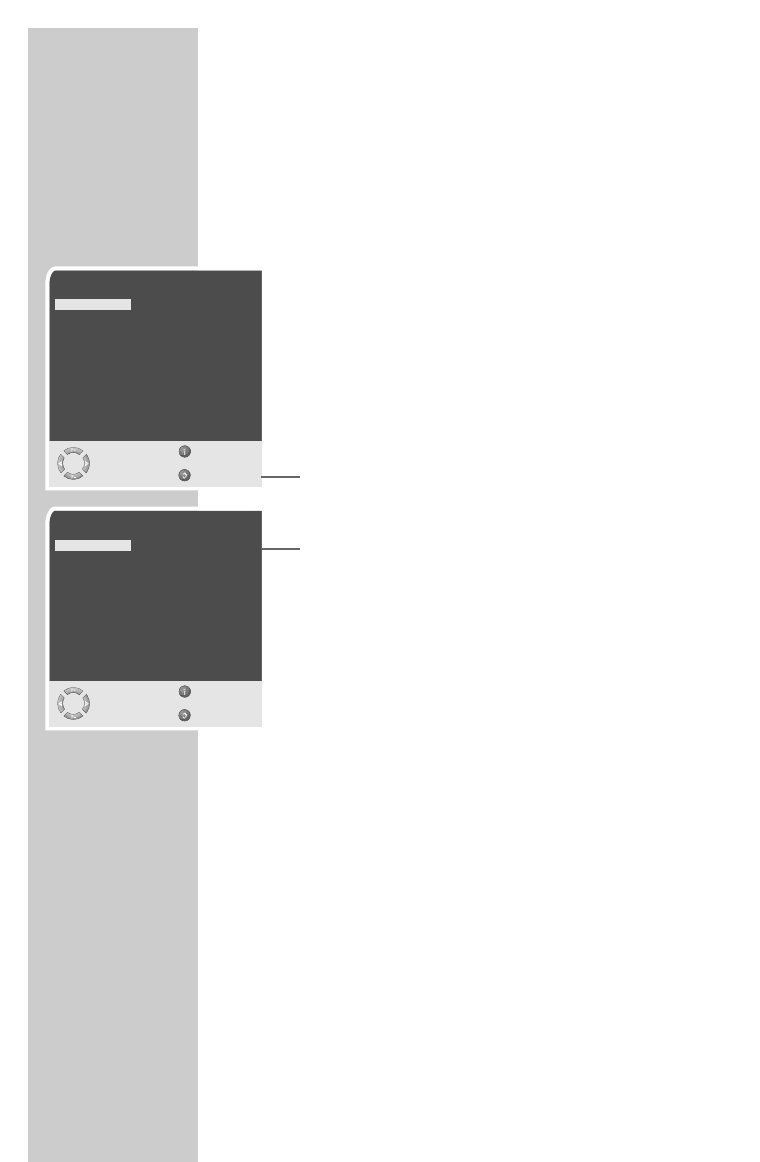10
Televisiezenders instellen – automatisch
Het televisietoestel is met een automatische zenderzoekloop uit-
gerust.
Start de zoekloop en daarna kunt u de zenders in de door u gewen-
ste volgorde sorteren.
Er staan 99 zenderplaatsen voor televisiezenders ter beschikking,
waaraan willekeurig televisiezenders van de antenne of van de
kabelaansluiting kunnen worden toegewezen.
1 Televisietoestel met »
IO« aan het televisietoestel inschakelen,
daarna »P+« op de afstandsbediening indrukken.
– Na de eerste ingebruikneming wordt het menu »SPRACHE«
(TAAL) weergegeven.
Help:
Als op het beeldscherm het »SPRACHE« (TAAL) niet verschijnt,
de instelling zoals beschreven in het hoofdstuk ”Alle zenders
opnieuw instellen” op pagina 27, uitvoeren.
2 Taal met »P+«, »P-«, »
Ǹ
« of »
Ƿ
« kiezen en met »OK«
bevestigen.
– Het menu »LAND SELECTIE« verschijnt.
3 Land met »P+«, »P-«, »
Ǹ
« of »
Ƿ
« kiezen en met »OK«
bevestigen.
– Er verschijnt een waarschuwing.
4 Zoekloop met »OK« starten.
– De zoekloop begint en kan, afhankelijk van het aantal te
ontvangen zenders, enkele minuten duren.
– Na het zoeken schakelt het televisietoestel naar zender-
plaats 1, het menu »ZENDERTABEL« verschijnt.
Aanwijzingen:
De zoekloop kan met »
F
« (blauw) afgebroken worden.
Na het zoeken schakelt het televisietoestel op zenderplaats 1,
het menu »ZENDERTABEL« verschijnt.
Zenderplaatsen met witte nummers en geen zendernaam zijn
met zenders geprogrammeerd, zenderplaatsen met rode
nummers zijn vrij.
Mogelijkheden voor het veranderen van de zendertabel vindt u
op de volgende pagina.
INSTELLINGEN
______________________________________
SPRACHE
DEUTSCH MAGYAR
DANSK POLSKI
ESPAÑOL TÜRKÇE
FRANÇAIS EΛΛHNIKA
ENGLISH ССК
ITALIANO SUOMI
NORSK âESKY
NEDERLANDS ROMÂNESTE
PORTUGUÊS УССК
SLOVENSKO HRVATSKI
SVENSKA БЛГ
AUSWÄHLEN ENDE
UND BESTÄTIGEN
ZURÜCK
●
OK
LAND SELECTIE
BELGIÉ NEDERLAND
TSJECH. REP. NOORWEGEN
DENEMARKEN POLEN
FINLAND PORTUGAL
FRANKRIJK SPANJE
DUITSLAND ZWEDEN
GRIEKENLAND ZWITSERLAND
HONGARIJE TURIJE
IERLAND GB
ITALË –––
SELECTEREN EINDE
EN BEVESTIGEN
TERUG
●
OK