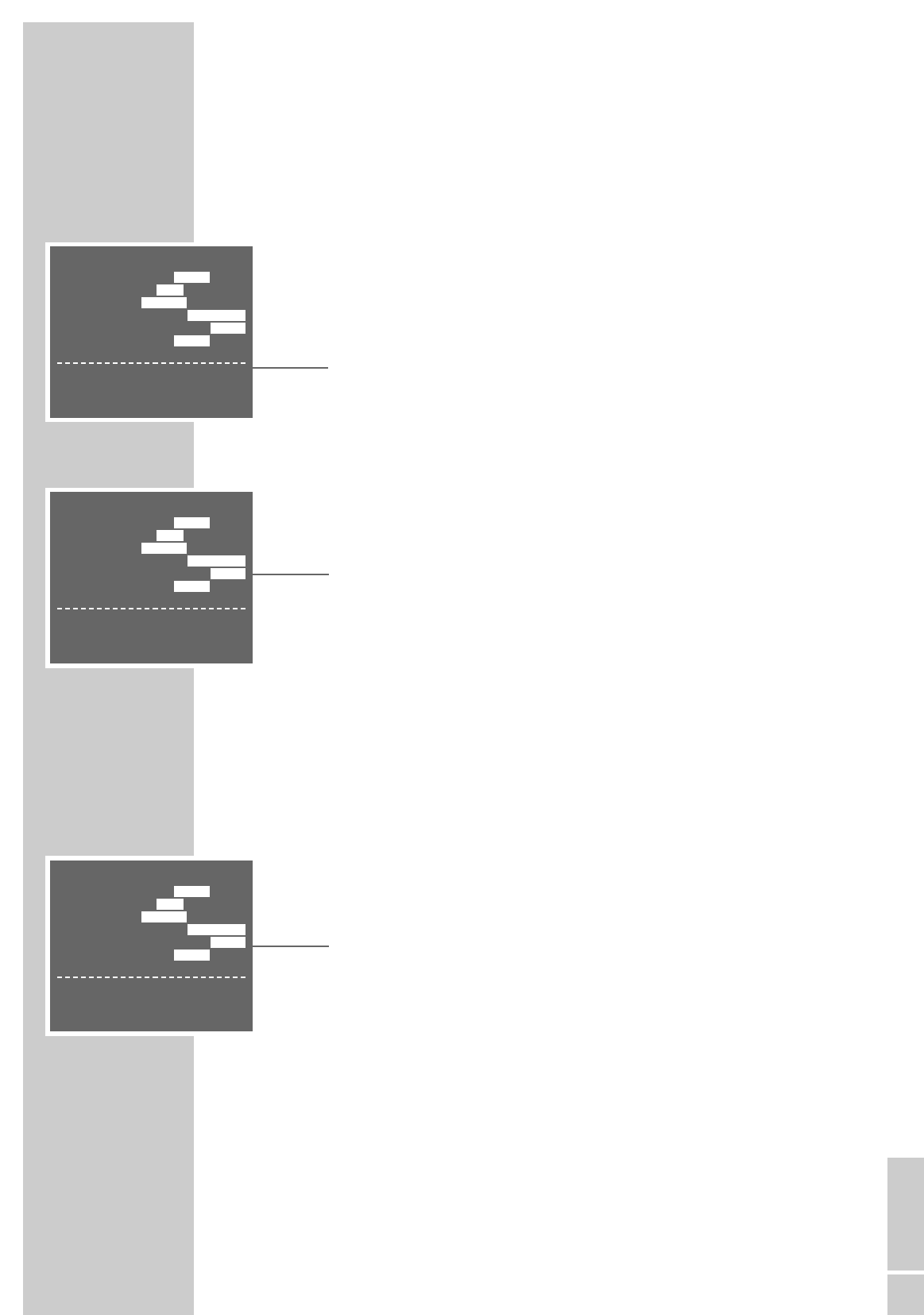DEUTSCH
35
BESONDERHEITEN
_____________________________________________________________________
DECODER/EURO-AV2-Buchse für externe Geräte
anpassen
Mit dieser Einstellung passen Sie die DECODER/EURO-AV2-Buchse an das exte-
re Gerät an. Einstellung AV-IN benötigen Sie für einen zweiten Videorecorder
oder einen Satellitenreceiver, Einstellung DECODER benötigen Sie für einen PAY-
TV-Decoder.
1 Zeile » AV-2« mit »
CC
« oder »
DD
« wählen.
2 »AV-IN« mit »
FF
« oder »DECODER« mit »
EE
« wählen und mit »OK«
bestätigen.
Kindersicherung
Mit der Kindersicherung können Sie alle Funktionen des Videorecorders
verriegeln.
1 Zeile » SPERRE« mit »
CC
« oder »
DD
« wählen.
2 » EIN« mit »
FF
« wählen und mit » OK « bestätigen.
– Der Bildschirm des Fernsehgerätes wird blau.
3 Kindersicherung aufheben, dazu Einstellung wiederholen und in Pkt. 2
» AUS« mit »
EE
« wählen.
Bedienebene des Videorecorders wählen
Mit dieser Fernbedienung können verschiedene GRUNDIG Videorecorder unab-
hängig voneinander bedient werden.
Fragen Sie Ihren Fachhändler, welche GRUNDIG Videorecorder hierfür geeignet
sind.
Damit sich beide Videorecorder nicht gegenseitig stören, muß die Bedienebene
des GV 9000 umgestellt werden.
1 Zeile » VCR NO.« mit »
CC
« oder »
DD
« wählen.
2 » 2« mit »
EE
« (oder » 1« mit »
FF
«) wählen und mit » OK « bestätigen.
– Der GV 9000 ist auf Bedienebene 2 eingestellt. Für die Bedienung des
GV 9000 muß jetzt » VIDEO 2« gedrückt und gehalten werden und dabei
die jeweils benötigte Taste gedrückt werden.
Dauerlauf-Wiedergabe
Ist diese Funktion eingeschaltet, spult der Videorecorder am Ende des Videoban-
des die Cassette automatisch zurück und beginnt erneut mit der Wiedergabe.
1 Wiedergabe mit » ı« starten.
2 » ı« am Videorecorder drücken und halten und gleichzeitig » ľľ« am
Videorecorder drücken.
3 Dauerlauf-Wiedergabe mit »■« beenden.
MODE
OSD-MODE AUTO AUS
ABSCHALTEN AUS 2HR 6HR
NTSC PB PAL-TV NTSC443
AV-2 AV-IN DECODER
➔
SPERRE EIN11 AUS
VCR NO. 1 2
ɶɶ ʺʺ
:WÄHLEN
‹›
:ÄNDERN
OK :EINGABE INFO:ENDE
MODE
OSD-MODE AUTO AUS
ABSCHALTEN AUS 2HR 6HR
NTSC PB PAL-TV NTSC443
AV-2 AV-IN DECODER
SPERRE EIN11 AUS
➔
VCR NO. 1 2
ɶɶ ʺʺ
:WÄHLEN
‹›
:ÄNDERN
OK :EINGABE INFO:ENDE
MODE
OSD-MODE AUTO AUS
ABSCHALTEN AUS 2HR 6HR
NTSC PB PAL-TV NTSC443
➔
AV-2 AV-IN DECODER
SPERRE EIN11 AUS
VCR NO. 1 2
ɶɶ ʺʺ
:WÄHLEN
‹›
:ÄNDERN
OK :EINGABE INFO:ENDE