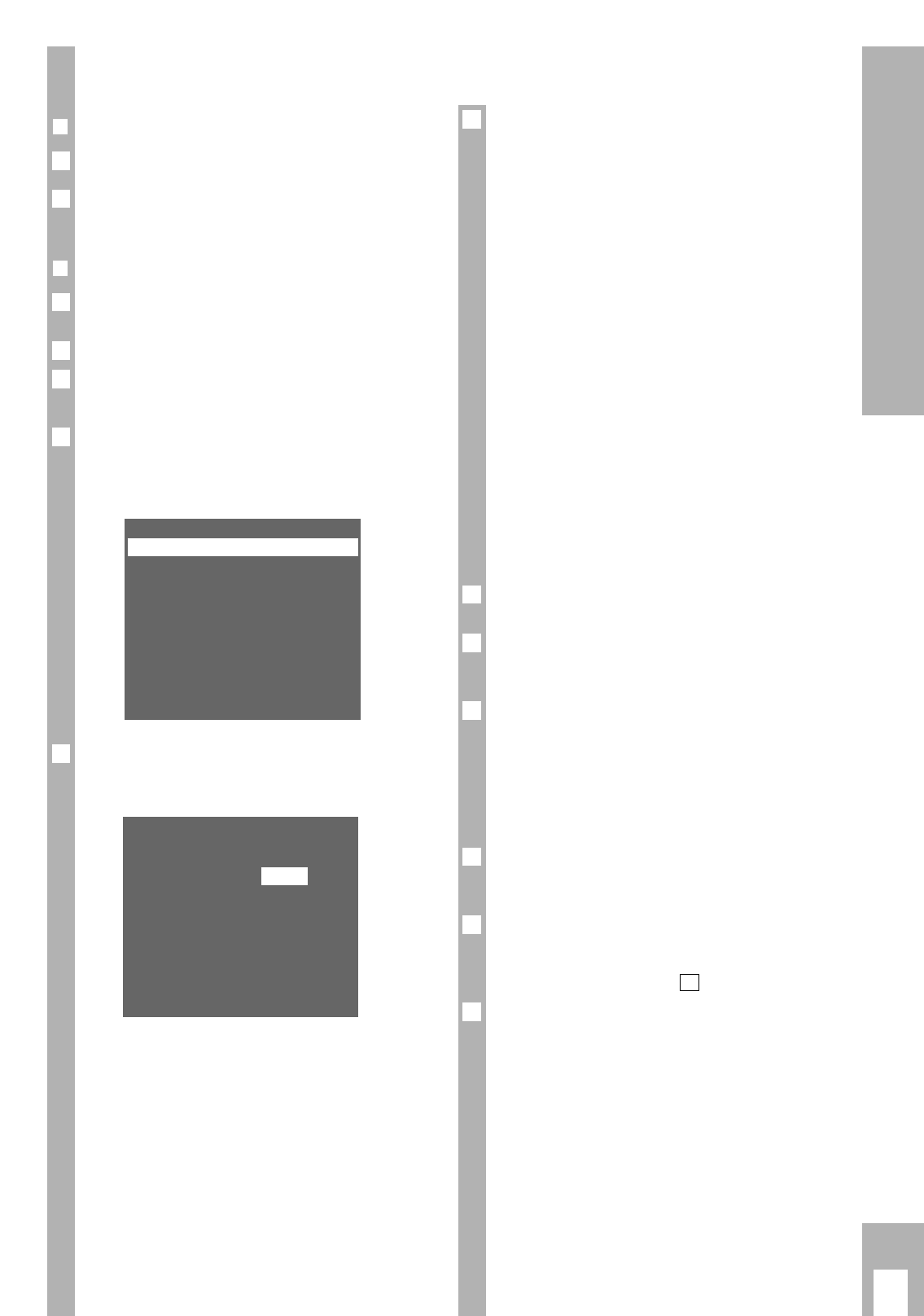Einstellungen
Ķ
13
Daten von Hand eingeben
❒
Vorbereiten
Fernsehgerät einschalten.
Am Fernsehgerät den Programmplatz für den
Videorecorder wählen (AV-Programmplatz).
❒
Beispiel
Verwenden Sie für diese Funktion die Tasten der
Fernbedienung.
Info-Tafel mit Taste h aufrufen.
Mit den Tasten DC die Zeile »INSTALLATION«
anwählen und mit Taste G aufrufen.
Mit den Tasten DC die Zeile »SENDERTABELLE«
anwählen und mit Taste G aufrufen.
– Die »SENDERTABELLE« erscheint, der gewählte
Programmplatz ist markiert.
Programmplatz mit den Tasten DC E F
anwählen, danach Taste G drücken.
– Die Tafel »PROGRAMM« erscheint.
PROGRAMM 08
SAT: JA
*
NEIN
KANAL: C05
NAME: –––––
DECODER: EIN
*
AUS
FEINABST.: -3
–––––––––––––––––––
ROT: FRQ/KAN BLAU: C/S
ļĻ
Ł
0-9 OK i
4
PR CH PC DEC
01 C06 ARD AUS
02 C34 ZDF AUS
03 C59 BR3 AUS
04 C40 RTL AUS
05 C36 SAT1 AUS
06 C21 PRO7 AUS
07 C48 WDR AUS
–––––––––––––––––––
GRÜN: KOPIEREN/SORTIEREN
ļĻ
ĵŁ
CLEAR OK i
3
2
1
Ǻ
2
1
Datenzeile mit den Tasten DC anwählen.
Die Texte bedeuten:
SAT: Satelliten-Fernseh-Programm (die
Einstellung »SAT: JA« kann nur
gewählt werden, wenn ein Satelliten-
Empfänger an Buchse DECODER-
AV2 angeschlossen ist;
Anwahl mit den Tasten F E.
KANAL: die Kanalzahl oder die Frequenz des
Fernseh-Programms;
Eingabe mit den Ziffern-Tasten 1…0.
NAME: die Sender-Kurzbezeichnung
(max. 5 Stellen);
Anwahl der Buchstaben/Zeichen mit
den Tasten F E, zur nächsten Stelle
mit Taste Z
C/S .
DECODER: Programmplatz für externen
Decoder aktivieren;
Anwahl mit den Tasten F E.
FEINABST.: Bild feinabstimmen;
Anwahl mit den Tasten F E.
Die weitere Bedienung entnehmen Sie bitte den
Dialogzeilen der »PROGRAMM«-Tafel.
Wie Sie die Daten für Satelliten-Fernseh-Program-
me eingeben, lesen Sie im Kapitel "Betrieb mit
einem Satelliten-Empfänger" auf Seite 28.
Alternativ zur Eingabe der Kanalzahl kann die Fre-
quenz des Fernseh-Programms eingegeben wer-
den, dazu Taste Z
VPS/PDC (rot) drücken.
– Die Anzeige wechselt von »KANAL« auf
»FREQUENZ«.
Benötigte Frequenz mit den Ziffern-Tasten
1…0 vierstellig eingeben.
Sind Kanalzahl oder Frequenz nicht bekannt, kann
ein Suchlauf gestartet werden, dazu Taste E
drücken.
Eingabe mit Taste G speichern.
– Es erscheint wieder die »SENDERTABELLE«.
Zur Dateneingabe für die nächsten Programm-
plätze Einstellung ab Pkt. wiederholen.
Einstellung mit Taste
¢
Ǽ
beenden.
7
4
6
Ǻ
Ǻ
Ǻ
Ǻ
5
➡