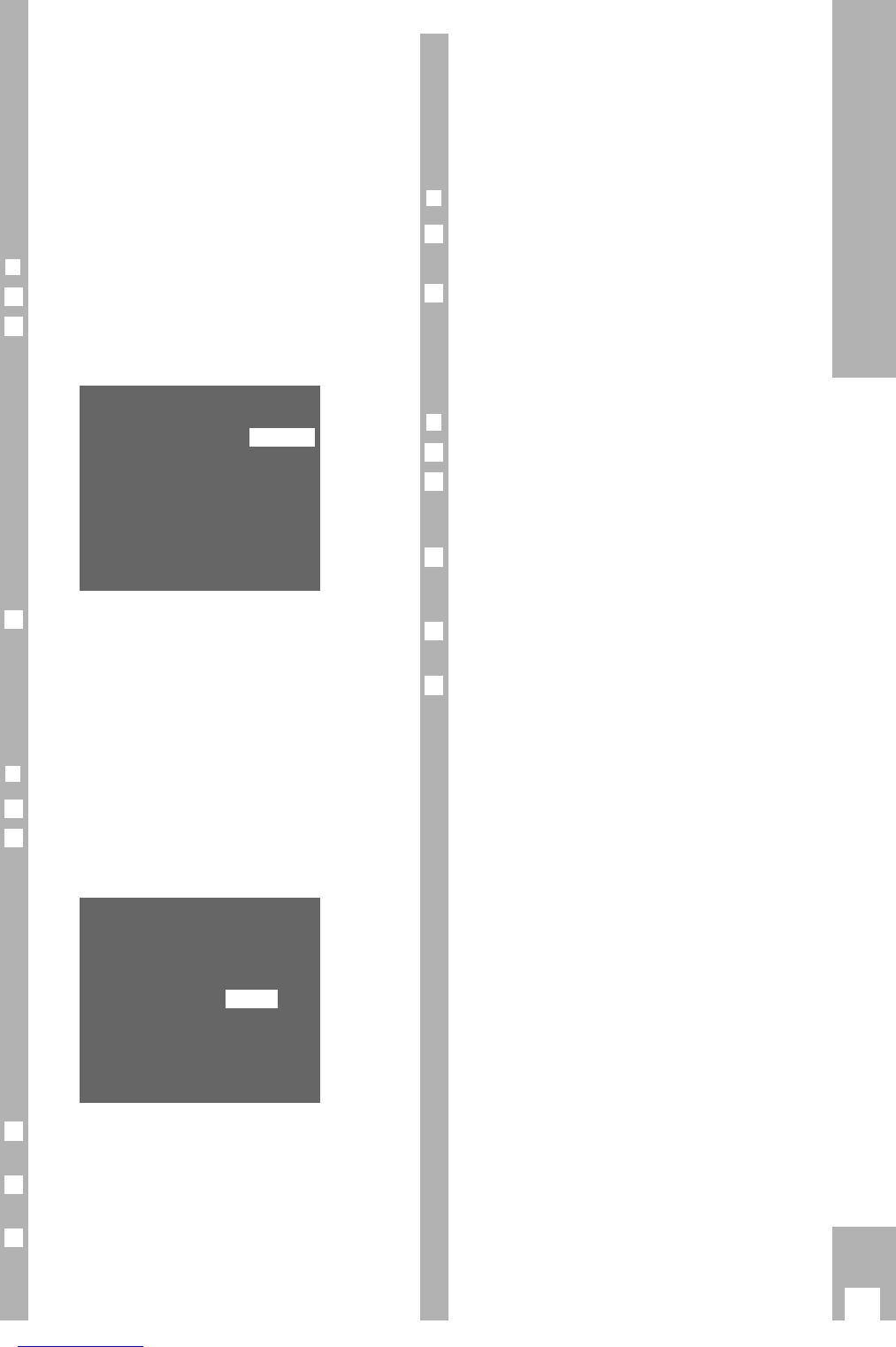31
Special Functions
The child lock
All functions can be locked using the child lock.
Even a cassette that was inserted into the recorder
after locking must remain in the recorder until you
unlock it again.
The child lock can be activated so that the recorder
is blocked for all functions or so that programmes
that are harmful to children cannot be recorded.
A few TV stations broadcast information concer-
ning such broadcasts.
r
Activating the child lock
Call up the info table using the h button.
Use the DC buttons to select the »Child lock «
line and call it up using the G button.
– The » Child lock« table appears.
To lock all functions, enter the four-digit code num-
ber using the numbered buttons 1 … 0 and con-
firm with the G button.
– The recorder switches the table off.
– Display on the recorder: »
LOCKED
« and time.
Ń
!
The recorder is locked.
r
Activating the VPS child lock
Call up the info table using the h button.
Use the DC buttons to select the »Child lock «
line and confirm with the G button.
– The » Child lock« table appears.
To activate the VPS child lock, select the line with
the D button and press the F button.
Use the C button to select the » Code number «
line.
Enter the four-digit code number using the numbe-
red buttons 1 … 0 and confirm with the G
button.
– The recorder switches the table off.
5
4
3
CODE NUMBER: ––––
VPS CHILD LOCK
ON
*
OFF
–––––––––––––––––––
0-9
ļĻ OK i
2
1
3
CODE NUMBER: ––––
VPS CHILD LOCK
ON
*
OFF
–––––––––––––––––––
0-9
ļĻ OK i
2
1
Ń
!
Watching or recording programmes that are dange-
rous for children is not possible. All other functions
can be used.
Ń
!
Should you forget or misplace your code number,
your specialist dealer will be able to help.
r
Switching the child lock off
Press any button.
– The »Child lock« table appears.
Enter the four-digit code number using the numbe-
red buttons 1 … 0 and confirm with the G
button.
– The recorder switches the table off and the lock is
released.
r
Switching the VPS child lock off
Call up the info table using the h button.
Use the DC buttons to select the » Child lock «
line and call it up using the G button.
– The » Child lock« table appears
Enter the four-digit code number using the numbe-
red buttons 1 … 0 and confirm with the G
button.
Select the »VPS Child lock « line using the D but-
ton and press the F button.
Confirm the setting with the G button.
– The recorder switches the table off and the lock is
released.
5
4
3
2
1
2
1