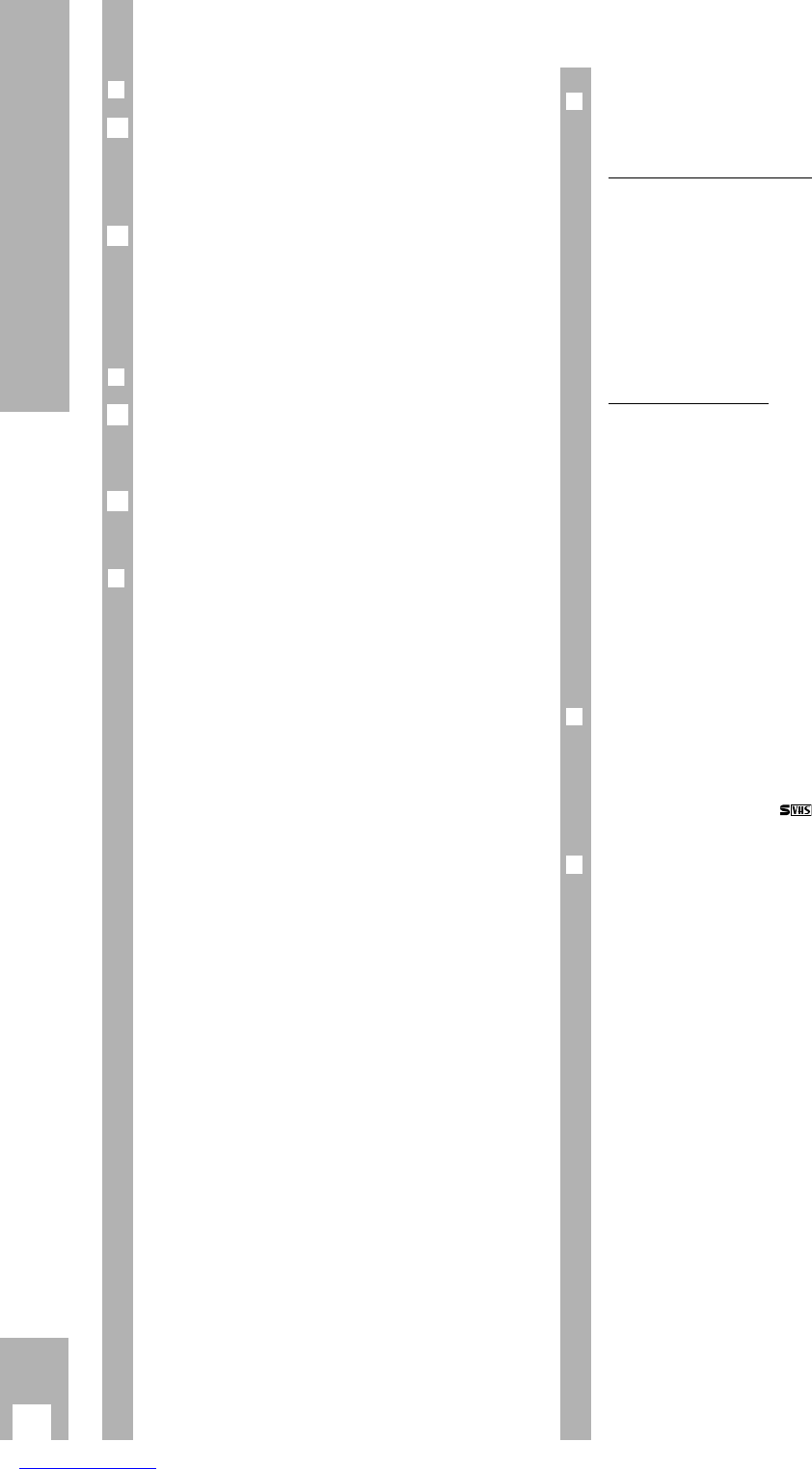14
Playback
Additional playback functions
r
Different playback speeds
Select various forward/backward playback speeds
by turning the shuttle ring on the remote control to
the left or right during playback and holding it there,
or
Press the XYbuttons on the recorder.
Ń
!
To return to normal playback from other playback
functions, release the shuttle ring on the remote
control or press the Q button on the recorder.
r
Super slow motion
Select pause/freeze-frame. To do this, during playb-
ack, press the W button on the remote control or
the U button on the recorder.
Then keep the U button on the recorder pressed,
or turn the jog dial on the remote control steadily.
r
Playback of long-play recordings
The recorder automatically switches to long-play
playback mode when playing back a long-play
recording.
– Display on recorder: » LP «.
Ń
!
Picture disturbances may occur during long-play
operation.
2
1
2
1
r
Playback of recordings with other colour
norms
MESECAM colour nor
m
Press the
¢
PAL/SEC button to play back MESECAM
recordings.
– Display on recorder: »
MESECAM
«.
Ń
!
The TV set must also correspond to this colour
norm.
After playback, press the
¢
PAL/SEC button again;
the »
MESECAM
« display disappears.
NTSC colour norm
The recorder automatically switches to the NTSC
system when playing back NTSC recordings.
– Brief display on the recorder:
»
NTSC SP
« (Standard Play) or
»
NTSC EP
« (Extended Play).
Ń
!
The total playing time display changes to a five-digit
tape length display.
Ń
!
The freeze-frame function is not possible during
NTSC playback.
Ń
!
Picture disturbances may occur during NTSC long-
play mode playback.
r
Playback of S-VHS recordings
The recorder automatically switches to S-VHS
when playing back recordings that were recorded
using this format.
– Display on recorder » «.
r
Selecting the audio track
The desired audio track can be selected when play-
ing back recordings with stereo or two-channel
sound.
The basic setting is stereo (hifi helical track)
– Display on recorder: »
ɳ «.
Pressing the
¢
AUDIO
button repeatedly selects the
following settings:
Audio track 1 – Display on recorder:
»
I
« and »
LEFT
«;
Audio track 2 – Display on recorder: »
2
« and »
RIGHT
«;
Mono/longitudinal track – Display on recorder:
»
MONO
«;
Mixed mode (hifi helical track and mono/longitudi-
nal track, for checking dubbed cassettes)
– Display on recorder: »
MIX
«.
·