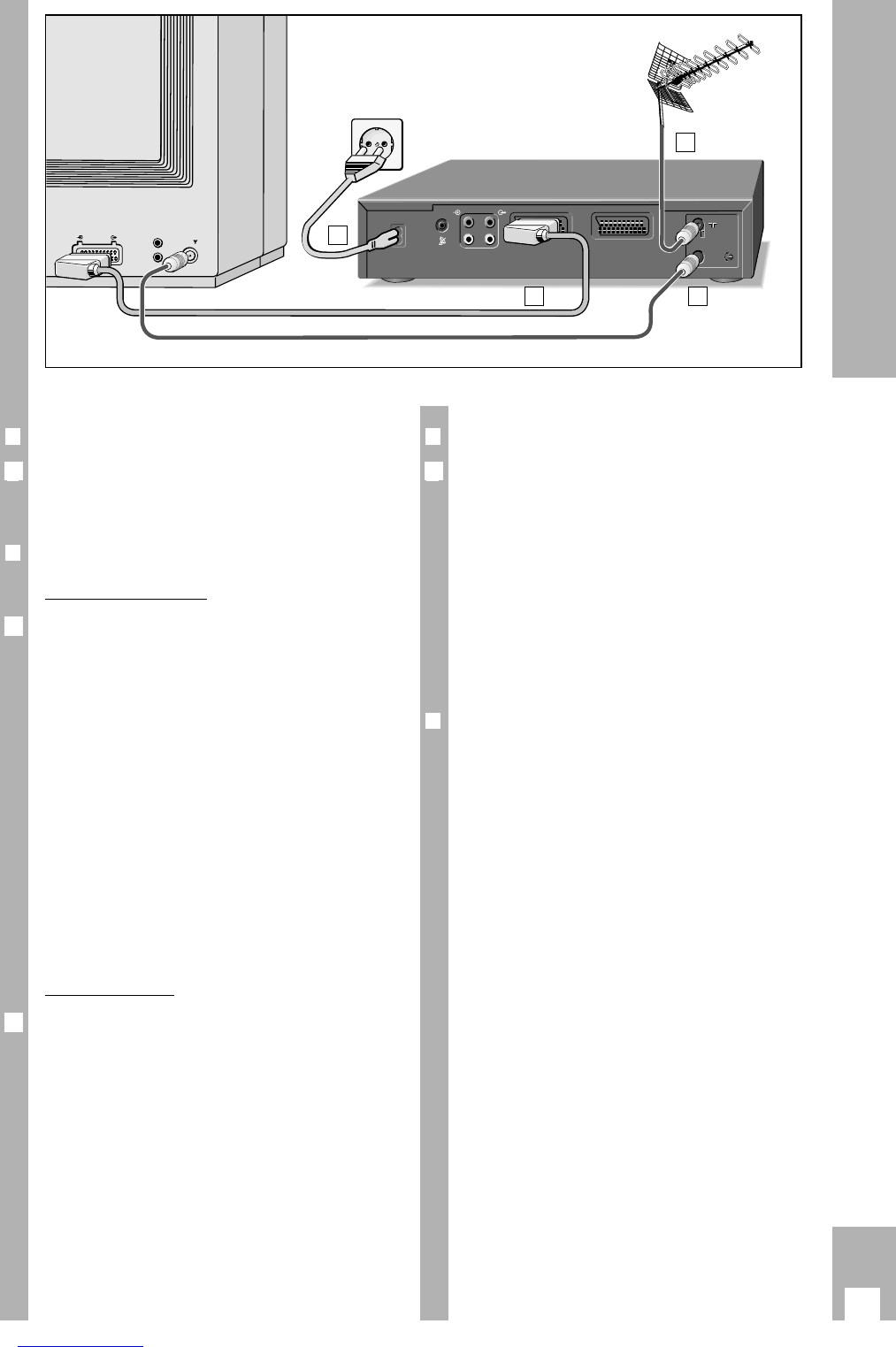r
Connecting the recorder to the aerial
Remove the aerial cable from the aerial socket on
the TV set and insert it into the aerial socket
–
II
–
on
the recorder.
r
Connecting the recorder and the TV set
W
ith EURO-AV cable
If the TV set is provided with a EURO-AV socket,
connect this socket using the supplied EURO-AV
cable to the EURO-AV A1 socket on the recorder.
– The advantage of this connection is even better
picture and sound quality during playback and in
the EE mode (loop-through mode).
– Stereo sound can only be reproduced through
this connection via the stereo TV set.
Ń
!
If the connected TV set is provided with Megalogic
functions, recorder and TV set must be connected
using a EURO-AV cable.
Detailed information on the Megalogic functions
can be found in the chapters of the operating
instructions.
Ń
!
If the recorder is connected to a TV set with 16:9
format, please observe the setting on page 32.
W
ith aerial cable
In order that the aerial signal also reaches the TV
set, the supplied aerial cable must be inserted in the
ń
socket on the recorder and in the aerial socket
on the TV set.
3
2
1
3
Connecting
r
Connecting the recorder to the mains
Insert the supplied mains cable into the mains
socket ~
on the recorder.
Insert the plug of the mains cable into the supply
socket. The recorder is now on.
Ń
!
Only by pulling out the mains plug will the recorder
be isolated from the mains.
Ń
!
Connecting possibilities for further units such as a
second video recorder, PAY-TV decoder, satellite
receiver, etc. are described in the chapters concer-
ning these units.
r
Switching the recorder off
(energy-saver mode)
When in stand-by mode – time visible in display on
recorder – press the
¢
Ǽ
button on the remote
control or the k button on the recorder.
– The recorder is switched off, the time display dis-
appears, the yellow indicator is on.
In this mode the recorder requires very little
power.
Ń
!
If a TIMER recording is programmed, the recorder
cannot be switched off.
4