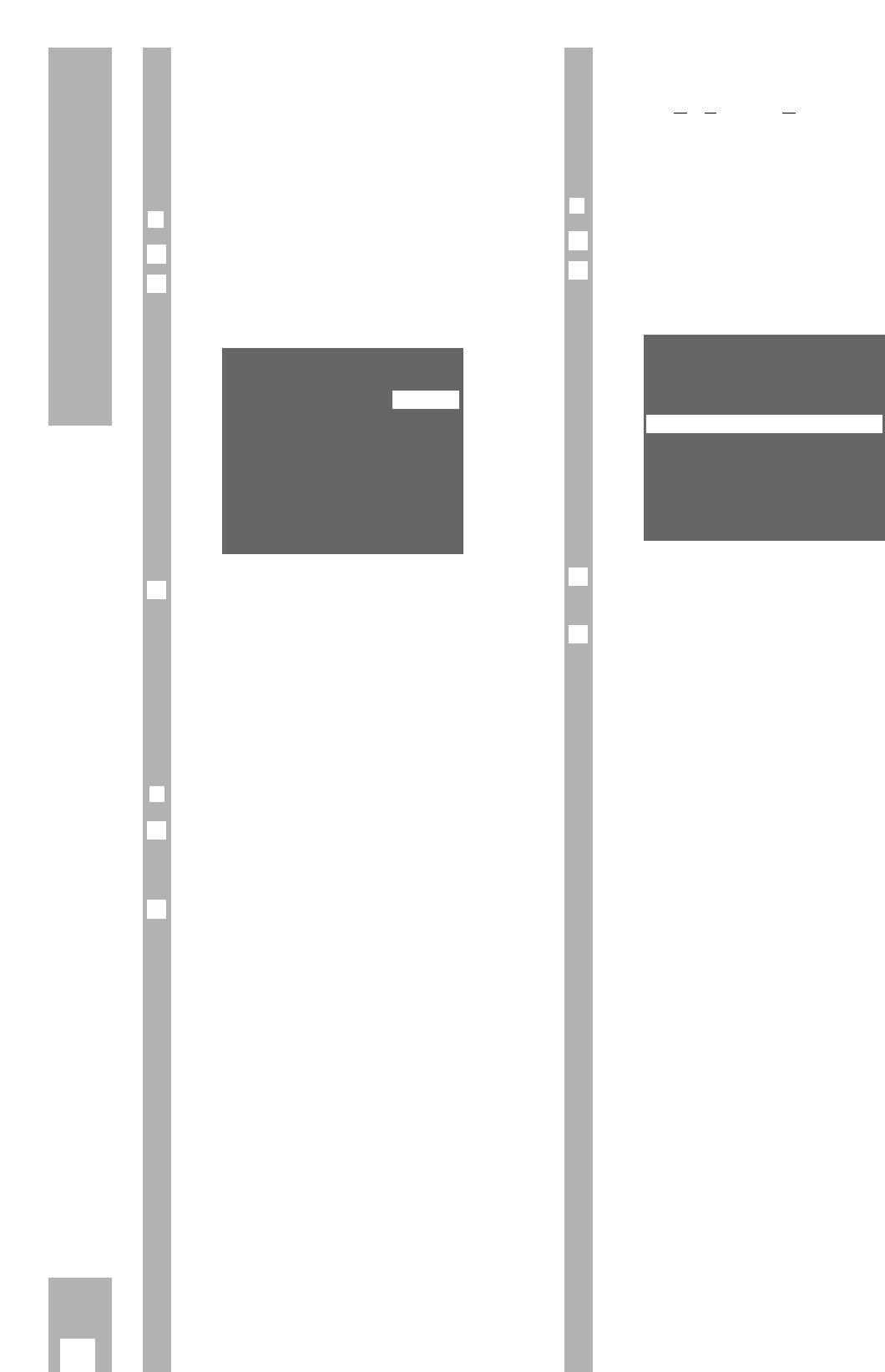24
Special Functions
The child lock
It is possible to lock all functions using the child
lock.
Even a cassette which is inserted later must remain
in the recorder until it is unlocked.
❒
Activating the child lock
Call up the info table using the h button.
Use the DC buttons to select the » Child lock «
line and call it up using the G button.
– The » Child lock« table appears.
Enter a four-digit code number using the numbered
buttons 1 … 0 and confirm it using the G but-
ton.
– The recorder switches the table off.
– Display at recorder: »
LOCKED
« and the time.
w
!
The recorder is locked.
w
!
If you forget or lose the code number, your dealer
can assist you.
❒
Deactivating the child lock
Press any button.
– The » Child lock « table appears. In place of the
code number, »
****
« appears in the table.
Enter the four-digit code number using the numbe-
red buttons 1 … 0 and confirm it using the G
button.
– The recorder switches the table off, the lock is
deactivated.
2
1
3
CODE NUMBER: ––––
–––––––––––––––––––
0-9 OK i
2
1
Setting the function display
(OSD – O
N SCREEN DISPLAY)
It is possible to adjust the duration of the function
displays which appear on the TV screen.
❒
Example
Call up the info table using the h button.
Use the DC buttons to select the »Info Duration«
line and call it up using the G button.
– The » Info Duration« table appears.
Select the desired setting using the DC buttons
and confirm it using the G button.
End the setting using the
¢
8
button.
4
3
OSD OFF
OSD 5 SECONDS
OSD PERMANENT
–––––––––––––––––––
po OK i
2
1