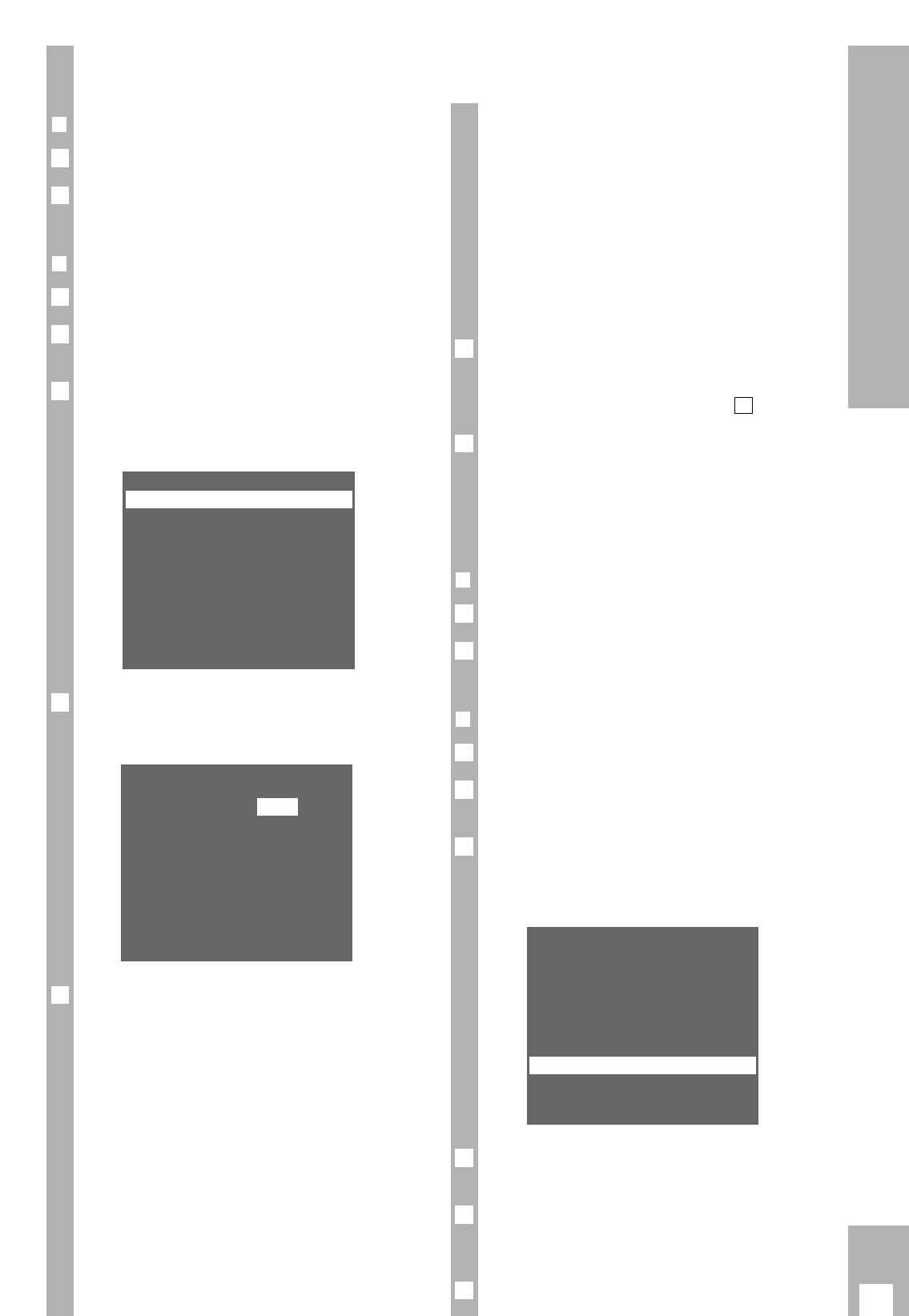11
Settings
Entering data manually
❒
Preparation
Switch the TV set on.
Select the programme position for the video recor-
der at the TV set (AV programme position).
❒
Example
Call up the info table using the h button.
Use the DC buttons to select the » Installation «
line and call it up using the G button.
Use the DC buttons to select the » TV Station
Table« line and call it up using the G button.
– The » TV Station Table « appears, the selected
programme position is marked.
Select programme position using the DC E F
buttons, then press the G button.
– The »Programme « table appears.
Select data line using the DC buttons.
The texts mean:
CHANNEL: the channel number or frequency of
the TV station,
NAME: the station identification
(max. 4 positions),
DECODER: activate programme position for
external decoder,
FINE TUN.: fine tuning of picture.
w
!
For further operating steps see the dialogue lines of
the »Programme « table.
5
PROGRAMME 08
CHANNEL: C05
NAME: ––––
DECODER: ON OFF
FINE TUN.: -3
–––––––––––––––––––
RED: Frq/Ch BLUE: C/S
po
iu
OK i
4
Pr CH PC DEC
01 C06 ARD OFF
02 C34 ZDF OFF
03 C59 BR3 OFF
04 C40 RTL OFF
05 C36 SAT1 OFF
06 C21 PRO7 OFF
07 C48 WDR OFF
–––––––––––––––––––
GREEN: copy/sort
po
i u
CLEAR OK i
3
2
1
2
1
w
!
Instead of entering the channel number you can
enter the frequency of the TV station. To do this
press the Z VPS (red) button.
– The display changes from » CHANNEL « to
»FREQUENCY «.
Enter the desired frequency as a four-digit num-
ber using the numbered buttons 1…0.
w
!
If both the channel number and the frequency are
unknown a search may be started. To do this press
the E button.
Store entry using the G button.
– The » TV Station Table « reappears. .
To enter data for the next programme position
repeat the setting starting with step .
End the setting using the
¢
8
button.
Deleting the data of a programme
position
❒
Preparation
Switch the TV set on.
Select the programme position for the video recor-
der at the TV set (AV programme position).
❒
Example
Call up the info table using the h button.
Use the DC buttons to select the » Installation «
line and call it up using the G button.
Use the DC buttons to select the » TV Station
Table« line and call it up using the G button.
– The » TV Station Table « appears, the selected
programme position is marked.
Select programme position using the DC E F
buttons.
Delete the data line using the
¢
CLEAR button.
– The following TV stations move forward by one
position.
End the setting using the
¢
8
button.
6
5
4
Pr CH PC DEC
01 C06 ARD OFF
02 C34 ZDF OFF
03 C59 BR3 OFF
04 C40 RTL OFF
05 C36 SAT1 OFF
06 C21 PRO7 OFF
07
–––––––––––––––––––
GREEN: copy/sort
po
i u
CLEAR OK i
3
2
1
2
1
7
4
6