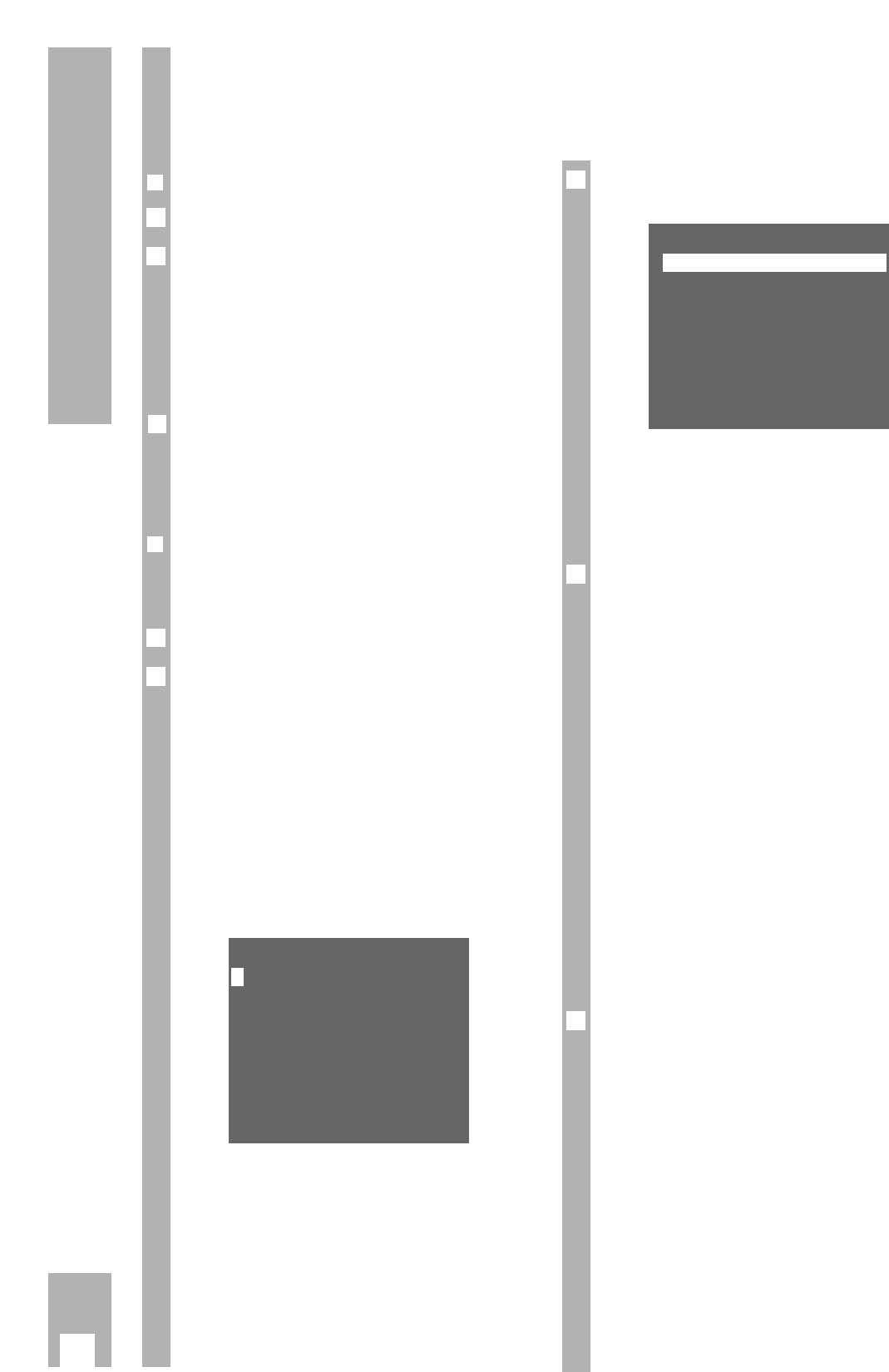20
Programmieren mit der Benutzer-
führung und manueller Daten-
eingabe, Variante 2
❒
Vorbereiten
Fernsehgerät einschalten.
Am Fernsehgerät den AV-Programmplatz für den
Videorecorder wählen.
Ń
!
Ist der Recorder an ein Fernsehgerät mit Megalo-
gic-Funktionen angeschlossen, schaltet sich das
Fernsehgerät ein, wenn die Taste h gedrückt wird
und der AV-Programmplatz wird automatisch ange-
wählt.
Cassette mit ausreichender Spieldauer einschieben,
Löschsicherung beachten.
Ń
!
Uhrzeit und Datum des Recorders müssen korrekt
sein.
❒
Beispiel
Ń
!
Die Bedienung kann jederzeit mit Taste A abgebro-
chen werden.
Tafel »Info« mit Taste h aufrufen.
Aufnahme-Programmierung mit Ziffern-Taste G
aktivieren.
– Die Tafel »Aufnahme-Programmierung« er-
scheint.
– Die Daten werden am Bildschirm des Fernseh-
gerätes und in der Anzeige des Recorders gezeigt.
Ń
!
Wenn alle TIMER-Plätze belegt sind, müssen Sie
einen TIMER-Platz löschen, siehe Kapitel ”Einen
belegten TIMER-Platz löschen”, auf Seite 19.
Ń
!
Im Beispiel ist nur die Bildschirmanzeige beschrie-
ben.
Ń
!
Wenn der erste TIMER-Platz belegt ist, mit den
Tasten DC den nächsten freien TIMER-Platz
wählen.
PROG DAT START STOP
> –––– –– ––:–– ––:––
–––––––––––––––––––
ļĻ CLEAR OK i
2
1
3
2
1
Neue Aufnahme programmieren, dazu Taste G
drücken.
– In der Datenzeile erscheint:
ein Fernseh-Programm, das aktuelle Datum, die
aktuelle Uhrzeit als Startzeit, die aktuelle Uhrzeit
plus 1 Stunde 30 Minuten als Stoppzeit und
VPS ein (
*
).
Daten für die Aufnahme ändern:
B
PROG. – das Fernseh-Programm,
B DAY – das Datum,
B
START – die Startzeit,
B
STOP – die Stoppzeit,
Z
VPS (rot) – VPS-Signal ein/aus,
Z
ED/EW (grün) – Tägliche oder wöchentliche Auf-
zeichnung zur gleichen Zeit.
Ń
!
Soll anstatt eines Fernseh-Programmes das Bild-/
Tonsignal eines externen Gerätes aufgezeichnet
werden, das an den entsprechenden Buchsen ange-
schlossen wurde, muß diese Programmquelle mit
Taste B PROG. angewählt werden.
Anstatt der Programmnummer und der Sender-
Kurzbezeichnung steht in der Datenzeile:
»A 1« oder »A 2« für zum Beispiel einen Satelliten-
Empfänger an Buchse EXT. 1 oder EXT.2.
Programmierung mit Taste G bestätigen.
– Der TIMER-Platz ist programmiert, kurzzeitig wird
die Restspielzeit gezeigt.
– Anzeige am Recorder: »TIMER«.
Ń
!
Der Recorder ist in Aufnahme-Bereitschaft. Alle
Lauffunktionen des Recorders sind ab jetzt ”verrie-
gelt”.
Ń
!
Die ”Meldungen” des Recorders und deren Bedeu-
tung sowie Möglichkeiten zum Ändern finden Sie
auf Seite 19.
5
4
PROG DAT START STOP
10 CNN
01. 15:00 16:30
–––––––––––––––––––
ROT: VPS/PDC GRÜN: ED/EW
+/- CLEAR OK i
3
TIMER-Aufnahme