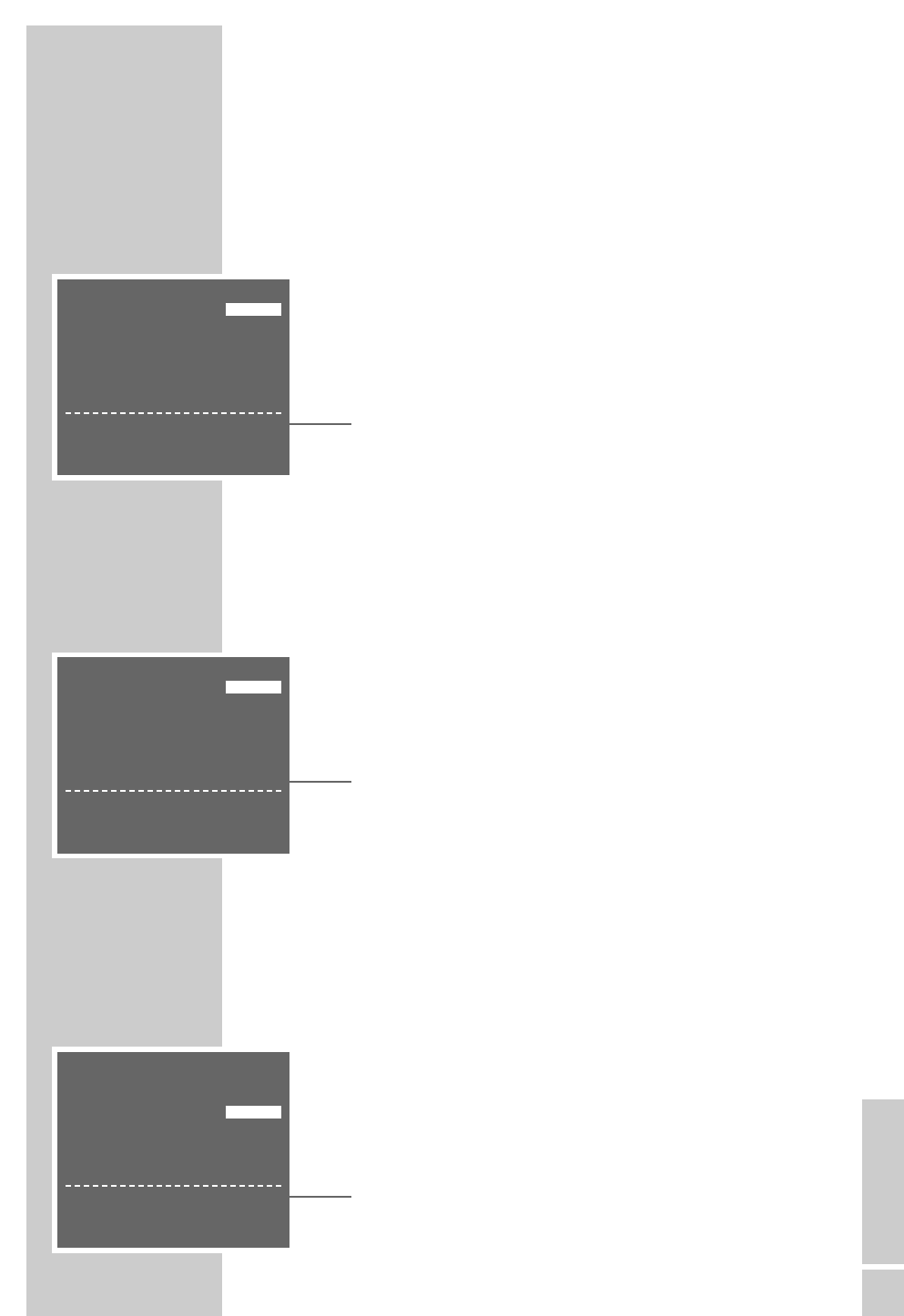NEDERLANDS
37
BIJZONDERHEDEN
_______________________________________________
Bijzonderheden in het menu »SERVICE«
1 Zet het televisietoestel aan en kies op het televisietoestel de
programmaplaats »AV« voor de videorecorder.
2 Schakel de videorecorder met » 0 ... 9 « in.
3 Roep het hoofdmenu op met »i«.
4 Kies de regel » SERVICE« met »+« of »–« en activeer deze
met » OK «.
5 Kies uit het menu » SERVICE« de gewenste functie. Voor de
verdere bediening verwijzen wij u naar de volgende hoofd-
stukken, telkens vanaf punt 1.
Afstandsbediening van de televisie van
GRUNDIG voor de videorecorder activeren
Als uw videorecorder in een gesloten kastwand opgesteld
wordt en de afstandsbediening hierdoor niet functioneert, dan
kan met de afstandsbediening van het televisietoestel de video-
recorder bediend worden. Voorwaarde hiervoor is wel dat uw
televisietoestel en videorecorder via de aansluiting »AV1
(EURO AV)« met elkaar verbonden zijn.
1 Kies de regel » PIN 8-CONTROL« met »+« of »–«.
2 » AAN« Kies met »®« of »†« en bevestig met » OK «.
3 Beëindig de instelling met »i«.
Speelduur van de cassette invoeren
De videorecorder meet na het inschuiven van de cassette de
duur van de band en geeft na enkele seconden de speelduur
van de cassette in uren en minuten weer. Naargelang de band-
positie worden de resterende speelduur (weergave » r 0:00«)
en de verstreken speelduur (weergave » u 0:00«) weergegeven.
Cassettes met een bandlengte van minder dan 240 minuten
worden correct weergegeven als de cassettelengte E 180 inge-
steld is (basisinstelling). Voor alle andere cassettes (ook bij
E180, E240, E260, E300) moet de speelduur manueel inge-
voerd worden.
1 Kies de regel » BANDLENGTE« met »+« of »–«.
2 Kies de benodigde speeltijd van de cassette met »®« of
»†« en bevestig met » OK «.
3 Beëindig de instelling met »i«.
SERVICE
■
➔
PIN8-CONTROL UIT
KINDERSLOT - - - - -
BANDLENGTE E180
CONTINUE-PLAY UIT
RF-CHANNEL UIT
ATS-RESTART UIT
UITGEBREID MENU - - - -
ɶʺ
:KIES
<>
:WISSEL
OK :DRUK IN INFO:EXIT
SERVICE
■
➔
PIN8-CONTROL AAN
KINDERSLOT - - - - -
BANDLENGTE E180
CONTINUE-PLAY UIT
RF-CHANNEL UIT
ATS-RESTART UIT
UITGEBREID MENU - - - -
ɶʺ
:KIES
<>
:WISSEL
OK :DRUK IN INFO:EXIT
SERVICE
PIN8-CONTROL UIT
KINDERSLOT - - - - -
■
➔
BANDLENGTE E180
CONTINUE-PLAY UIT
RF-CHANNEL UIT
ATS-RESTART UIT
UITGEBREID MENU - - - -
ɶʺ
:KIES
<>
:WISSEL
OK :DRUK IN INFO:EXIT