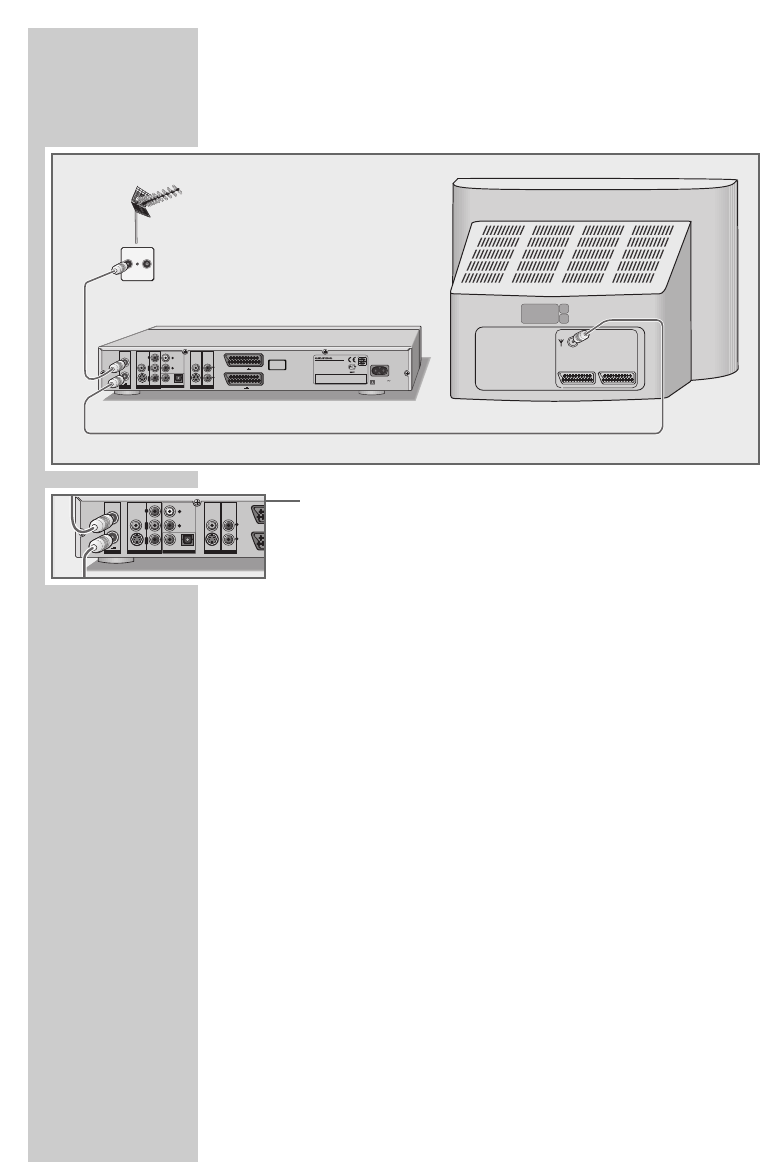14
Huisantenne of kabelaansluiting aansluiten
1 Antennekabel van de huisantenne of de kabelaansluiting in de
antennebus »ANTENNA IN« van de dvd-recorder steken.
2 Bijgeleverde antennekabel in de bus »ANTENNA OUT
➞
TV« van de dvd-recorder en in de antennebus van het televisie-
toestel of het vlakke beeldscherm steken.
Televisietoestel of vlak beeldscherm aansluiten
Afhankelijk van de aansluitingen van uw televisietoestel of vlak
beeldscherm of projector hebt u vier mogelijkheden:
– Aansluiting op de EURO-AV-bus via een “volledig bezette”
EURO-AV-kabel biedt de beste beeldkwaliteit.
– Het aansluiten via cinch-bussen Y, Pb/Cb en Pr/Cr (beeld-sig-
nalen) en de cinch-bussen AUDIO OUT (geluidssignalen).
Deze aansluiting (progressieve scan) kan ook voor projectoren
gebruikt worden.
– De aansluiting op de S-video-bus S-VIDEO OUT en de cinch-bus-
sen AUDIO OUT, standaardaansluiting voor vele toestellen met
goede kwaliteit.
– De eenvoudigste mogelijkheid met bevredigende kwaliteit biedt de
aansluiting op de videobus VIDEO OUT en de audiobussen AUDIO
OUT via een cinchkabel.
Aanwijzing:
Sluit de dvd-recorder direct op het televisietoestel/vlakke beeld-
scherm aan. Een tussengeschakelde videorecorder kan, door
de in de dvd-recorder geïntegreerde kopieerbeveiliging, een
slechtere beeldkwaliteit veroorzaken.
AANSLUITEN/VOORBEREIDEN_________
Apparatus Claims of U.S. patent Nos.
licensed for limited viewing uses only.
50/60 Hz 35 W max.
Dolby Laboratories. Confidential unpublished works.
© 1992-1997 Dolby Laboratories, Inc.
All rights reserved.