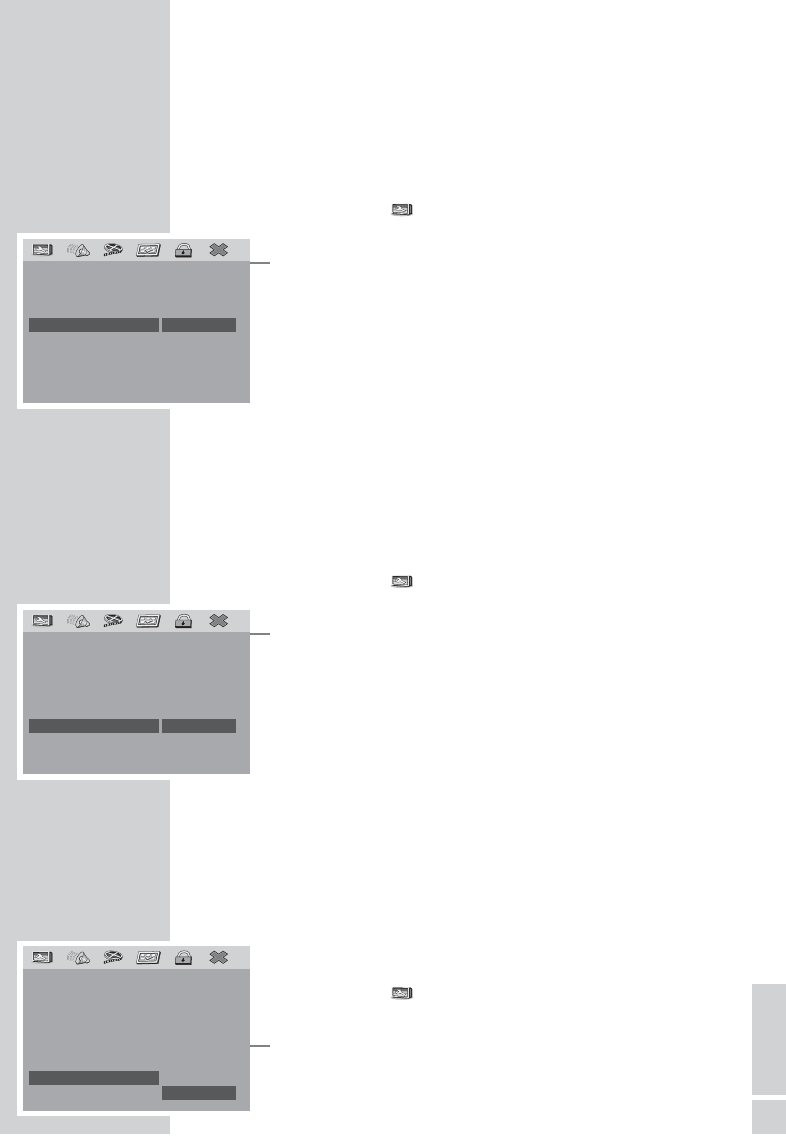ENGLISH
45
Viewing camera angles
If this function is activated, DVD playback can display a variety of
camera angles for scenes.
1 Press »i« to open the main menu.
2 Select the » « menu item (Other settings) by pressing »4«
or »
3« and activate with »OK«.
3 Select the »Camera angle« by pressing »P+« or »P–« and ac-
tivate by pressing »
OK«.
4 Select the function by pressing »P+« or »P–« (»On«) and press
»
OK« to confirm.
Note:
To deactivate the display, repeat the setting and select »Off«.
5 Press »i« to close the menu.
Switching the screen saver on and off
When this function is activated, the screen saver comes on the DVD
player if no other function has been activated.
1 Press »i« to open the main menu.
2 Select the » « menu item (Other settings) by pressing »4«
or »
3« and activate with »OK«.
3 Select »Screen saver« with »P+« or »P–« and activate by
pressing »
OK«.
4 Select the function by pressing »P+« or »P–« (»On«) and press
»
OK« to confirm.
Note:
To deactivate the screen saver, repeat the setting and select
»Off«.
5 Press »i« to close the menu.
Last playback position
When this function is activated, the DVD player automatically re-
turns to the last playback position and resumes playing, when it is
switched on again.
1 Press »i« to open the main menu.
2 Select the » « menu item (Other settings) by pressing »4«
or »3« and activate with »OK«.
3 Select the »Play position« by pressing »P+« or »P–« and
activate by pressing »
OK«.
CUSTOM SETTINGS
_____________________________
––Other settings – –
TV Format 16:9
Picture format Ori.
Camera angle On
OSD language EN
Screen saver On
Play position Off
Auto Play Off
On
1
Off
––Other settings – –
TV Format 16:9
Picture format Ori.
Camera angle On
OSD language EN
Screen saver On
Play position Off
Auto Play Off
1
On
Off
––Other settings – –
TV Format 16:9
Picture format Ori.
Camera angle On
OSD language EN
Screen saver On
Play position Off
Auto Play Off
1
On
Off