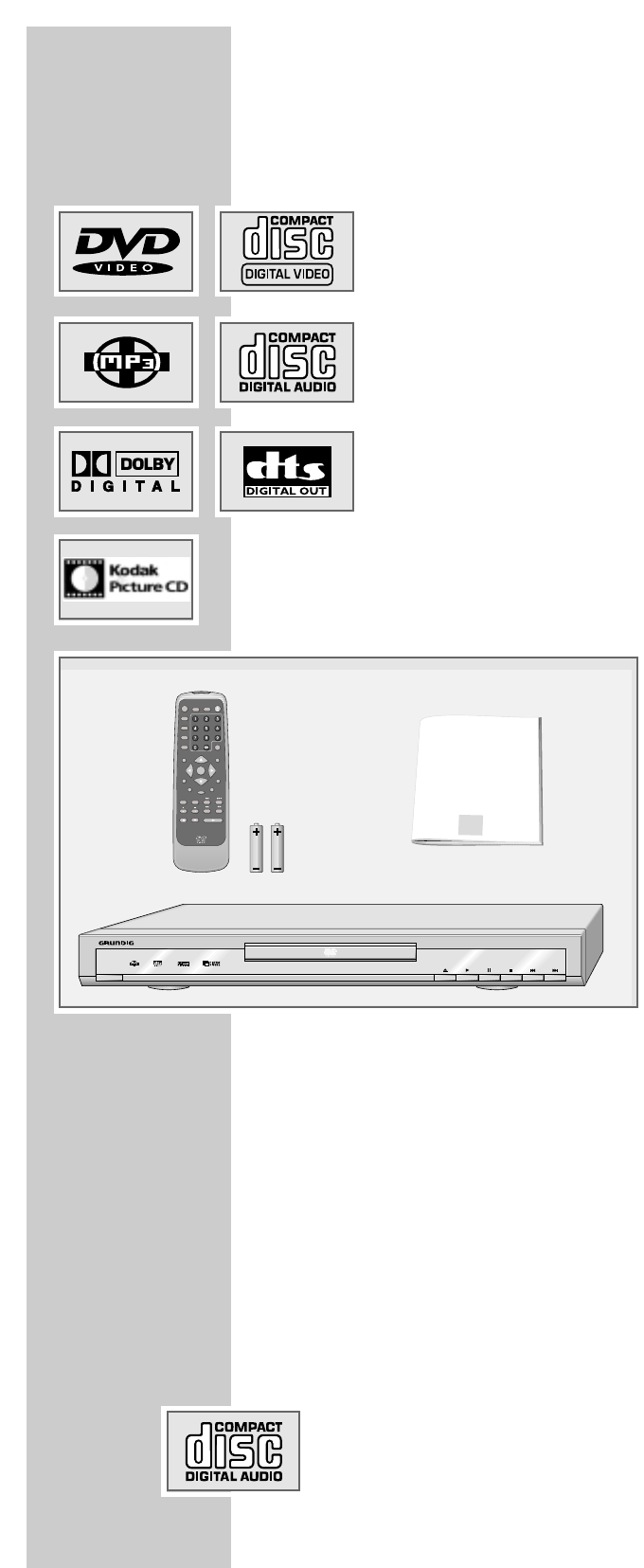4
Bijzonderheden van de dvd-speler
Uw dvd-speler biedt u een perfecte digitale beeldweergave in studiokwaliteit.
Afhankelijk van het type dvd en de audio-installatie of het stereotelevisietoestel
is de geluidsweergave in stereo of met digitaal meerkanaalgeluid in perfecte
bioscoopkwaliteit mogelijk.
Andere kenmerken van dvd-video zijn bijvoorbeeld de keuze van het geluidska-
naal en de synchrone taal, de keuze van de taal bij de ondertiteling en de keuze
van verschillende opnamehoeken van de plaats van de camera. Uw dvd-speler
is geschikt voor dvd’s met regiocode 2.
Naast dvd’s kunnen ook mp3-cd’s, jpeg-gecodeerde (foto)-cd’s, KODAK Picture
cd’s, video-cd’s, S-video-cd’s en audio-cd’s weergegeven worden.
Inhoud van de verpakking
1 Dvd-speler GDP 1100
2 Afstandsbediening
3 2 batterijen, 1,5 V, type AAA
4 Gebruiksaanwijzing
Diskformaten
Met uw dvd-speler kunt u cd-r’s, cd-rw’s, vcd 2.0, super-vcd’s, dvd-r’s, dvd-rw’s
afspelen.
Door de kwaliteitsverschillen van de media alsook de eigenheden van de opna-
me kan het toch gebeuren dat zelf opgenomen dvd’s of cd’s niet gelezen kunnen
worden. In dergelijke gevallen is er geen defect aan de dvd-speler.
Sommige opnames (cd-r en cd-rw) moeten gefinaliseerd zijn.
Houd er rekening mee dat de instellingen van uw brandprogramma aan de ISO
9660-standaard moeten voldoen om cd-r’s of cd-rw’s te maken.
Bij de weergave van mp3- of jpeg-cd’s kunnen titels/afbeeldingen overgeslagen
of niet correct weergegeven worden. Dit kan aan de betreffende diskconfigura-
tie, de encoder-software of aan de voor de opname gebruikte hardware liggen.
Audio-cd’s (cd-da) zijn conform de specificatie en dragen het betreffende logo.
Cd’s met kopieerbeveiliging zijn niet conform deze specificatie en dragen niet
het betreffende logo. Deze cd’s kunnen afspeelfouten veroorzaken.
DVD-SPELER GDP 1100
______________________________________