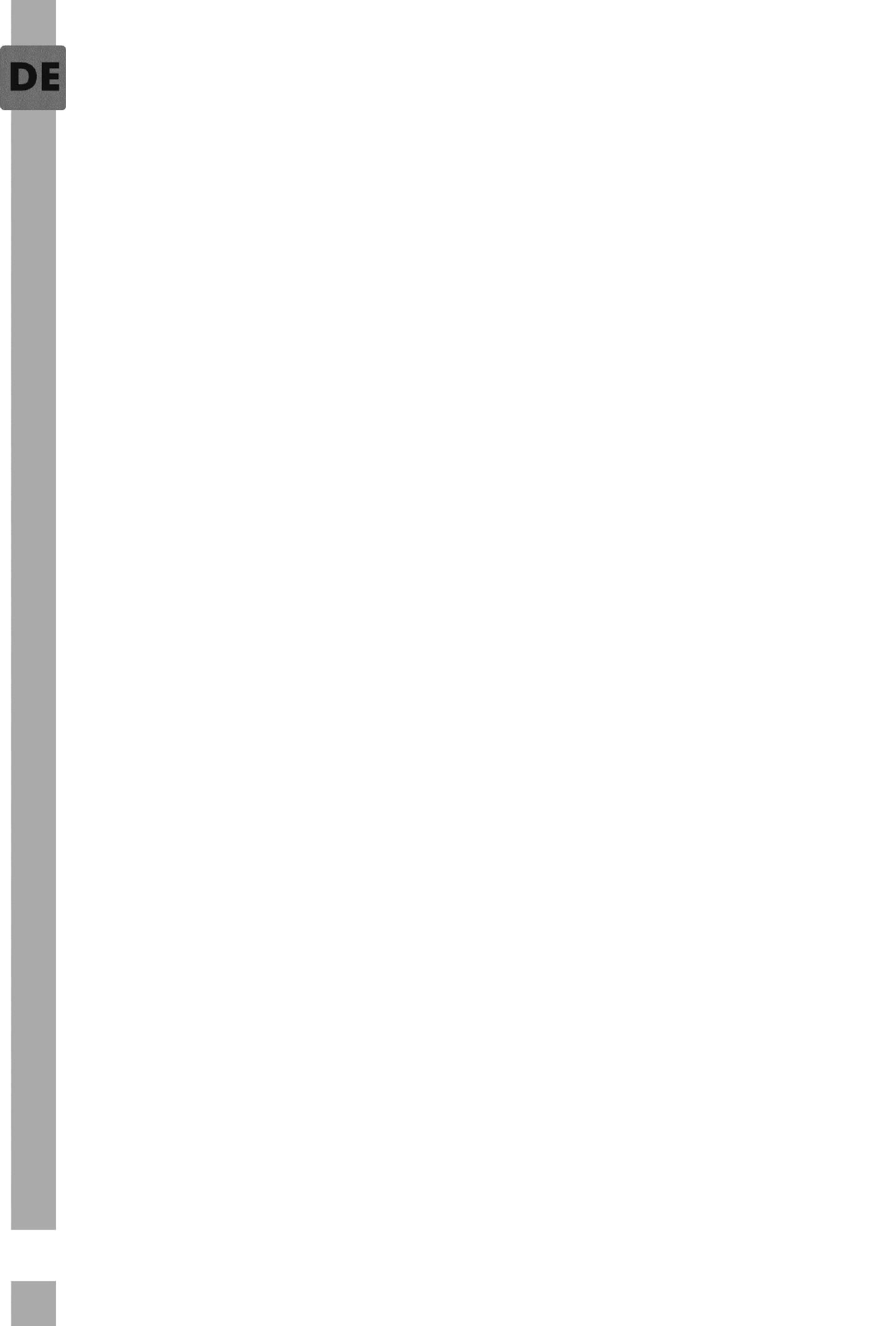Inbetriebnahme
Vor der Inbetriebnahme ist der
Innenteil des Gerätes zu säubern.
(näheres dazu unter Kapitel
"Wartung und Reinigung des
Gerätes").
Nach Beendung dieses
Arbeitsschrittes schließen Sie das
Gerät an das Stromversorgungsnetz
und drehen Sie den Thermostatregler
in eine mittlere Position. Die grüne und
die rote LED im Warnungsblock müssen
aufleuchten. Lassen Sie das Gerät für
etwa 2 Std. laufen, ohne Lebensmittel
hineinzulegen.
Das Tiefgefrieren der frischen
Lebensmittel ist erst nach mindestens
20 Std. Funktion gewährleistet.
Beschreibung des Gerätes
(Abb. 1)
1. Griff
2. Tür
3. Glühbirne Innenbeleuchtung
4. Körbe
5. Trennwand
6. Schloß
7. Anzeigeblock
8. Abstandhalter für Transport
Einstellen der Temperatur
Die Temperatur der Tiefkültruhe wird über
den Drehknopf Thermostat geregelt (Abb.
4). „MAX” bedeutet niedrigste
Temperatur.
Die erzielten Temperaturen können
unterschidlich sein, je nach der
umgebungstemperatur, Aufstellungsort
des Gerätes, Häufigkeit der Öffnung der
Tür, Befüllungsgrad mit Lebensmitteln.
Die Einstellung an dem Drehknopf
Thermostat hat nach diesen kriterien
stattzufinden.. Gewöhnlicherweise ist bei
einer Außentemperatur von ca. 43
0
C, der
Drehknopf auf eine mittlere Stellung zu
bringen.
Das Anzeigesystem ist an der vorderen
Seite des Gerätes angebracht (Abb. 5).
Es beinhaltet:
1. Drehknopf Regelung Thermostat -
Innentemperatur wird eingestellt
2. LED grün - Bestätigt, daß das Gerät
Spannungsversorgung hat.
3. LED rot - Störung - leuchtet auf, wenn
die Temperatur im Inneren zu hoch ist.
Die LED wird nach dem Einschalten des
Gerätes für ca. 15-45 Minuten
aufleuchten, danach muß sie aber
erlöschen. Sollte die LED während des
Betriebes leuchten, deutet dises auf einen
Störung hin.
4. LED orange - Schnellgefrieren aktiviert.
Nach Einstellung des Knopfs auf die
Superfreeze-Position leuchtet die orange
LED auf; sie zeigt an, dass das Gerät auf
„Schnellgefrieren“ eingestellt ist. Dieser
Modus wird nach 50 Stunden automatisch
verlassen; anschließend läuft das Gerät
im Energiesparmodus, die orange LED
erlischt.
Die drei LED liefern die Informationen
über den Betriebzustand des Gerätes.