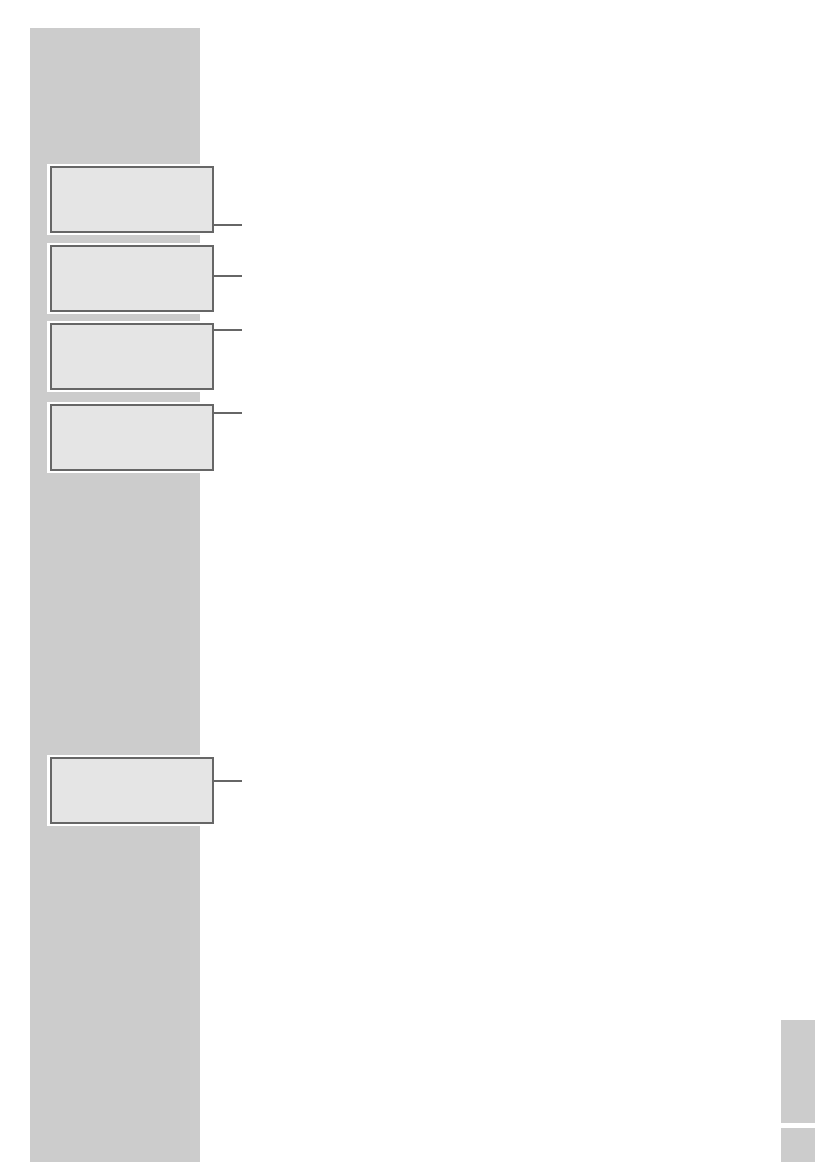ENGLISH
31
Setting the clock
When the device is connected to the mains supply and the time has not been
set, the time display flashes. The following settings may only be performed in
standby mode.
1 To set the 12-hour format, briefly press »PROG/RANDOM/TIME«.
– Display: »12HR« briefly, then the current time, e.g. »1:25 PM«.
2 To set the 24-hour format, press »PROG/RANDOM/TIME« again.
– Display: »24HR« briefly, then the current time, e.g. »13:25«.
3 To set the time, keep pressing »PROG/RANDOM/TIME« until the
hours flash in the display.
4 Set the hours using »TUNING
Ń
Ľ
« on the device.
5 Press »PROG/RANDOM/TIME« to confirm your entry.
– Display: the minutes flash.
6 Set the minutes using »TUNING
Ń
Ľ
« on the device.
Note:
If no back-up batteries are installed, the time must be reset after the
device has been disconnected from the mains, or following a power
failure.
7 Press »PROG/RANDOM/TIME« to confirm your entry.
Setting and storing radio stations
Automatic station search
After the device has been connected to the mains for the first time, it sear-
ches in Radio mode on the FM frequency band for stations and stores them
in up to 30 station positions.
1 After connection, switch on the device with »
Ǽ
STANDBY«.
– Display: »FM«, the station positions, and the frequency for rapid run-
through. »CH« flashes.
– The search has begun. After the search has finished, the station stored
in position 01 can be heard.
Note:
The automatic station search can be interrupted with »PROG/
RANDOM/TIME«.
Hold down »PROG/RANDOM/TIME« in Radio mode to restart
the automatic station search. However, this deletes the existing stored
stations.
SETTINGS
______________________________________________
12HR
24HR
14:15
17:15
CH
03
FM
88.6
5
MHz