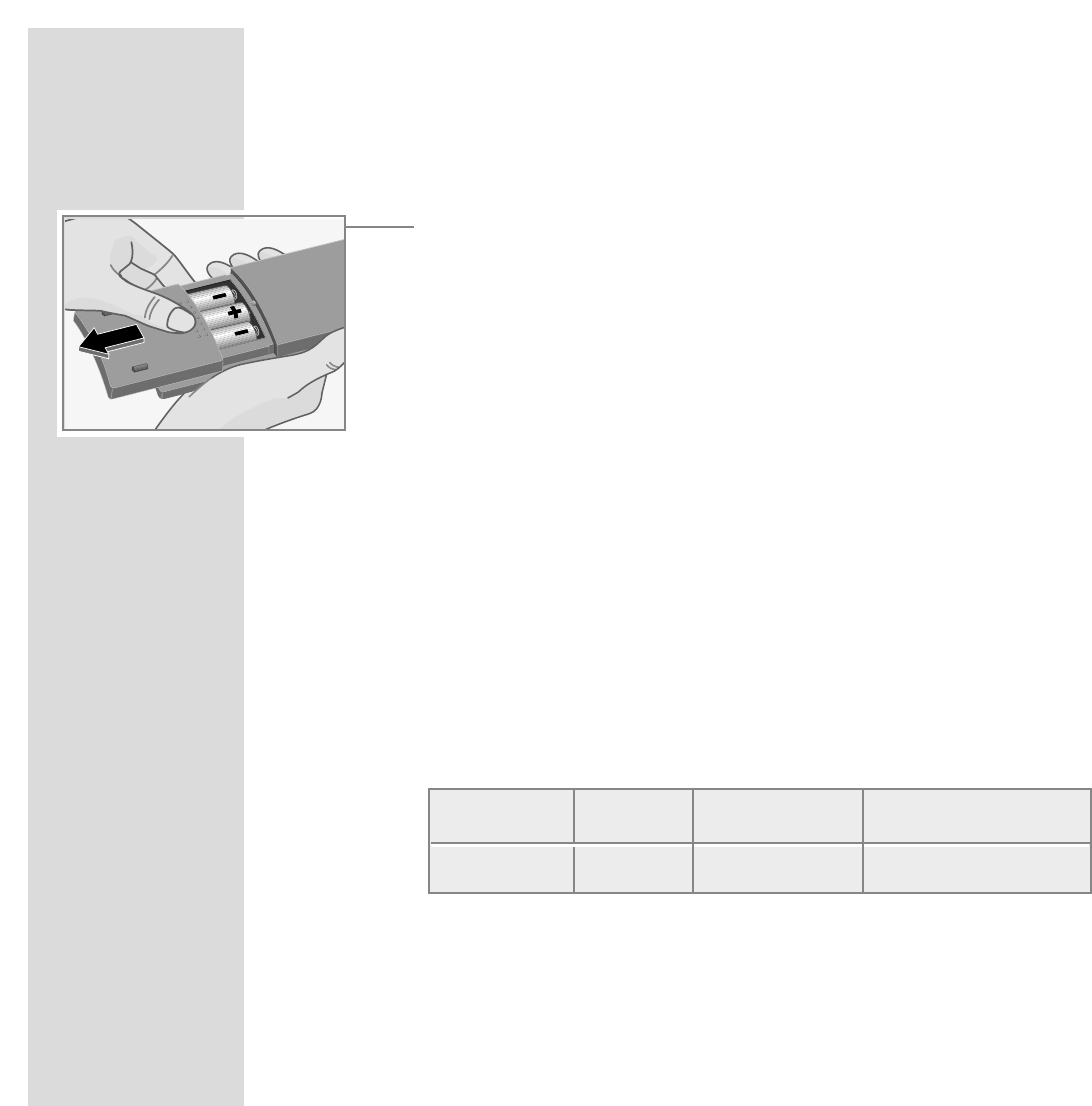22
PREPARATION
____________________________________________________________________________
Putting batteries into the remote control
1 Open the batery compartment (pull off cover).
2 Insert the batteries (Micro type, e.g. R03P, 3 x1.5 V).
Observe the polarity when inserting the batteries.
Note:
If your TV set does not react to the remote control commands correctly, then
the batteries could be used up. Remove empty batteries. There is no
liability for damage caused by leaking batteries.
Environmental note:
The batteries – even those free of heavy metal – cannot be disposed of in
normal household rubbish. Used batteries must be disposed of in used
battery collection containers in businesses or be taken to public waste
disposal facilities.
Changing the control code for additional devices
For operating the DVD player (option) or a Grundig video recorder, it is neces-
sary to enter the appropriate control code into the remote control.
1 Press and hold down the »Mode« button.
2 Use the buttons »1...0« to enter the appropriate code number.
– The remote control now is prepared for the operation with an additional
device.
Device DVD-Player Video recorder Factory setting (Reset)
Code number 424 238 859