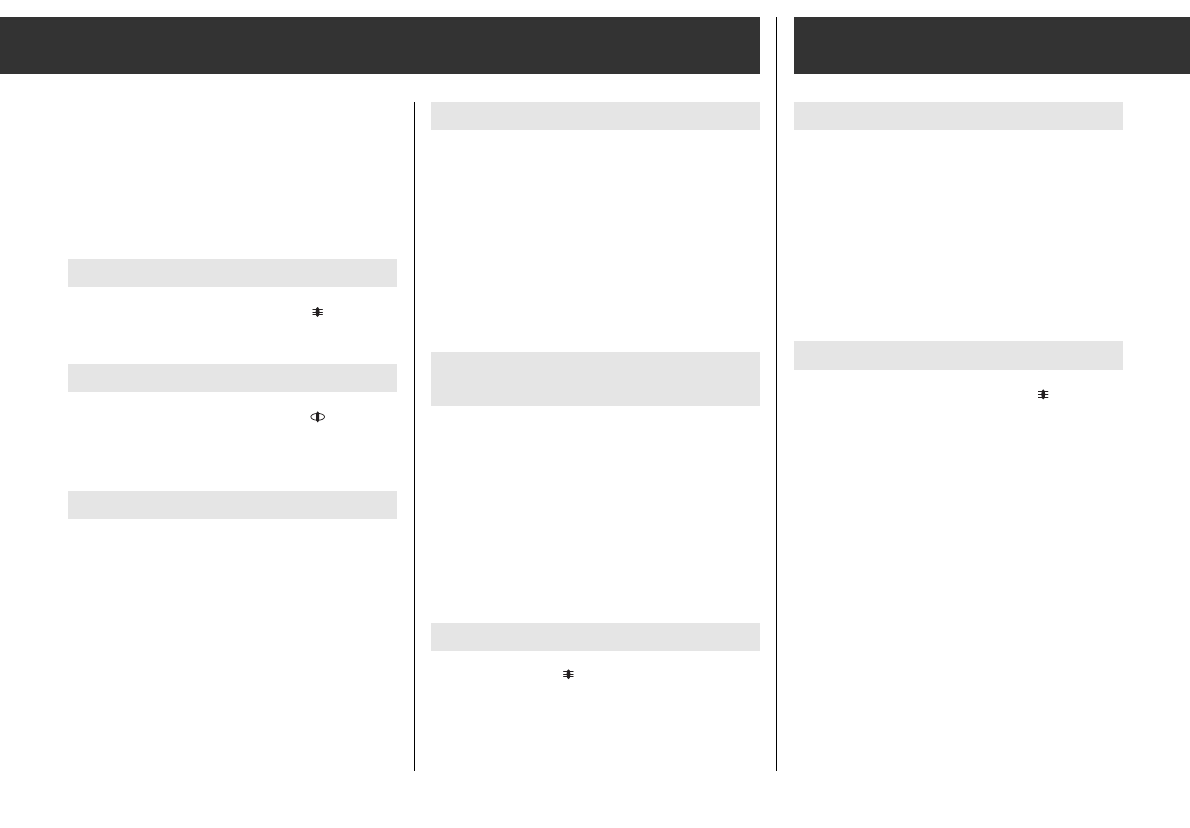ķ
12
Fast scan
Press the right-hand
¢¢
control knob until
”FAST” appears in the display.
Turn
to the right: next track
to the left: preceding track or
repetition of the current track.
To return to CD play, turn the control knob in
opposite direction or press it briefly.
Playing tracks in random order
(TRACK RANDOM)
Start track random:
Press the right-hand
¢¢
control knob until
”RND ON” appears in the display.
Abort track random:
Press the right-hand
¢¢
control knob until
”RND OFF” appears in the display.
When switching the radio off, this function
will automatically be reset.
Ending CD changer mode
Briefly press the
¡
button and select
another programme source.
ǺǺ The following functions are only possible if
you have connected a suitable CD changer
to your radio. Please also observe the ope-
rating instructions of the CD changer.
On page 21 you will find a list of possible
error messages.
Selecting the CD programme source
Repeatedly and briefly press the
¡
button
until ”MCD” appears in the display.
Selecting a CD
Repeatedly and briefly press the
¡
button
until the display indicates the number of the
desired CD.
Selecting and repeating a track
Press the right-hand
¢¢
control knob until
”TRACK” appears in the display. Then turn the
right-hand
¢¢
control knob until the display
indicates the number of the desired track.
Turn
to the right: next track
to the left: preceding track or
repetition of the current track.
* Your specialized dealer can inform you which Grundig CD
changer is suitable.
Connecting a DAT player
DAT = Digital Audio Tape
CD = Compact Disc (without CD changer)
If you have not connected a GRUNDIG CD
changer to your radio, you can connect
a DAT player (or an external CD player) via a
GRUNDIG CDP adapter (order No G.IG 71-
00).
Activating DAT mode (AUX mode)
Repeatedly and briefly press the
¡
button
until ”AUX” appears in the display.
ǺǺ Operation of the connected units is directly
controlled on the units themselves. Please
observe the technical data and the opera-
ting instructions of the units used.
The maximum output voltage is not
allowed to exceed 2 V
rms
.
ǺǺ During traffic announcements, DAT play is
interrupted.
To abort a traffic announcement, briefly
press the
¡
TP
button.
CD Changer Mode with ”GRUNDIG CD changer ”* DAT Mode