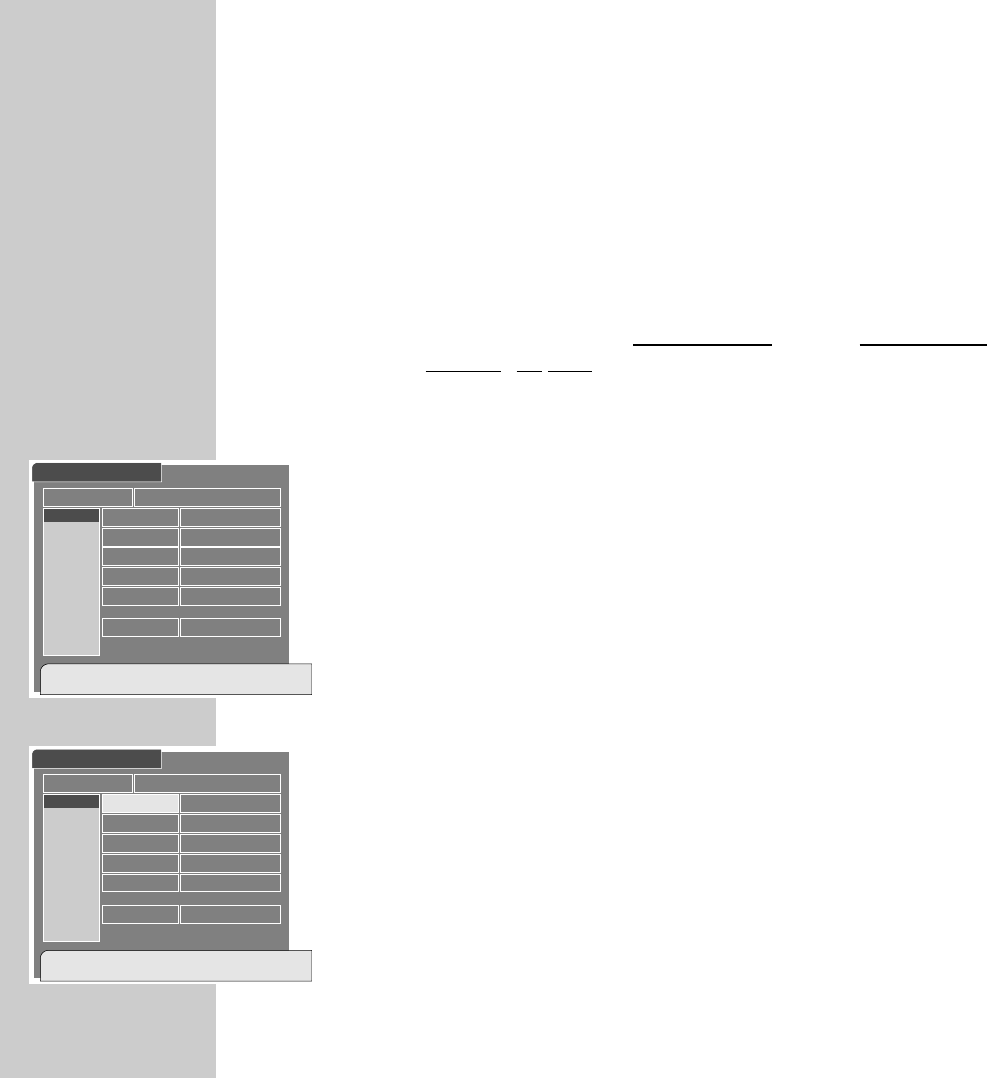44
TIMER PROGRAMMING
___________________________________________
The »Timer« menu
In the »Timer« menu you may programme all time data required for timer-con-
trolled recordings with GRUNDIG video recorders and several video recorders
of other make.
Attention!
The timer data for the satellite r
eceiver and the video recorder must be
absolutel
ythe
same.
Programming the timer data
Note
Check the time and set it if necessary (see page 18).
1 Display the »Main Menu« on the picture screen using the »
i
« button.
Select the »System Parameters« row using the »
,,..
« buttons then press
the »OK« button.
2 Select the »Local time/ Timer« row using the »
,,..
« buttons then press
the »OK« button.
– The »Timer« submenu appears on the picture screen.
3 Select the desired timer position (Timer #1 – Timer #7) using the »
,,..
«
buttons then press the »OK« button.
4 Select the »CH. Type« row using the »
,,..
« buttons then select »TV« or
»Radio« using the »
;; ::
« buttons.
5 Select the »CH. Number« row using the »
,,..
« buttons then select the
channel position number using the »
;; ::
« buttons.
– In the following row appears the channel name, e.g. »MTV«.
Timer
Select channel type to watch.
[TXT]-Previous
Local Time 23/09/2000 17:02
ľ
TV
ı
CH. Type
25CH. Number
MTVCH. Name
19/09/2000 17:04Start Time
19/09/2000 18:04Stop Time
NoStatus
Timer #1
Timer #2
Timer #3
Timer #4
Timer #5
Timer #6
Timer #7
Timer
Event timer # 1.
[OK]-Timer,[TXT]-Previous
Local Time 23/09/2000 17:02
ľ
TV
ı
CH. Type
25CH. Number
MTVCH. Name
19/09/2000 17:04Start Time
19/09/2000 18:04Stop Time
NoStatus
Timer #1
Timer #2
Timer #3
Timer #4
Timer #5
Timer #6
Timer #7