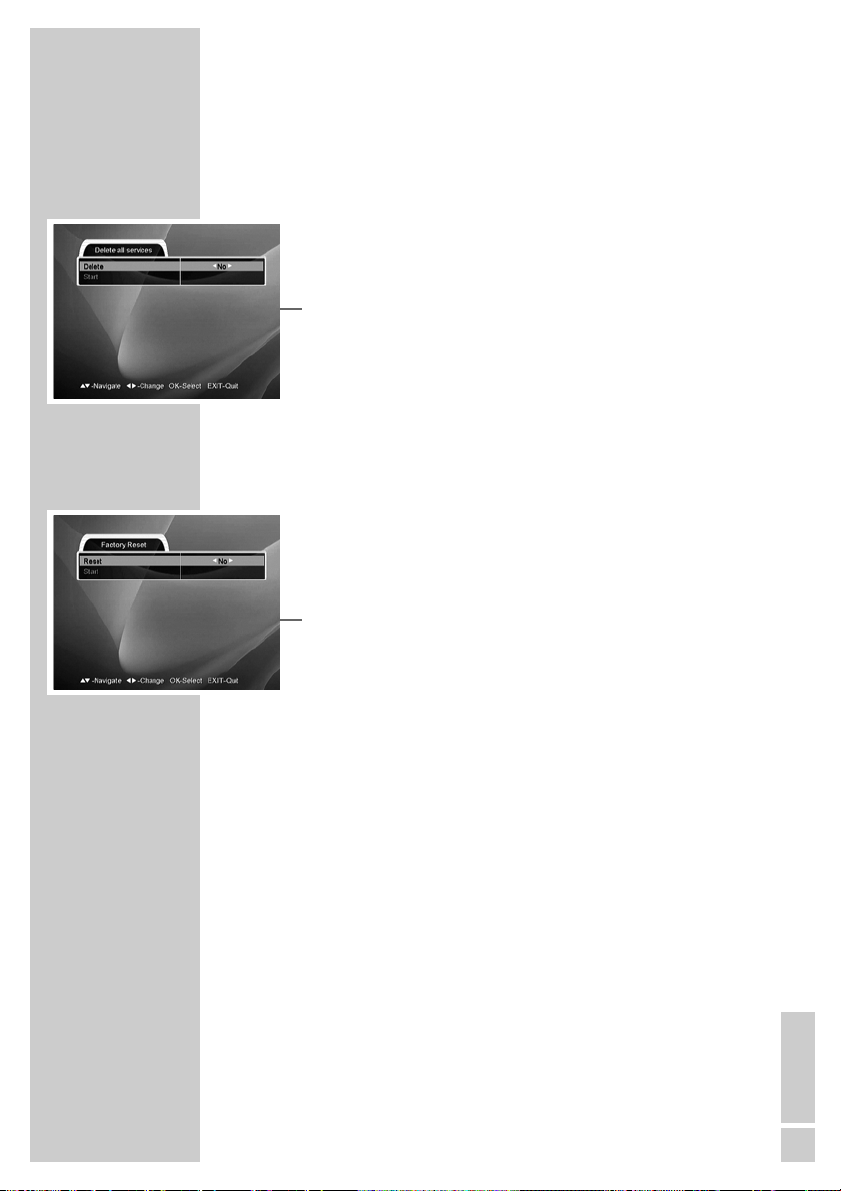ENGLISH
43
SPECIAL SETTINGS ______________________________
Deleting all stations
This function deletes all stations.
1In the main menu, select the »Edit« submenu by pressing
»CH Ľ« or »CH Ń« and press »OK«.
2Select »Delete all services« with »CH Ľ« or »CH Ń« and press
»OK«.
– The »Delete all services« menu appears.
3Press »ľVOL« or »ıVOL« to select »Yes«.
4Select »Start« with »CH Ľ« or »CH Ń« and press »OK«.
5Press »EXIT« to finish the setting.
Resetting the receiver to the original state
This function deletes all custom settings.
1In the main menu, select the »System Information« submenu by
pressing »CH Ľ« or »CH Ń« and press »OK«.
2Select »Factory Reset« with »CH Ľ« or »CH Ń« and press
»OK«.
– The »Factory Reset« menu appears.
3Press »ľVOL« or »ıVOL« to select »Yes«.
4Select »Start« with »CH Ľ« or »CH Ń« and press »OK«.
– The »Language Settings« menu appears.