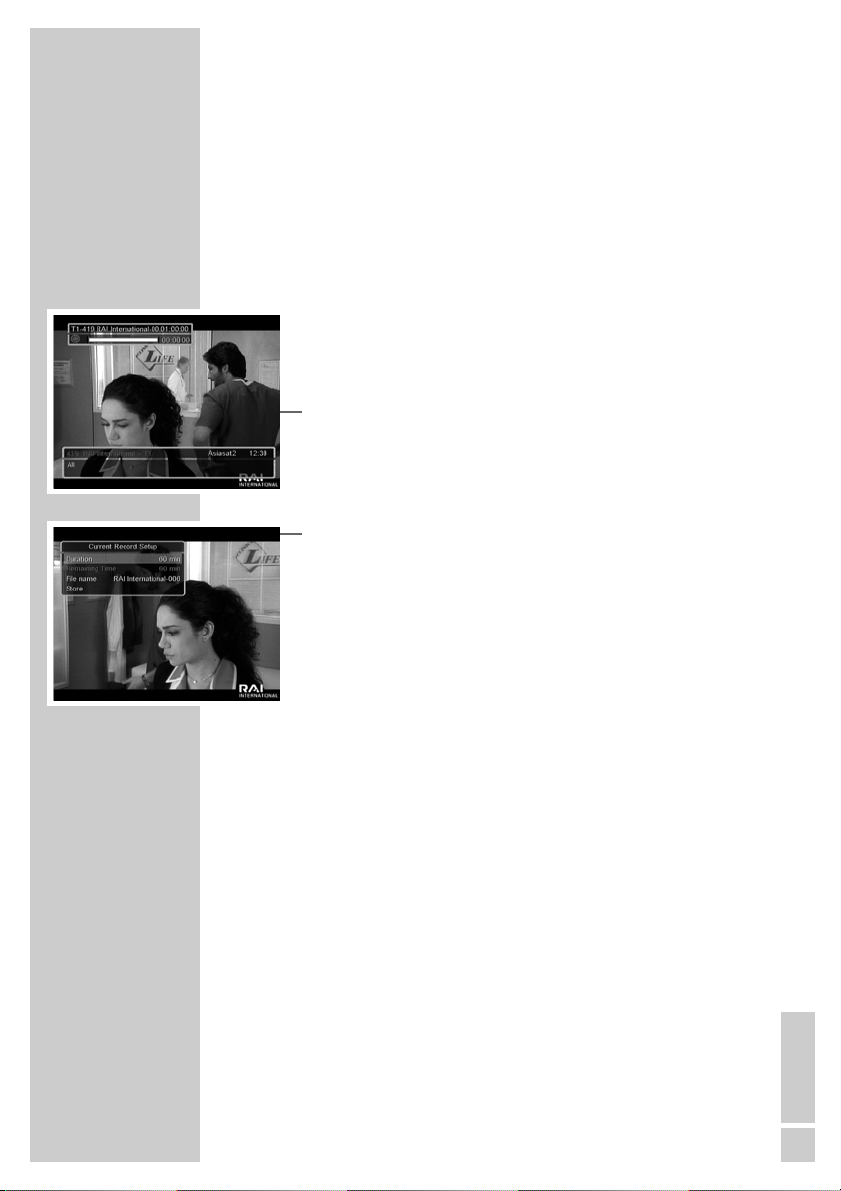ENGLISH
27
Recording
You can, for example, watch a satellite programme live or with a
delay, while recording a programme on the terrestrial tuner.
The programme you record is automatically stored in the archive
(hard disk) of the PVR (Personal Video Recorder). During a record-
ing you can select and view a different programme from the
archive.
The photo album and MP3 function are available during the
recording.
Recording a programme immediately
1Select the station using »CH Ľ« or »CH Ń« or using the
number buttons and press »REC«.
– The recording display appears at the top of the screen. It
shows the file name, playing time and recording time. (The
default recording time is 60 minutes.)
2Press »REC« to open the »Recording control settings« menu.
– Information on the duration and the file name is shown.
3You can change the recording time by pressing »ľVOL« or
»ıVOL«.
4To change the file name, first press »CH Ľ« or »CH Ń« to
select the file name and »OK« to confirm.
5Enter the file name using the number buttons »ľVOL« or
»ıVOL« and the coloured buttons, and press »OK« to
confirm.
6To finish the setting, press »CH Ľ« or »CH Ń« to select »Store«
and press »OK« to confirm.
7To pause the recording, press »P-«.
8To resume the recording, press »P-« again.
9To set an index, press »P+«.
10 To finish the recording, press »■« and then press »ľVOL« or
»ıVOL« to select »Yes«.
PERSONAL VIDEO RECORDER ______________________