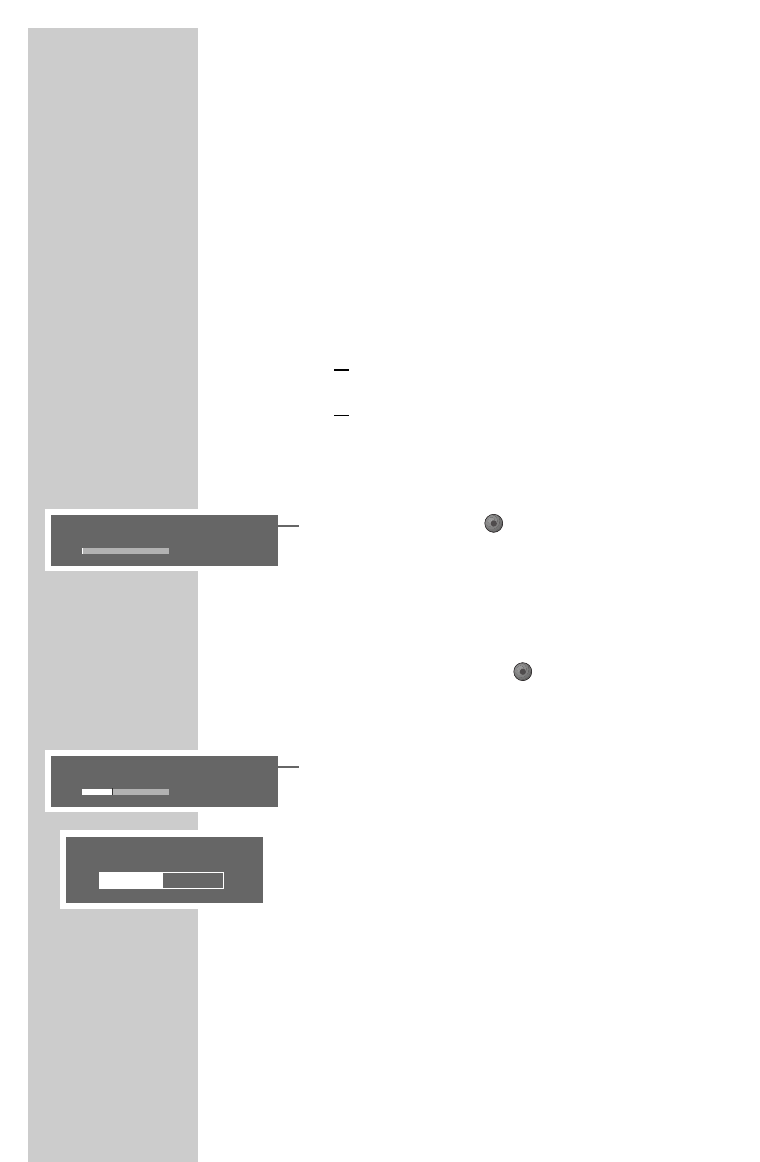30
Preparing for recording
1 Switch on the television and select the preset channel for the
digital recorder.
2 Switch on the digital recorder from standby mode with »
Ǽ«.
Manually recording television programmes
1 Select the television or radio channel with »TV/Radio«.
2 Select the channel:
in steps by pressing »P+« or »P-«,
or
directly with the numerical buttons »1…0«,
or
open the channel list with »OK«, select the channel with »P+«
or »P-« and open with »OK«.
– Display: the selected channel and information on the pro-
gramme.
3 Start recording with »«.
– Display: the number of the channel, the programme and
recording duration.
Note:
During the recording the switch-off time can be entered in
5-minute steps (from 5 minutes to the maximum memory space
of the hard drive).
Open the function with »«, select the switch-off time with
»
Ǹ
« or »
Ƿ
« and confirm with »OK«.
The digital recorder automatically switches off the recording
after this time.
4 End the recording with »
7«.
– A message appears. Press »
Ǹ
« to switch to the »Yes« button
and confirm with »OK«.
– You can see the data for the recording in the archive.
Note:
If the button »No« is activated with »OK«, the digital recorder
continues the recording.
Note:
While the digital recorder is recording, you can already begin
watching the beginning. Press »
!
«, skip to the beginning of
the programme with »5« and begin playback by pressing
»8«. The digital recorder continues to record the programme
whilst you are watching.
RECORDING IN THE ARCHIVE___________
Recording: 1 Tagesschau um fünf
0:00:02
●
Recording: 1 Tagesschau um fünf
0:30:00
●
Do you want to stop recording?
Ye s No