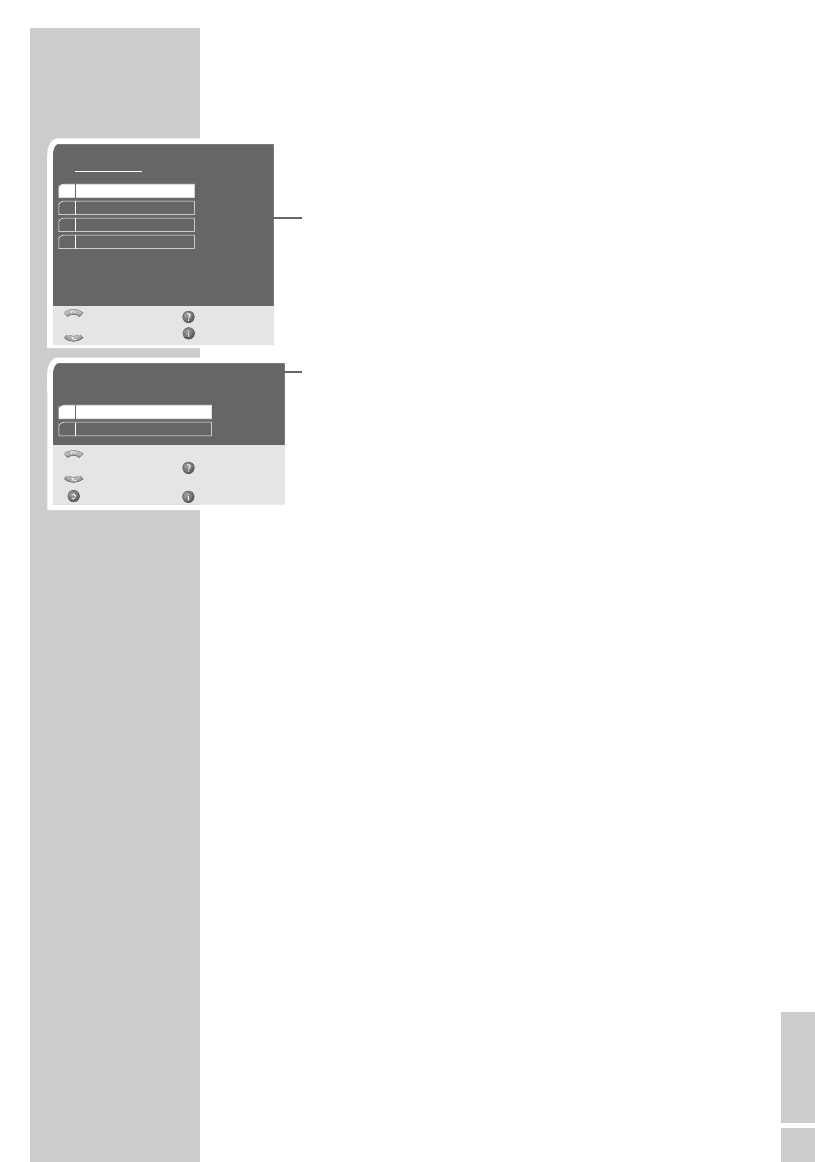ENGLISH
11
Installing on the GRUNDIG television set
1 Switch on the television.
2 Open the »EASY DIALOG« menu by pressing »
i«.
3 Select »Installation« with »P+« or »P-« and press »OK« to
confirm.
4 Select »Devices« with »P+« or »P-« and press »OK« to con-
firm.
5 Select »G-Bus« with »P+« or »P-« and press »OK« to
confirm.
6 Select »Picture signal on plug« with »P+« or »P-« and press
»OK« to confirm.
7 Select the Euro AV socket with »P+« or »P-« and press »OK«
to confirm.
8 Select »Install external module« with »P+« or »P-« and start
the installation with »OK«.
Note:
When the installation has been successfully completed, the
»First Time Installation« page appears.
You can find further settings in the “Searching for stations”
chapter on page 15.
UPGRADING THE TELEVISION__________
1 Settings
2 Preset list
3 Installation
4 Remote control
ǵ
ŃEASY DIALOG
Help
Exit
Select
and open
●
OK
Devices
G-Bus
2 Install external module
1 Picture signal on plug
Help
Select
and open
●
OK
Back Exit
AV 1